New Features: November 2019
Table of Contents
Expand all | Collapse all
-
- New Features October 2020
- New Features September 2020
- New Features: August 2020
- New Features: April 2020
- New Features: November 2019
- New Features: May 2019
- New Features: March 2019
- New Features: February 2019
- New Features: November 2018
- New Features: October 2018
- New Features: September 2018
- New Features: August 2018
- New Features: July 2018
- New Features: June 2018
New Features: November 2019
The following topics provide a snapshot of the AutoFocus™
features introduced in November 2019. Each section includes context
for the new feature, with steps to get started.
November AutoFocus Features | About Each Feature |
|---|---|
User-Interface Enhancements | AutoFocus™ has been refreshed
with an updated user-interface and now sports a look and feel that
is more consistent with other Palo Alto Networks products. With
the exception of the enhanced AutoFocus search, most work-flows
and feature locations for previous features remain the same, so
there is no ramp up time to familiarize yourself with the updated
UI. For more details, simply log in to the AutoFocus portal.  |
AutoFocus Custom Feeds | AutoFocus™ now allows you
to create user-defined EDL and URL lists based on the collective
threat intelligence data of AutoFocus and connected Palo Alto Networks
services. This generates customized EDL and URL lists with actionable
threat data for firewalls as well as third party TIP and SIEM solutions,
so you can better safeguard your network. The threat
intelligence data used to power the custom feeds are updated every
24 hours to maximize coverage with the latest threats.  For
more information about the concepts referenced in this feature,
refer to: |
Streamlined AutoFocus Searches | The AutoFocus™ search has
been streamlined to provide faster and easier to use options. Previously,
AutoFocus offered five search contexts, each providing unique insights
into specific aspects of threat intelligence data. Those have been
simplified into 3 searches:

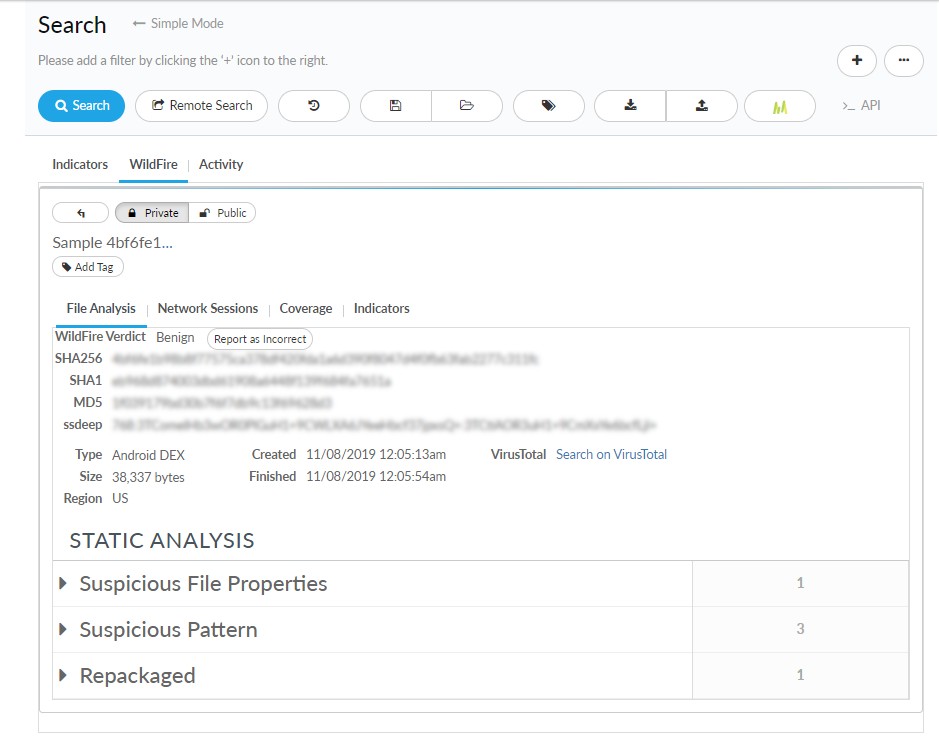
 For
more information about the concepts and changes referenced in this
feature, refer to: |
