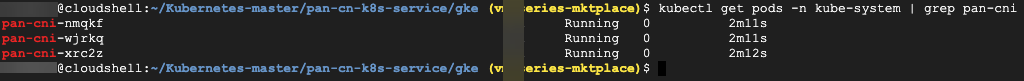CN-Series
Deploy the CN-Series Firewall as a Kubernetes Service (Recommended mode of Deployment)
Table of Contents
Expand All
|
Collapse All
CN-Series Firewall Docs
-
-
-
- Deployment Modes
- In-Cloud and On-Prem
-
-
-
Deploy the CN-Series Firewall as a Kubernetes Service (Recommended mode of Deployment)
| Where Can I Use This? | What Do I Need? |
|---|---|
|
|
Complete the following procedure to deploy
the CN-Series firewall as a Kubernetes Service.
Before you
begin, ensure the CN-Series YAML file version is compatible with
the PAN-OS version.
- PAN-OS 10.1.2 or later requires YAML 2.0.2
- PAN-OS 10.1.0 and 10.1.1 require YAML 2.0.0 or 2.0.1
- Set up your Kubernetes cluster.
- Verify that the cluster has adequate resources. Make sure that cluster has the CN-Series Prerequisites resources to support the firewall:kubectl get nodeskubectl describe node <node-name>View the information under the Capacity heading in the command output to see the CPU and memory available on the specified node.The CPU, memory and disk storage allocation will depend on your needs. See CN-Series Performance and Scaling.Ensure you have the following information:
- Collect the Endpoint IP address for setting up the API server on Panorama. Panorama uses this IP address to connect to your Kubernetes cluster.
- Collect the template stack name, device group name, Panorama IP address, and optionally the Log Collector Group Name from Panorama.
- Collect the VM Auth Key and auto-registration PIN ID and value.
- The location of the container image repository to which you downloaded the images.
(optional) If you configured a custom certificate in the Kubernetes plugin for Panorama, you must create the cert secret by executing the following command. Do not change the file name from ca.crt. The volume for custom certificates in pan-cn-mgmt.yaml and pan-cn-ngfw.yaml is optional.kubectl -n kube-system create secret generic custom-ca --from-file=ca.crtEdit the YAML files to provide the details required to deploy the CN-Series firewalls.You need to replace the image path in the YAML files to include the path to your private registry and provide the required parameters. See Editable Parameters in CN-Series Deployment YAML Files for details.(CN-Series for EKS on AWS Outpost only) Update the storage class. To support the CN-Series deployed on AWS Outpost, you must use the storage driver aws-ebs-csi-driver, which ensures that Outpost pulls the volumes from the Outpost during dynamic Persistent Volume (PV) creation.- Apply the following yaml.kubectl apply -k "github.com/kubernetes-sigs/aws-ebs-csi-driver/deploy/kubernetes/overlays/stable/?ref=release-0.10"Verify that the ebs-sc controller is running.kubectl -n kube-system get podsUpdate pan-cn-storage-class.yaml to match the example below.apiVersion: v1 kind: StorageClass apiVersion: storage.k8s.io/v1 metadata: name: ebs-sc provisioner: ebs.csi.aws.com volumeBindingMode: WaitForFirstConsumer parameters: type: gp2Add storageClassName: ebs-sc to pan-cn-mgmt.yaml in the locations shown below.volumeClaimTemplates: - metadata: name: panlogs spec: #storageClassName: pan-cn-storage-class //For better disk iops performance for logging accessModes: [ "ReadWriteOnce" ] storageClassName: ebs-sc // resources: requests: storage: 20Gi # change this to 200Gi while using storageClassName for better disk iops - metadata: name: varlogpan spec: #storageClassName: pan-cn-storage-class //For better disk iops performance for dp logs accessModes: [ "ReadWriteOnce" ] storageClassName: ebs-sc resources: requests: storage: 20Gi # change this to 200Gi while using storageClassName for better disk iops - metadata: name: varcores spec: accessModes: [ "ReadWriteOnce" ] storageClassName: ebs-sc resources: requests: storage: 2Gi - metadata: name: panplugincfg spec: accessModes: [ "ReadWriteOnce" ] storageClassName: ebs-sc resources: requests: storage: 1Gi - metadata: name: panconfig spec: accessModes: [ "ReadWriteOnce" ] storageClassName: ebs-sc resources: requests: storage: 8Gi - metadata: name: panplugins spec: accessModes: [ "ReadWriteOnce" ] storageClassName: ebs-sc resources: requests: storage: 200MiIf you are using autoscaling in your Kubernetes environment, see Horizontal Pod Autoscaling before continuing.Deploy the CN-NGFW service.
- Verify that you have created the service account using the pan-cni-serviceaccount.yaml.Use Kubectl to run the pan-cni-configmap.yaml.kubectl apply -f pan-cni-configmap.yamlUse kubectl to run the pan-cn-ngfw-svc.yaml.kubectl apply -f pan-cn-ngfw-svc.yamlThis yaml must be deployed before pan-cni.yaml.Use Kubectl to run the pan-cni.yaml.kubectl apply -f pan-cni.yamlVerify that you have modified the pan-cni-configmap and pan-cni YAML files.Run the following command and verify that your output is similar to the following example.kubectl get pods -n kube-system | grep pan-cni
![]() Deploy the CN-MGMT StatefulSet.By default, the management plane is deployed as a StatefulSet that provides fault tolerance. Up to 30 firewall CN-NGFW pods can connect to a CN-MGMT StatefulSet.
Deploy the CN-MGMT StatefulSet.By default, the management plane is deployed as a StatefulSet that provides fault tolerance. Up to 30 firewall CN-NGFW pods can connect to a CN-MGMT StatefulSet.- (Required for statically provisioned PVs only) Deploy the Persistent Volumes (PVs) for the CN-MGMT StatefulSet.
- Create the directories to match the local volume names defined in the pan-cn-pv-local.yaml.You need six (6) directories on at least 2 worker nodes. Log in to each worker node on which the CN-MGMT StatefulSet will be deployed to create the directories. For example, to create directories named /mnt/pan-local1 to /mnt/pan-local6, use the command:
mkdir -p /mnt/pan-local1 /mnt/pan-local2 /mnt/pan-local3 /mnt/pan-local4 /mnt/pan-local5 /mnt/pan-local6
- Modify pan-cn-pv-local.yaml.Match the hostname under nodeaffinity, and verify that you have modified the directories you created above in spec.local.path then deploy the file to create a new storageclass pan-local-storage and local PVs.
Verify that you have modified the pan-cn-mgmt-configmap and pan-cn-mgmt YAML files.Sample pan-cn-mgmt-configmap from EKS.apiVersion: v1 kind: ConfigMap metadata: name: pan-mgmt-config namespace: kube-system data: PAN_SERVICE_NAME: pan-mgmt-svc PAN_MGMT_SECRET: pan-mgmt-secret # Panorama settings PAN_PANORAMA_IP: "<panorama-IP>" PAN_DEVICE_GROUP: "<panorama-device-group>" PAN_TEMPLATE_STACK: "<panorama-template-stack>" PAN_CGNAME: "<panorama-collector-group>" # ctnr mode: "k8s-service", "k8s-ilbservice" PAN_CTNR_MODE_TYPE: "k8s-service" #Non-mandatory parameters # Recommended to have same name as the cluster name provided in Panorama Kubernetes plugin - helps with easier identification of pods if managing multiple clusters with same Panorama #CLUSTER_NAME: "<Cluster name>" #PAN_PANORAMA_IP2: "" # Comment out to use CERTs otherwise PSK for IPSec between pan-mgmt and pan-ngfw #IPSEC_CERT_BYPASS: "" # No values needed # Override auto-detect of jumbo-frame mode and force enable system-wide #PAN_JUMBO_FRAME_ENABLED: "true" # Start MGMT pod with GTP enabled. For complete functionality, need GTP # enable at Panorama as well. #PAN_GTP_ENABLED: "true" # Enable high feature capacities. These need high memory for MGMT pod and # higher/matching memory than specified below for NGFW pod. #PAN_NGFW_MEMORY="6Gi" #PAN_NGFW_MEMORY="40Gi" # For enabling faster datapath - AF_XDP, default is AF_PACKETV2. This requires kernel support. #PAN_DATA_MODE: "next-gen" #HPA params #PAN_CLOUD: "EKS" #PAN_NAMESPACE_EKS: "EKSNamespace" #PUSH_INTERVAL: "15" #time interval to publish metrics to AWS cloudwatchSample pan-cn-mgmt.yamlinitContainers: - name: pan-mgmt-init image: <your-private-registry-image-path>containers: - name: pan-mgmt image: <your-private-registry-image-path> terminationMessagePolicy: FallbackToLogsOnErrorUse Kubectl to run the yaml files.kubectl apply -f pan-cn-mgmt-configmap.yamlkubectl apply -f pan-cn-mgmt-slot-crd.yamlkubectl apply -f pan-cn-mgmt-slot-cr.yamlkubectl apply -f pan-cn-mgmt-secret.yamlkubectl apply -f pan-cn-mgmt.yamlYou must run the pan-mgmt-serviceaccount.yaml, only if you had not previously completed the Create Service Accounts for Cluster Authentication.Verify that the CN-MGMT pods are up.It takes about 5-6 minutes.Use kubectl get pods -l app=pan-mgmt -n kube-systemDeploy the CN-NGFW pods.- Verify that you have modified the YAML files as detailed in PAN-CN-NGFW-CONFIGMAP and PAN-CN-NGFW.containers: - name: pan-ngfw-container image: <your-private-registry-image-path>Use Kubectl apply to run the pan-cn-ngfw-configmap.yaml.kubectl apply -f pan-cn-ngfw-configmap.yamlUse Kubectl apply to run the pan-cn-ngfw.yaml.kubectl apply -f pan-cn-ngfw.yamlVerify that the CN-NGFW Pods are running.kubectl get pods -n kube-system -l app=pan-ngfw -o wideEnable Horizontal Pod Autoscaling on the CN-Series.Verify that you can see CN-MGMT, CN-NGFW and the PAN-CNI on the Kubernetes cluster.kubectl -n kube-system get podsAnnotate the application yaml or namespace so that the traffic from their new pods is redirected to the firewall.You need to add the following annotation to redirect traffic to the CN-NGFW for inspection:
For example, for all new pods in the “default” namespace:annotations: paloaltonetworks.com/firewall: pan-fwkubectl annotate namespace default paloaltonetworks.com/firewall=pan-fwOn some platforms, the application pods can start when the pan-cni is not active in the CNI plugin chain. To avoid such scenarios, you must specify the volumes as shown here in the application pod YAML.volumes: - name: pan-cni-ready hostPath: path: /var/log/pan-appinfo/pan-cni-ready type: Directory(optional) Certain traffic can bypass the firewall based on PortInfo custom resource:- Apply PortInfo custom resource definition YAMLkubectl apply -f pan-cn-ngfw-port-crd.yamlUse pan-cn-ngfw-port-cr.yaml as an example to create a PortInfo custom resource with protocols and ports you want to bypass. It is only in the outbound direction from app pod perspective and supports TCP and UDP, up to 10 individual ports (no port ranges).apiVersion: "paloaltonetworks.com/v1" kind: PortInfo metadata: name: "bypassfirewall" namespace: kube-system spec: portinfo: "TCP:8080,TCP:8081"Apply your PortInfo custom resource YAML.kubectl apply -f pan-cn-ngfw-port-cr.yamlAnnotate app pod, in addition to the pan-fw annotation. Annotation should be present at the moment of app pod start.annotations: paloaltonetworks.com/firewall: pan-fw paloaltonetworks.com/bypassfirewall: kube-system/bypassfirewallDeploy your application in the cluster.