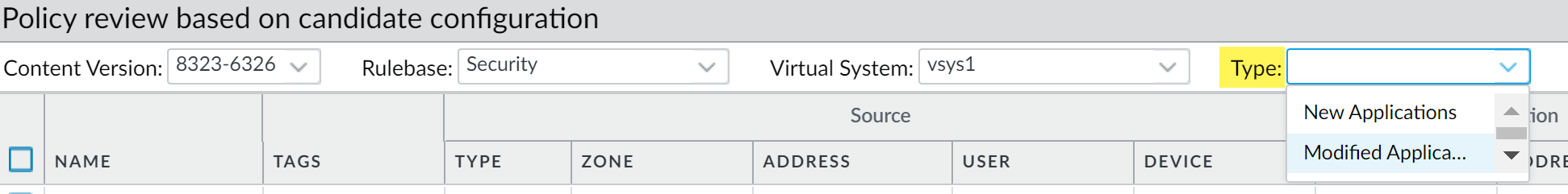Next-Generation Firewall
See How New and Modified App-IDs Impact Your Security Policy
Table of Contents
Expand All
|
Collapse All
Next-Generation Firewall Docs
-
-
-
-
-
-
-
- PAN-OS 12.1
- PAN-OS 11.2
- PAN-OS 11.1
- PAN-OS 11.0 (EoL)
- PAN-OS 10.2
- PAN-OS 10.1
- PAN-OS 10.0 (EoL)
- PAN-OS 9.1 (EoL)
- PAN-OS 9.0 (EoL)
- PAN-OS 8.1 (EoL)
-
- PAN-OS 12.1
- PAN-OS 11.2
- PAN-OS 11.1
- PAN-OS 10.2
- PAN-OS 10.1
See How New and Modified App-IDs Impact Your Security Policy
Content updates with new or modified App-IDs may affect enforcement. Perform policy
reviews to assess security impact and make necessary adjustments.
| Where Can I Use This? | What Do I Need? |
|---|---|
|
This is a core Network Security feature for NGFWs and Prisma
Access; no prerequisites needed.
|
- Select DeviceDynamic Updates.See the New and Modified App-IDs in a Content Release to learn more about each App-ID that a content release introduces or modifies.For a downloaded or currently installed content release, click Review Policies in the Action column. The Policy review based on candidate configuration dialog allows you to filter by Content Version and view either new or modified App-IDs introduced in a specific release (you can also filter the policy impact of new App-IDs according to Rulebase, Virtual System, and Application).
![]() Select an App-ID from the Application drop-down to view policy rules that currently enforce the application. The rules displayed are based on the App-IDs that match to the application before the new App-ID is installed (view application details to see the list of application signatures that an application was Previously Identified As before the new App-ID).Use the detail provided in the policy review to plan policy rule updates to take effect when the App-ID is installed, or if the content release version that included the App-ID is currently installed, the changes you make take effect immediately.You can Add app to selected policies or Remove app from selected policies.
Select an App-ID from the Application drop-down to view policy rules that currently enforce the application. The rules displayed are based on the App-IDs that match to the application before the new App-ID is installed (view application details to see the list of application signatures that an application was Previously Identified As before the new App-ID).Use the detail provided in the policy review to plan policy rule updates to take effect when the App-ID is installed, or if the content release version that included the App-ID is currently installed, the changes you make take effect immediately.You can Add app to selected policies or Remove app from selected policies.