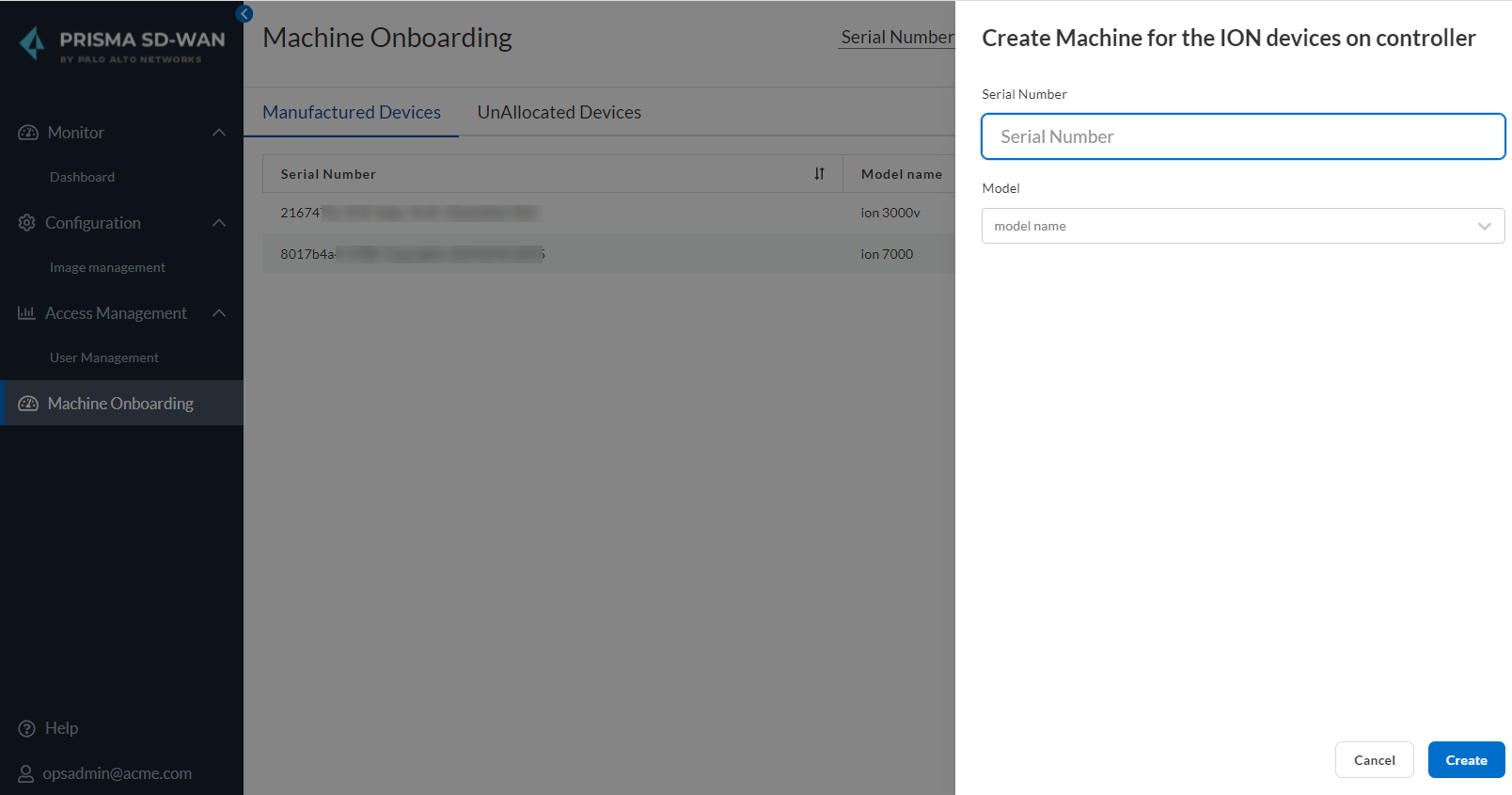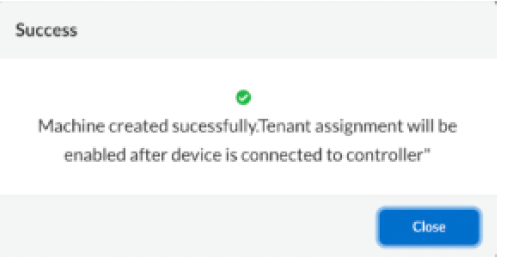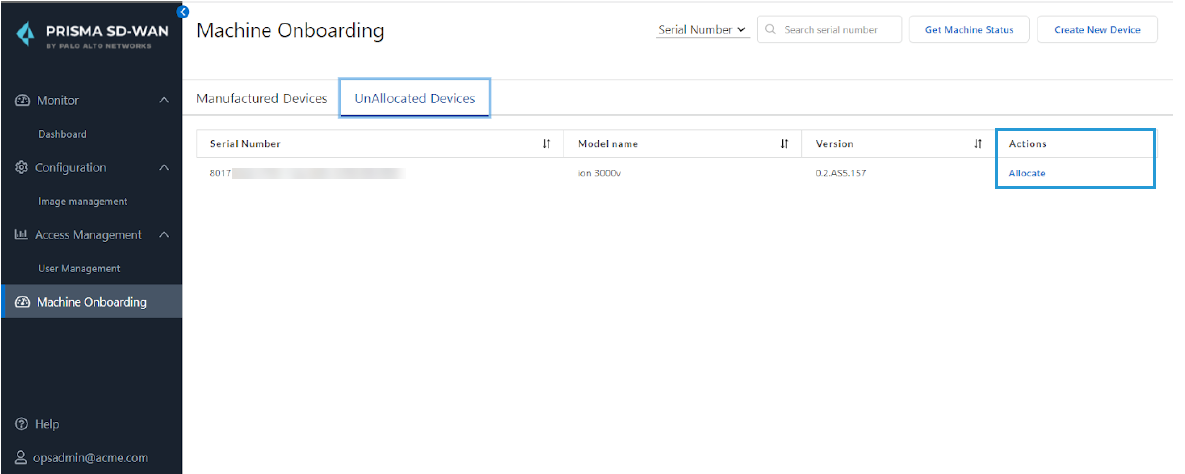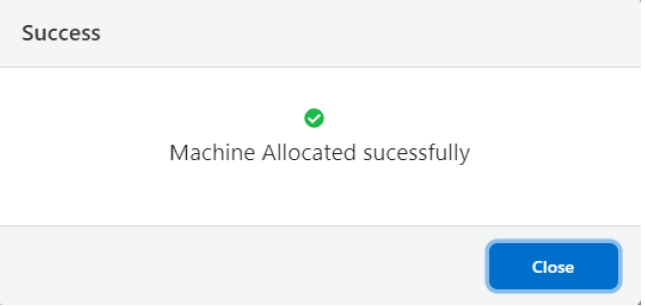Prisma SD-WAN
ZTP Service to Connect ION Device to On-Premises Controller
Table of Contents
Expand All
|
Collapse All
Prisma SD-WAN Docs
-
-
-
- CloudBlade Integrations
- CloudBlades Integration with Prisma Access
-
-
-
-
- 5.6
- 6.1
- 6.2
- 6.3
- 6.4
- 6.5
- New Features Guide
- On-Premises Controller
- Prisma SD-WAN CloudBlades
- Prisma Access CloudBlade Cloud Managed
- Prisma Access CloudBlade Panorama Managed
ZTP Service to Connect ION Device to On-Premises Controller
Learn the ZTP bootstrap service to connect the ION device to the On-Premises
Controller for Prisma SD-WAN.
The administrator can onboard all devices under a single root tenant. The On-Premises
Controller for Prisma SD-WAN supports the default manufacturing
image. The ION devices running release 6.2.3 support automatic registration to the
On-Premises Controller for Prisma SD-WAN using the ZTP bootstrap
service. The device serial numbers are available in the CSP account. You can export
the list of the serial numbers and allocate them to the on-premises controller.
The On-Premises Controller for Prisma SD-WAN hosts all ION releases. After the device
is onboarded, all ION upgrades are executed at the tenant level from the on-premises
controller.
If the software version is lower than release 6.2.3, Upgrade the Device Software.
You can bootstrap an ION device by one of the following ways:
- Manual Host Entries
- Log in to the ION device.
- Add static host entries in the device for the bootstrap host
name:config static host add ip <Controller IP> names bootstrap.prismasdwan.internal
- DNS
Add the controller IP address for bootstrap.prismasdwan.internal in the DNS server. Verify that the ION device is able to resolve bootstrap.prismasdwan.internal using the DNS Server.- DHCP
The ION DHCP client sends VCI "PRISMASDWANION" string and request for option 43 from the DHCP server. DHCP option 43 is sent from the server to the client and contains vendor information that the DHCP server has been configured to the client.The information is sent to the client only if the server has a Vendor Class Identifier (VCI) in its table that matches the VCI in the client's DHCPREQUEST.Configure DHCP server to match VCI "PRISMASDWANION" and the server replies with bootstrap server IP address with option 43.After the ION device connects to the On-Premises Controller for Prisma SD-WAN, create device on the Operator console.- Log in to the Operator console.Create New Device in the Machine Onboarding section.
![]() Provide the Serial Number and the Model name.Click Create.After the device is created, you get a notification that the machine is created successfully.
Provide the Serial Number and the Model name.Click Create.After the device is created, you get a notification that the machine is created successfully.![]()
Allocate the Device to the Controller
The newly created device is displayed in Unallocated Devices on the Operator console. Allocate this new device to the On-Premises Controller for Prisma SD-WAN.- Navigate to Home PageMachine OnboardingUnallocated Devices.
![]() Click Allocate to assign the machine to the controller.After the device is allocated, you get a success notification.
Click Allocate to assign the machine to the controller.After the device is allocated, you get a success notification.![]()
- DNS