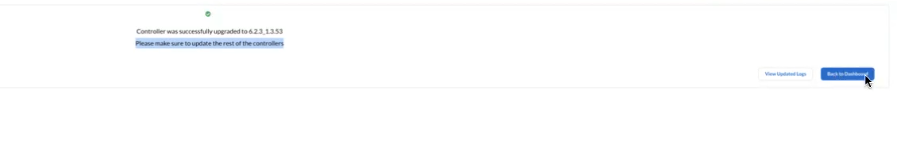Prisma SD-WAN
Upgrade On-Premises Controller
Table of Contents
Expand All
|
Collapse All
Prisma SD-WAN Docs
-
-
-
- CloudBlade Integrations
- CloudBlades Integration with Prisma Access
-
-
-
-
- 6.5
- 6.4
- 6.3
- 6.2
- 6.1
- 5.6
- New Features Guide
- On-Premises Controller
- Prisma SD-WAN CloudBlades
- Prisma Access CloudBlade Cloud Managed
- Prisma Access CloudBlade Panorama Managed
Upgrade On-Premises Controller
Learn to upgrade the on-premises controller.
| Where Can I Use This? | What Do I Need? |
|---|---|
|
|
Upgrade the on-premises controller from the Operator's console dashboard. The current
version supported is release 6.2.3.
For any installation or upgrade support, contact Customer Support or the Product
Management team.
- Copy the required qcow file of the controller version at the location /mnt_ebs/shared/qcow and ensure the script pre_patch_controller_upgrade.py is present at the location /home/ubuntu.Export the version to be upgraded (for example UPGRADE_BUNDLE_VERSION=6.2.3_1.3.54 ) and execute the following command:./pre_patch_controller_upgrade.py all –ng-onprem-env=”True”The command extracts the qcow file and places the files in the right folder. Latest 3 qcow files are available in the system, older ones are deleted. During the upgrade process, the Administrator and Operator consoles are not accessible. You may get a server error if you try to access the portals.On the Dashboard, click the Upgrade option.When the controller upgrade is available, the Upgrade option is clickable.
![]() The Controller Image Upgrade shows the current version and version available for upgrade. Select the required version and click Upgrade.
The Controller Image Upgrade shows the current version and version available for upgrade. Select the required version and click Upgrade.![]() After the pre-checks are done, the upgrade process begins. You can track the progress of the upgrade and the log files.
After the pre-checks are done, the upgrade process begins. You can track the progress of the upgrade and the log files.![]() After the upgrade, you get the successful notification.
After the upgrade, you get the successful notification.![]() Click the Back to Dashboard to go back to the Operator console dashboard.
Click the Back to Dashboard to go back to the Operator console dashboard.