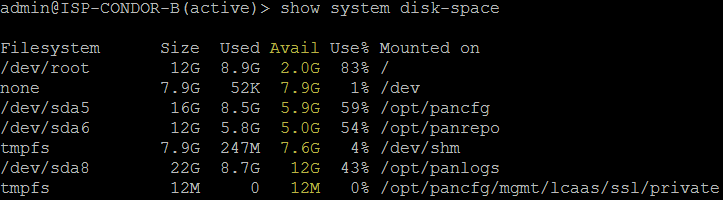Next-Generation Firewall
Manage Report Storage Capacity
Table of Contents
Expand All
|
Collapse All
Next-Generation Firewall Docs
-
-
-
-
-
-
-
- PAN-OS 12.1
- PAN-OS 11.2
- PAN-OS 11.1
- PAN-OS 11.0 (EoL)
- PAN-OS 10.2
- PAN-OS 10.1
- PAN-OS 10.0 (EoL)
- PAN-OS 9.1 (EoL)
- PAN-OS 9.0 (EoL)
- PAN-OS 8.1 (EoL)
-
- PAN-OS 12.1
- PAN-OS 11.2
- PAN-OS 11.1
- PAN-OS 10.2
- PAN-OS 10.1
Manage Report Storage Capacity
Increase the local available storage for PDF reports
generated by the firewall.
By default, firewalls contain 200MB of dedicated storage for reports generated by the firewall. In some instances, especially for
PA-7000 series and PA-5200 series firewalls, you may need to increase the capacity
of available report storage space in order to successfully generate new reports.
- Access the firewall CLI.Confirm the current report storage capacity of the firewall:The command output displays the report storage size in bytes. For this procedure, the firewall has the default 200MB report storage capacity.
![]() Verify you have sufficient storage across the firewall to allocate toward expanding the report storage capacity:
Verify you have sufficient storage across the firewall to allocate toward expanding the report storage capacity:admin> show system disk-space
![]() Increase the report storage capacity as needed:For example, we are increasing the report storage size to 1GB.
Increase the report storage capacity as needed:For example, we are increasing the report storage size to 1GB.admin> request report-storage-size set size <0-4>
![]() Verify that the report storage capacity is increased to the amount set in the previous step:
Verify that the report storage capacity is increased to the amount set in the previous step:admin> request report-storage-size show
![]()