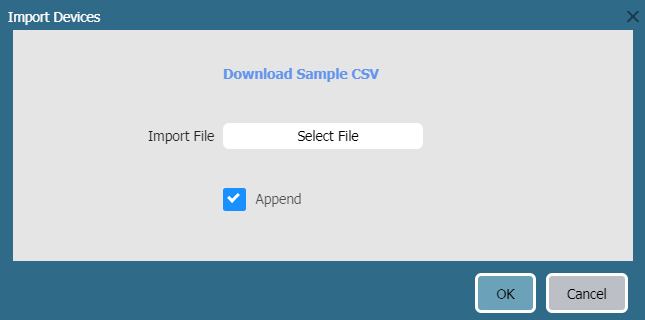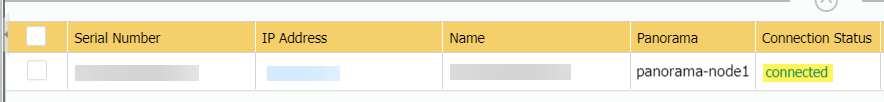Import Multiple Firewalls to a Panorama Node
Table of Contents
Expand all | Collapse all
Import Multiple Firewalls to a Panorama Node
Bulk import firewall to be managed by a Panorama™ Node
on Panorama Interconnect.
You can import multiple firewall to be managed
by a Panorama™ Node using a CSV template provided to you during
the import procedure. Importing multiple firewalls at once allows
you to quickly add multiple firewalls to Panorama Nodes, and assign them
to a template stack and device group to centralize its configuration
management.
When importing multiple firewalls, you can add
firewalls to different Panorama Nodes, and different template stacks
and device groups. For example, you have deployed Panorama Node
A and Panorama Node B, each with two template stacks and two device
groups. If you are importing 100 firewalls, they can be imported
in the following way:
- Add 50 firewalls to Panorama Node A:
- Assign 25 firewalls to template stack A1 and device group A1.
- Assign 25 firewalls to template stack A2 and device group A2.
- Add 50 firewalls to Panorama Node B:
- Assign 30 firewalls to template stack B1 and device group B1.
- Assign 20 firewalls to template stack B2 and device group B2.
To add a single firewall, see Add a Firewall to a Panorama Node.
If
your Panorama and managed firewalls are running PAN-OS 10.1 or later release,
you must also create and add the device registration authentication
key. See the Administrator’s Guide for the
Panorama Interconnect plugin version 1.1 for more information.
- Configure the firewall to communicate with the Panorama Node.Repeat this step for all firewalls to be managed by a Panorama using the Interconnect plugin.
- Perform initial configuration on the firewall so that it is accessible and can communicate with Panorama over the network.Add the Panorama Node IP address to the firewall.
- Select DeviceSetupManagement and edit the Panorama Settings.
- Enter the Panorama IP address in the first field.
- (Optional) If you have set up a High Availability pair in Panorama, enter the IP address of the secondary Panorama in the second field.
- Click OK.
Select Commit and Commit your changes.Log in to the Panorama web interface of the Panorama Controller.Click Commit and Commit to Panorama any pending configurations changes to the Panorama Controller. Importing multiple firewalls requires that there be no pending changes to the Panorama Controller, or the import fails.Select PanoramaInterconnectDevices and Import the firewalls.Click Download Sample CSV to download a template of the CSV file with the correct format to upload multiple firewalls.Fill out the downloaded CSV. Enter the appropriate values in the serial, panorama, device-group, and template-stack fields. The Panorama Node, device group, and template stack must already be added and created on the Panorama Controller before importing the firewalls and are required to successfully add the firewall. Once you have finished entering the firewall information, Save the file.You also have the ability to assign the firewalls to content schedules. These are not required for the firewall import.Changing the CSV column order is not supported. The firewall import fails if the column order re-ordered.Back in the Panorama web interface, Select File to browse and select the CSV file containing the firewall information.A firewall with required information missing in the bulk import causes the entire import to fail. You are prompted with an error message indicating the location of issues in the import file if an error is encountered.Append the new devices to add them to the end of the list of Devices. All imported devices must be new devices. The import fails if any of the devices being imported are part of the running configuration on the Panorama Controller.De-select the Append box if you want to delete existing devices in the list and just add the new devices that you are adding now.Click OK to add the firewalls as managed devices.![]() Click Commit and Commit to Panorama to finish adding the firewalls.Select PanoramaInterconnectPanorama Nodes and Synchronize Config.Verify that the newly imported firewalls are Connected.
Click Commit and Commit to Panorama to finish adding the firewalls.Select PanoramaInterconnectPanorama Nodes and Synchronize Config.Verify that the newly imported firewalls are Connected.- Select PanoramaInterconnectDevices.Find the firewalls you imported, and verify that the Connection Status column displays Connected.
![]()