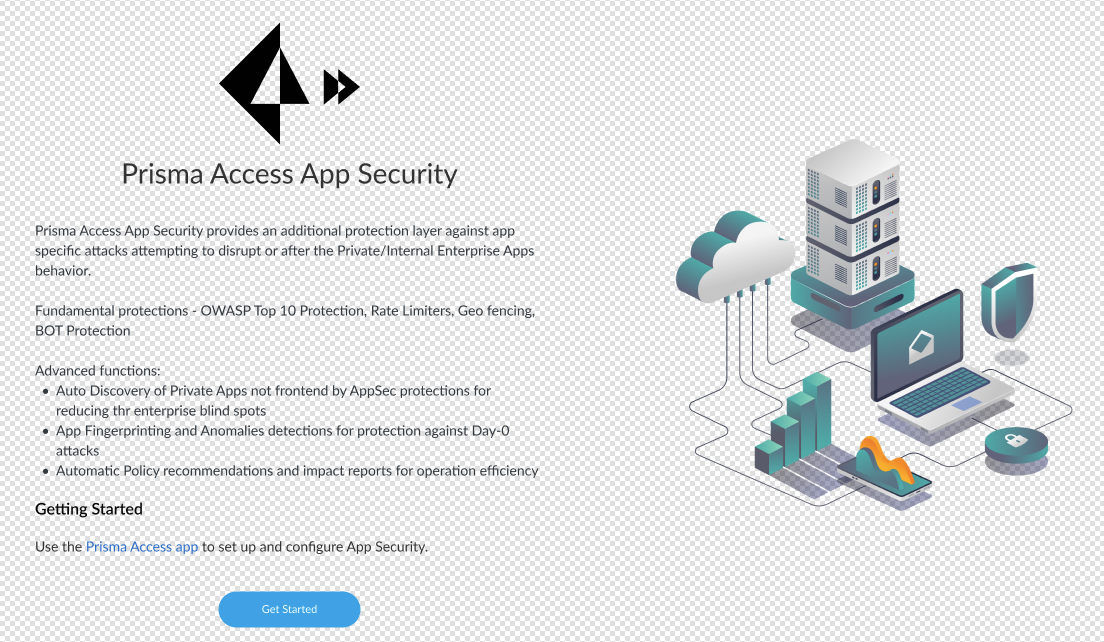Prisma Access
Enable Private App Security (Panorama)
Table of Contents
Expand All
|
Collapse All
Prisma Access Docs
-
- 6.1 Preferred and Innovation
- 6.0 Preferred and Innovation
- 5.2 Preferred and Innovation
- 5.1 Preferred and Innovation
- 5.0 Preferred and Innovation
- 4.2 Preferred
- 4.1 Preferred
- 4.0 Preferred
- 3.2 Preferred and Innovation
- 3.1 Preferred and Innovation
- 3.0 Preferred and Innovation
- 2.2 Preferred
-
-
- 4.0 & Later
- Prisma Access China
-
-
Enable Private App Security (Panorama)
Enable and use Private App Security in Panorama.
| Where Can I Use This? | What Do I Need? |
|---|---|
|
|
Prisma Access Private App Security is supported for Prisma Access customers
who are using Panorama to manage their tenant. All the current Prisma Access
infrastructure and regular security policies will continue to be managed from
Panorama. Only the Private App Security settings will be performed from the parallel
portal. When the Private Private App Security add-on license is activated, a new
link under the Cloud Service plug-in becomes functional, redirecting the admin to
the Private App Security configuration and visualization screens.
After clicking the Get Started button, the admin is
redirected to the Private App Security page where the admin defines the applications
that are to be protected and the Private App Security policies.
- Go to PanoramaCloud ServicesApp Security.The Prisma Access Private App Security page opens. Review the content, and select Get Started.
![]()