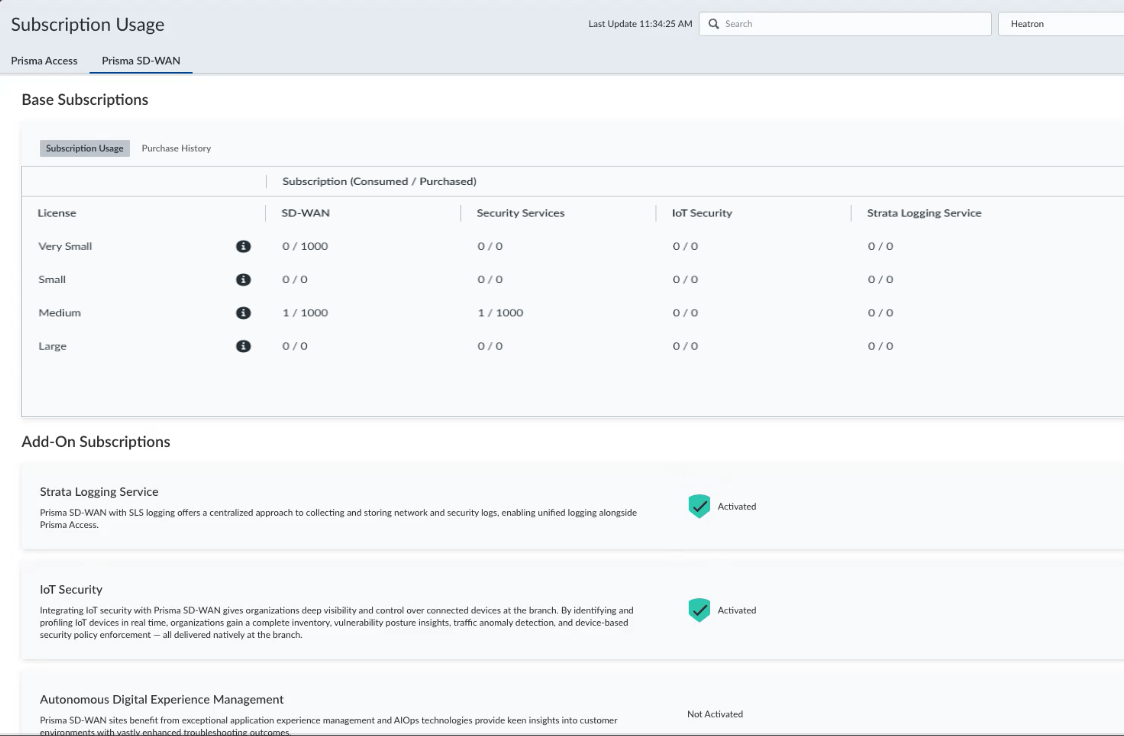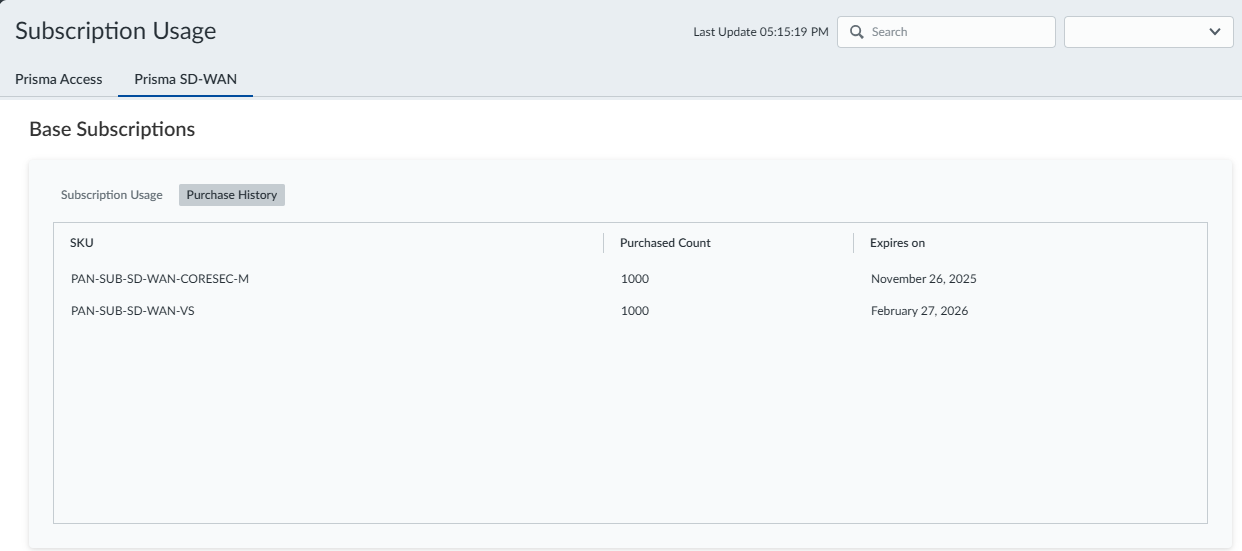Prisma SD-WAN
View and Manage Activated Licenses
Table of Contents
Expand All
|
Collapse All
Prisma SD-WAN Docs
-
-
- Prisma SD-WAN Controller
-
- CloudBlade Integrations
- CloudBlades Integration with Prisma Access
-
-
-
-
- 6.5
- 6.4
- 6.3
- 6.1
- 5.6
- Prisma SD-WAN Controller
- Prisma SD-WAN On-Premises Controller
- Prisma SD-WAN CloudBlades
- Prisma Access CloudBlade Cloud Managed
- Prisma Access CloudBlade Panorama Managed
View and Manage Activated Licenses
Learn how to manage activated Prisma SD-WAN licenses.
| Where Can I Use This? | What Do I Need? |
|---|---|
|
|
Manage your licenses on the Prisma SD-WAN web interface.
- After activation, log in to the web interface using the Prisma SD-WAN link.Navigate to System Settings Subscription UsagePrisma SD-WANSubscription Usage.
![]() Review your activated licenses.The page displays the purchased and consumed licenses. If you have over-consumed a subscription for a device, the table highlights the subscription.On the Purchase History page, you can view the purchase history of your licenses– purchased SKU, count, and expiry date.
Review your activated licenses.The page displays the purchased and consumed licenses. If you have over-consumed a subscription for a device, the table highlights the subscription.On the Purchase History page, you can view the purchase history of your licenses– purchased SKU, count, and expiry date.![]() View any Add-On Subscriptions; if the licenses (SLS, IoT Security, or ADEM) are activated, the subscription shows as Activated.
View any Add-On Subscriptions; if the licenses (SLS, IoT Security, or ADEM) are activated, the subscription shows as Activated.