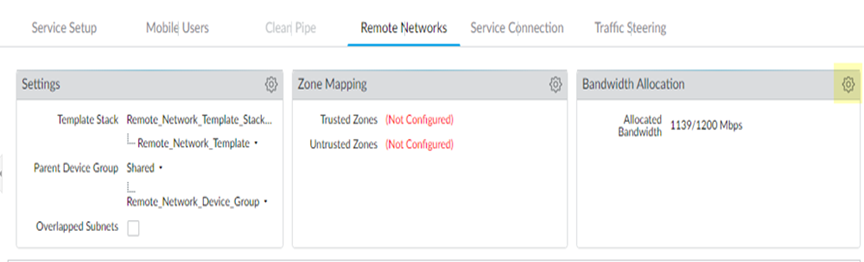Migrate to the Aggregate Bandwidth Model
Table of Contents
Expand All
|
Collapse All
Prisma Access Docs
-
-
- Prisma Access China
- 4.0 & Later
- 3.2 Preferred and Innovation
- 3.1 Preferred and Innovation
- 3.0 Preferred and Innovation
- 2.2 Preferred
-
-
-
- 5.2 Preferred and Innovation
- 5.1 Preferred and Innovation
- 5.0 Preferred and Innovation
- 4.2 Preferred
- 4.1 Preferred
- 4.0 Preferred
- 3.2 Preferred and Innovation
- 3.1 Preferred and Innovation
- 3.0 Preferred and Innovation
- 2.2 Preferred
Migrate to the Aggregate Bandwidth Model
Describes the steps you take to migrate to the aggregate
bandwidth model for a Prisma Access remote network deployment.
If you have a Prisma Access remote network
deployment that allocates bandwidth by location, Prisma Access allows
you to make your deployment more flexible and scalable by migrating
to a deployment that allocates bandwidth by compute location (the
aggregate bandwidth model). After you review the migration planning
checklist, use the following steps to migrate to the aggregate
bandwidth model.
Do not use CLI to perform the migration; only use the UI to
migrate.
- Select PanoramaCloud ServicesConfigurationRemote Networks.Edit the settings by clicking the gear icon in the Bandwidth Allocation area.
![]() Select Migrate in the pop-up window that displays.
Select Migrate in the pop-up window that displays.![]() The migration to the aggregate bandwidth model is permanent and not reversible. Before you migrate, review the pre-migration checklist. You must Commit and Push your changes for them to take effect.Review the information in the Migration Confirmation window; then, click OK.If all the location or locations in a compute location have a total bandwidth of less than 50 Mbps, Prisma Access will increase the bandwidth to 50 Mbps for that compute location. Prisma Access provides you with the locations that require the bandwidth increase during the migration process.
The migration to the aggregate bandwidth model is permanent and not reversible. Before you migrate, review the pre-migration checklist. You must Commit and Push your changes for them to take effect.Review the information in the Migration Confirmation window; then, click OK.If all the location or locations in a compute location have a total bandwidth of less than 50 Mbps, Prisma Access will increase the bandwidth to 50 Mbps for that compute location. Prisma Access provides you with the locations that require the bandwidth increase during the migration process.![]() Prisma Access migrates your allocated remote network bandwidth to the aggregate bandwidth model and displays a confirmation window. Click Close to close the window.
Prisma Access migrates your allocated remote network bandwidth to the aggregate bandwidth model and displays a confirmation window. Click Close to close the window.![]() Commit and Push your changes.
Commit and Push your changes.