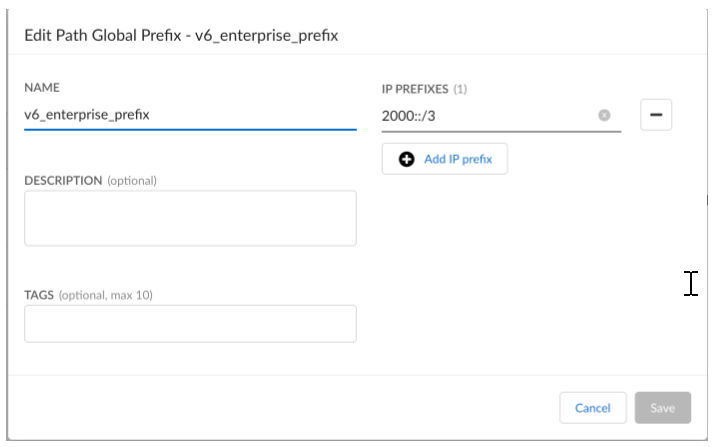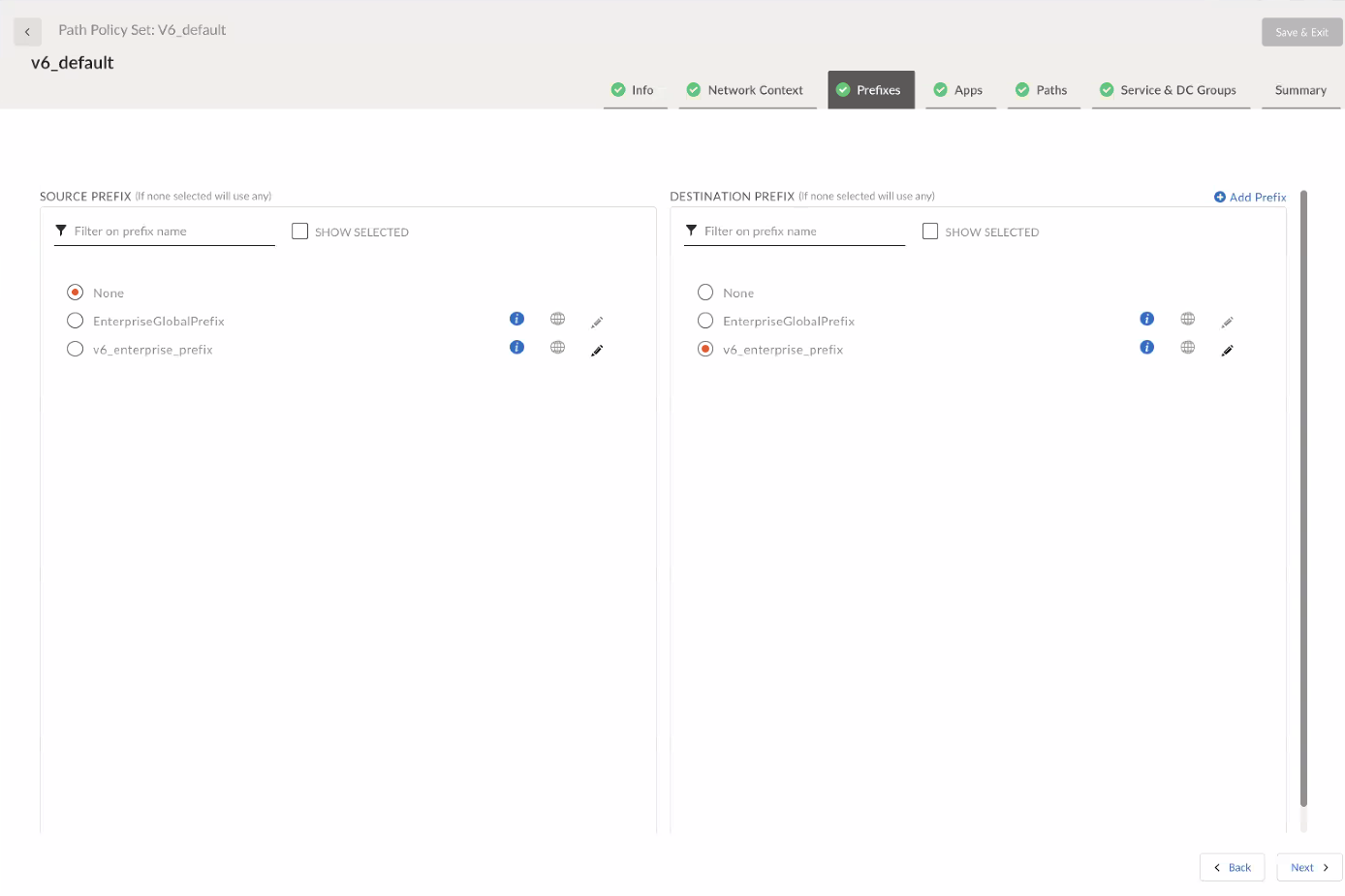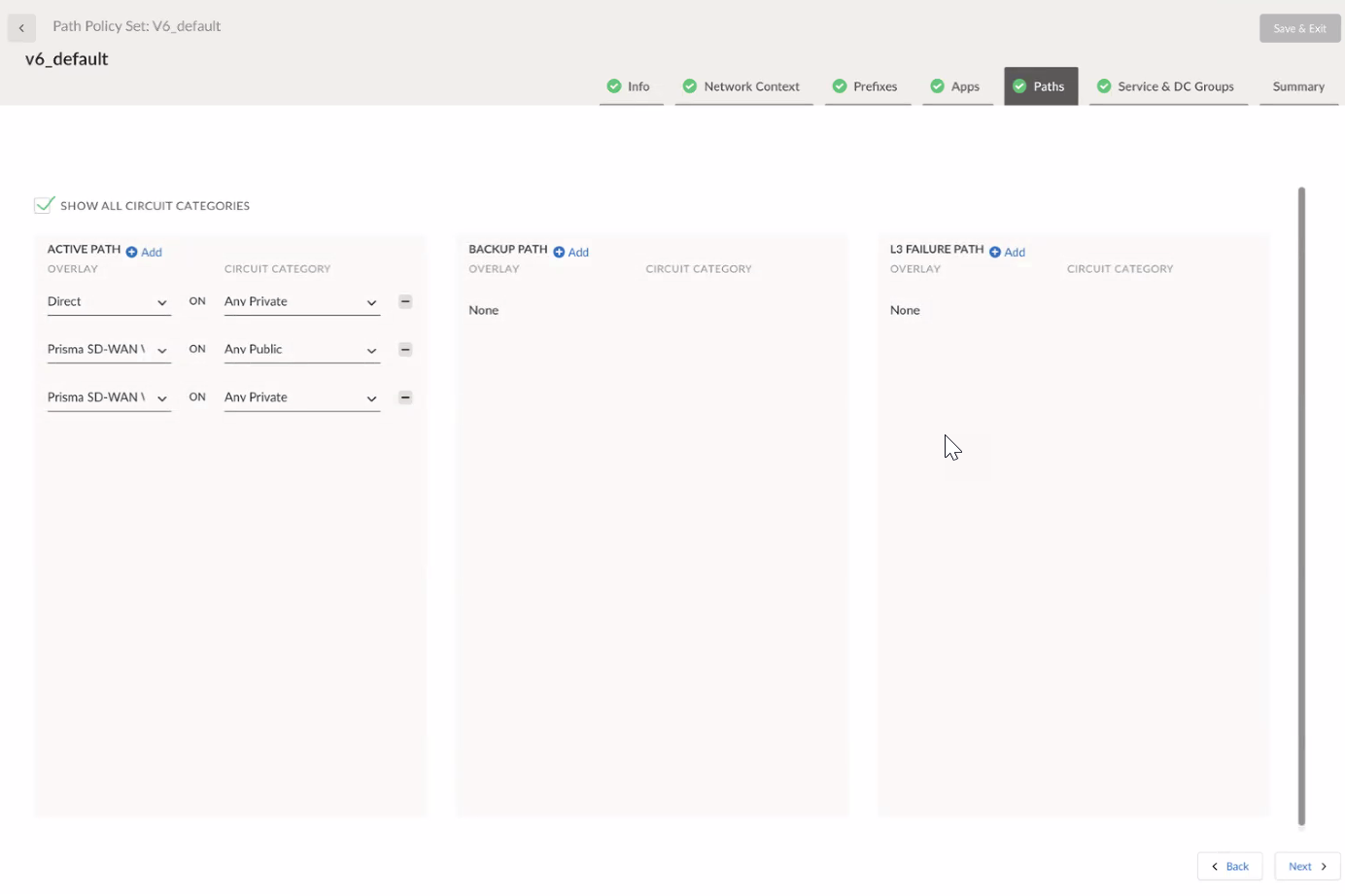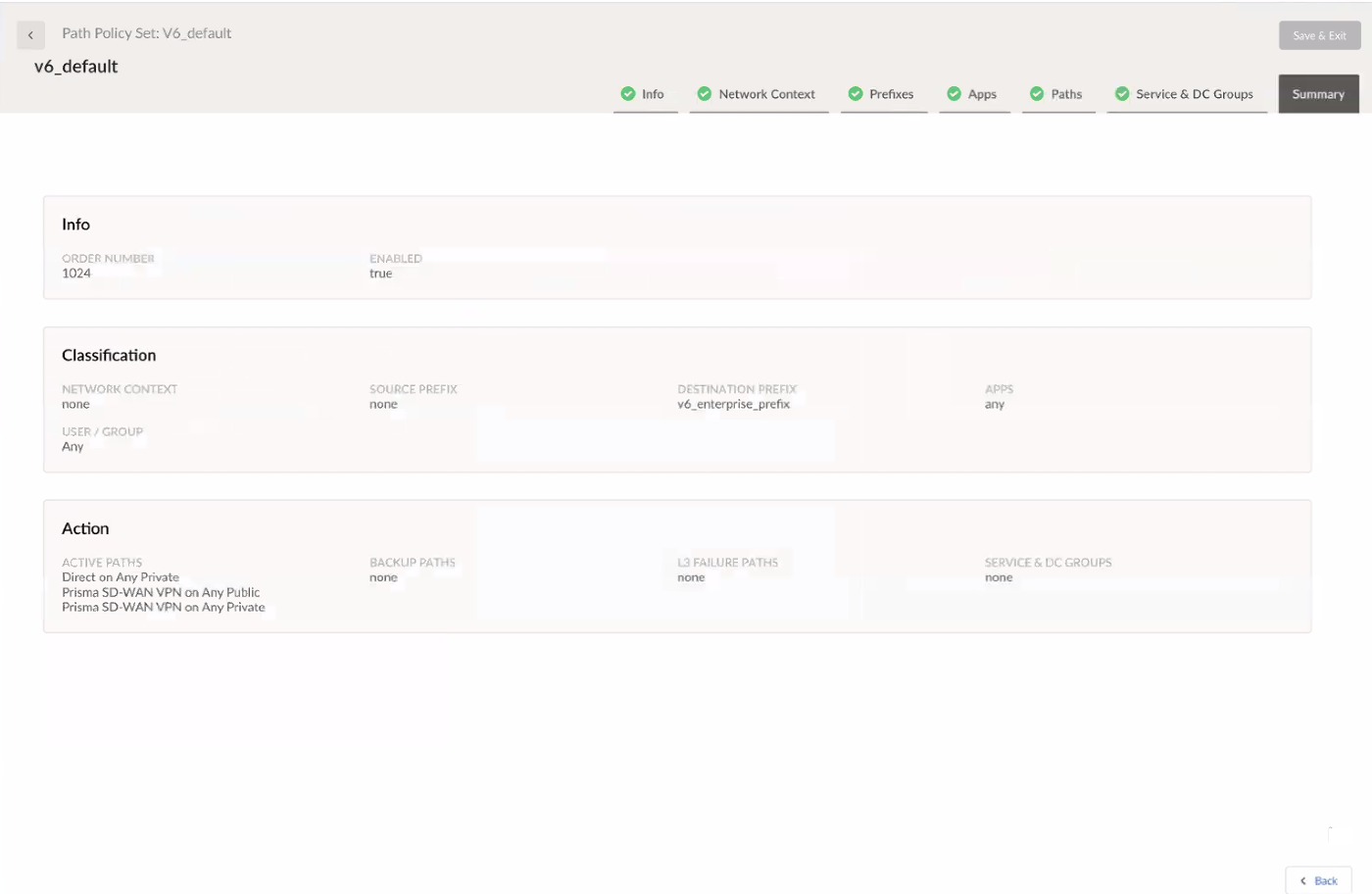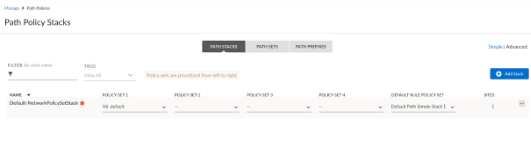Prisma SD-WAN
Configure Default Path Policy Rule for IPv6
Table of Contents
Expand All
|
Collapse All
Prisma SD-WAN Docs
-
-
- Prisma SD-WAN Controller
-
- CloudBlade Integrations
- CloudBlades Integration with Prisma Access
-
-
-
-
- 6.5
- 6.4
- 6.3
- 6.1
- 5.6
- Prisma SD-WAN Controller
- Prisma SD-WAN On-Premises Controller
- Prisma SD-WAN CloudBlades
- Prisma Access CloudBlade Cloud Managed
- Prisma Access CloudBlade Panorama Managed
Configure Default Path Policy Rule for IPv6
Lets learn more about how to configure the default Path Policy Rule for IPv6 in Prisma SD-WAN.
| Where Can I Use This? | What Do I Need? |
|---|---|
|
|
Prisma SD-WAN supports a default path policy rule for IPv6 starting
with Release 6.2.1. Create a global prefix for IPv6 enterprise traffic and use it in
the Path policy rule. Path Policy Rules use network contexts, prefixes,
ports, protocols, Application ID, User/Group ID, and Device ID.
- Create a Global Prefix including for the IPv6 enterprise traffic.
![]() Create a path policy rule.
Create a path policy rule.- On the Prefixes tab, select the Source Prefix and Destination Prefix as shown in the image.
![]() On the Paths tab, choose Active/Backup/L3 Failure Paths for the application from the drop-down list as shown in the image.For release 6.2.1, only Direct on Any Private or Prisma SD-WAN on Any Public or Private paths are supported in Active Path. You cannot repeat a combination of an overlay and a circuit category for a policy rule.
On the Paths tab, choose Active/Backup/L3 Failure Paths for the application from the drop-down list as shown in the image.For release 6.2.1, only Direct on Any Private or Prisma SD-WAN on Any Public or Private paths are supported in Active Path. You cannot repeat a combination of an overlay and a circuit category for a policy rule.![]() Lastly, the Summary tab should have all the IPv6 configurations as shown in the image.
Lastly, the Summary tab should have all the IPv6 configurations as shown in the image.![]() Create binding with the above created policy set:
Create binding with the above created policy set:![]()