Prisma SD-WAN
Configure Circuit Capacities
Table of Contents
Expand All
|
Collapse All
Prisma SD-WAN Docs
-
-
-
- CloudBlade Integrations
- CloudBlades Integration with Prisma Access
-
-
-
-
- 6.5
- 6.4
- 6.3
- 6.2
- 6.1
- 5.6
- New Features Guide
- On-Premises Controller
- Prisma SD-WAN CloudBlades
- Prisma Access CloudBlade Cloud Managed
- Prisma Access CloudBlade Panorama Managed
Configure Circuit Capacities
Learn how to Configure Circuit Capacities in Prisma SD-WAN.
| Where Can I Use This? | What Do I Need? |
|---|---|
|
|
Configure circuit capacities to allocate or
modify the percentage of bandwidth configured for each priority
and application traffic type. Priority, categorized as platinum,
gold, silver, and bronze, determine application priority in times
of congestion. Application traffic types can be audio, video, transactional,
and bulk. You can configure up to four bandwidth allocation schemes
and three breakpoints in a given QoS policy set and bandwidth allocated
per priority and traffic type within each scheme. Depending on the link
capacity in use, the corresponding bandwidth allocation scheme is
used. By default, a QoS policy set has no breakpoints.
The
following diagram illustrates the bandwidth allocation schemes for
different breakpoints.
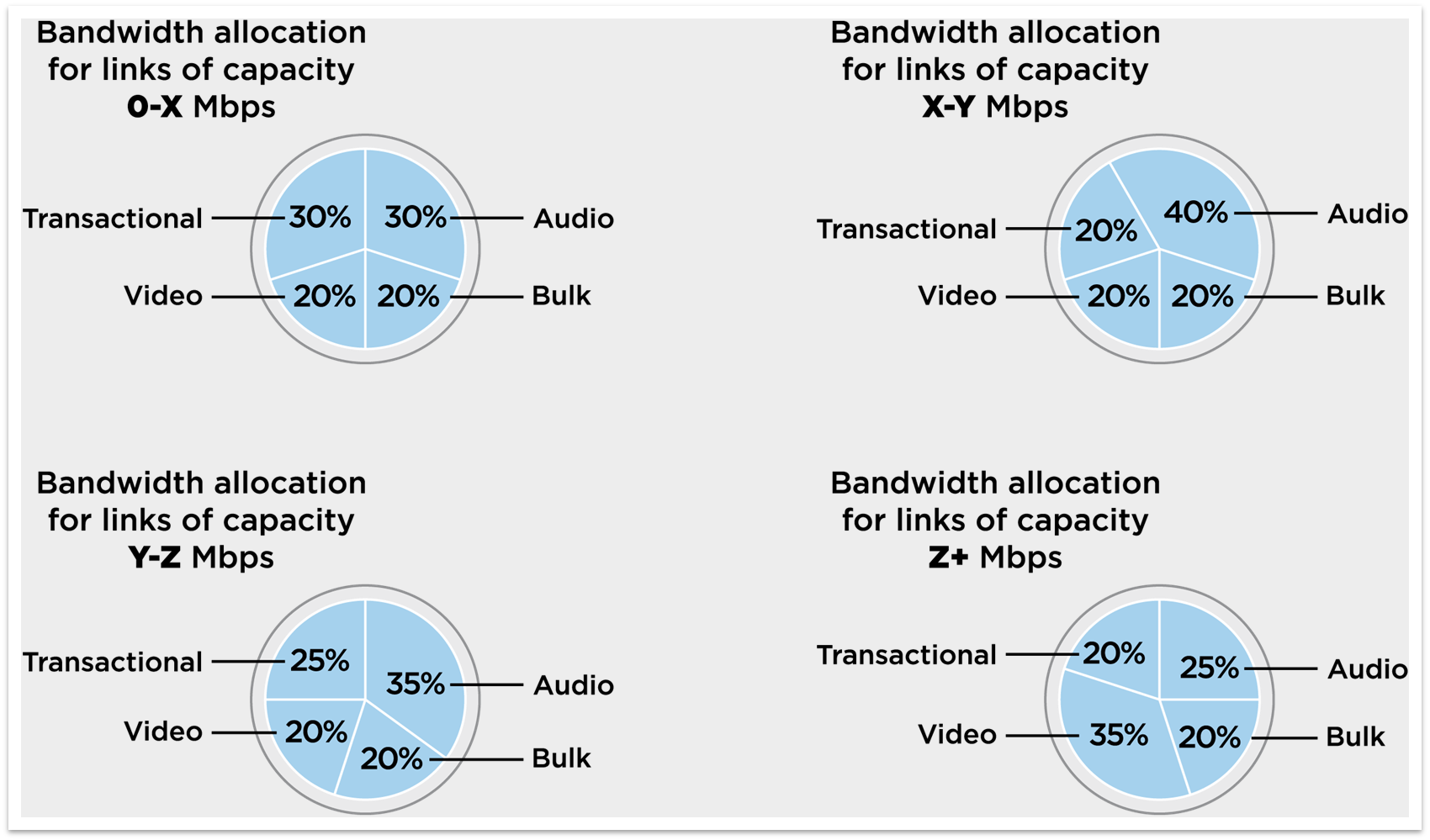
- Select ConfigurationPrisma SD-WANPoliciesQoSQoS StacksAdvancedQoS Sets.Select Add Breakpoint to add breakpoint.Enter a value in Mbps for the breakpoint and click OK.Save & Exit.
- A breakpoint splits a bandwidth allocation. If breakpoints for 2500 mbps and 5000 mbps are added, the bandwidth allocation schemes created are 0 to 2500 mbps and 2500.01 to 5000 mbps, and the final scheme adjusts automatically to 5000.01 to 10,000 mbps.
- When a breakpoint is created within an existing bandwidth allocation scheme, the values for priority and traffic type from the existing scheme is copied over to the newly-created scheme. For example, when a breakpoint is added for 2500 mbps, the values from 0 to 5000 mbps are copied over to the newly-created 0 to 2500 mbps scheme.
- If the breakpoint for 2500 mbps is deleted, the bandwidth allocation scheme adjusts automatically to 0 to 5000 Mbps, and the bandwidth allocation defined for 2500.01 to 5000 Mbps is applied to the entire range of 0 to 5000 Mbps.
After the breakpoints are created, proceed to customizing the individual priorities and application traffic types.Change the percentage of bandwidth allocation per priority and application traffic type.The sum of all allocations should add up to 100%.Save & Exit.
