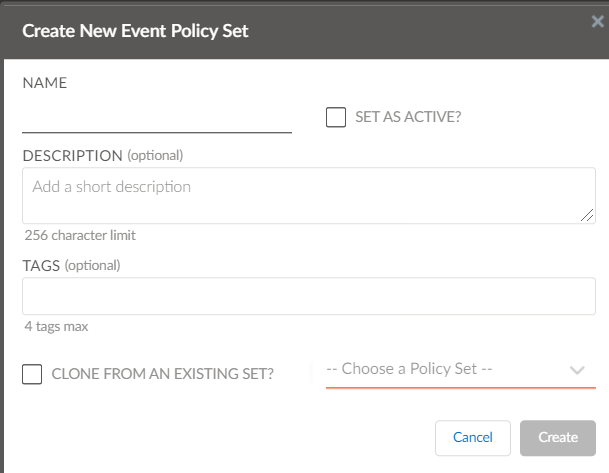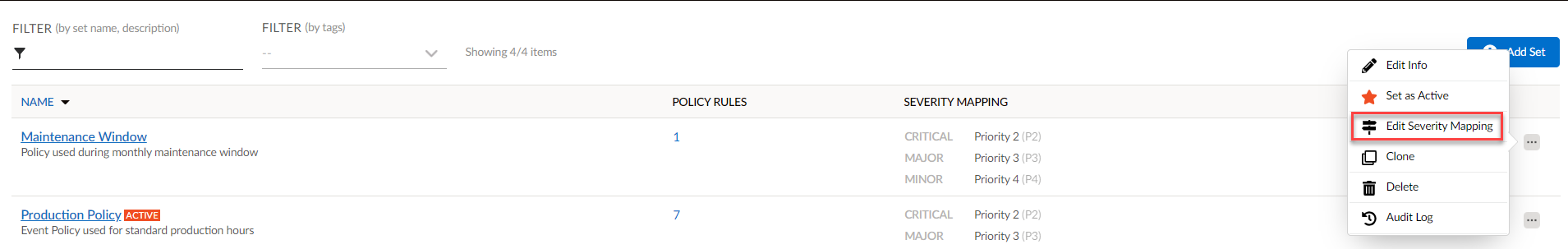Prisma SD-WAN
Create a New Incident Policy Set
Table of Contents
Expand All
|
Collapse All
Prisma SD-WAN Docs
-
-
-
- CloudBlade Integrations
- CloudBlades Integration with Prisma Access
-
-
-
-
- 5.6
- 6.1
- 6.2
- 6.3
- 6.4
- 6.5
- New Features Guide
- On-Premises Controller
- Prisma SD-WAN CloudBlades
- Prisma Access CloudBlade Cloud Managed
- Prisma Access CloudBlade Panorama Managed
Create a New Incident Policy Set
Let us learn to create a new incident policy set in Prisma SD-WAN. Incident policies
allow you to specify one or more rules and group the rules into a policy set.
| Where Can I Use This? | What Do I Need? |
|---|---|
|
|
Create a new incident policy set.
Incident policies allow you to specify one or more rules and group the rules into a
policy set. The policy allows to configure a maximum of 16 policy sets at the site level but only one policy set can be active per
site at a given time. Each policy set can have a maximum of 128 policy rules. The policy rules are explicitly ordered in a policy
set.
- Create a new incident policy set.
- In Strata Cloud Manager, select Incidents & AlertsSettings and click + Add Set.
![]() Enter a name for the new incident policy set with an optional description and tags.Set As Active to make this new incident policy set active.(Optional) Clone From An Existing Set to choose a policy set from the drop-down list.Click Create to create the new incident policy set.(Optional) Click Edit Severity Mapping from the ellipsis menu to edit the severity and priority mapping.To change the default severity to priority mapping, you can edit the default severity mapping.
Enter a name for the new incident policy set with an optional description and tags.Set As Active to make this new incident policy set active.(Optional) Clone From An Existing Set to choose a policy set from the drop-down list.Click Create to create the new incident policy set.(Optional) Click Edit Severity Mapping from the ellipsis menu to edit the severity and priority mapping.To change the default severity to priority mapping, you can edit the default severity mapping.![]() Map the priority to the severity and then click Save.
Map the priority to the severity and then click Save.