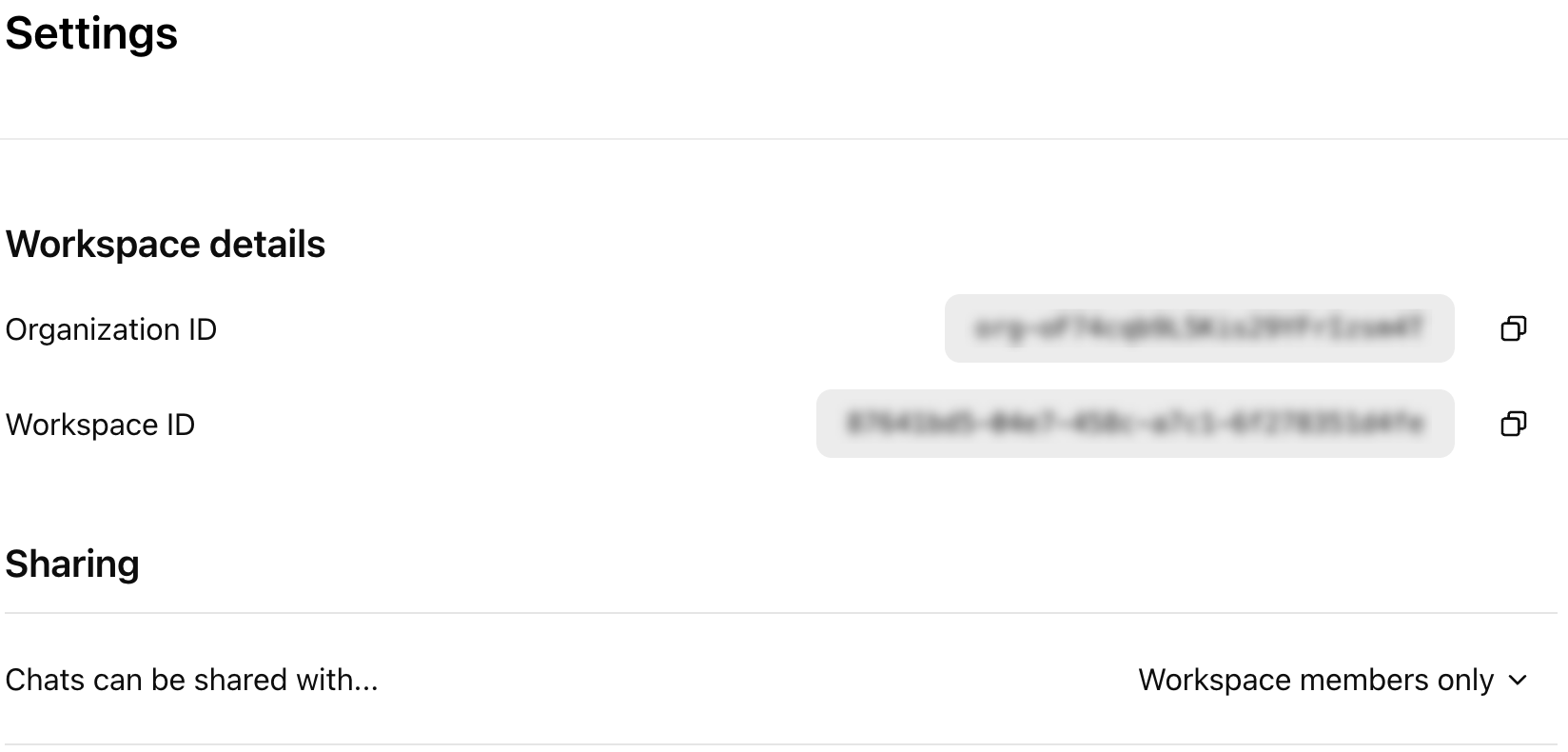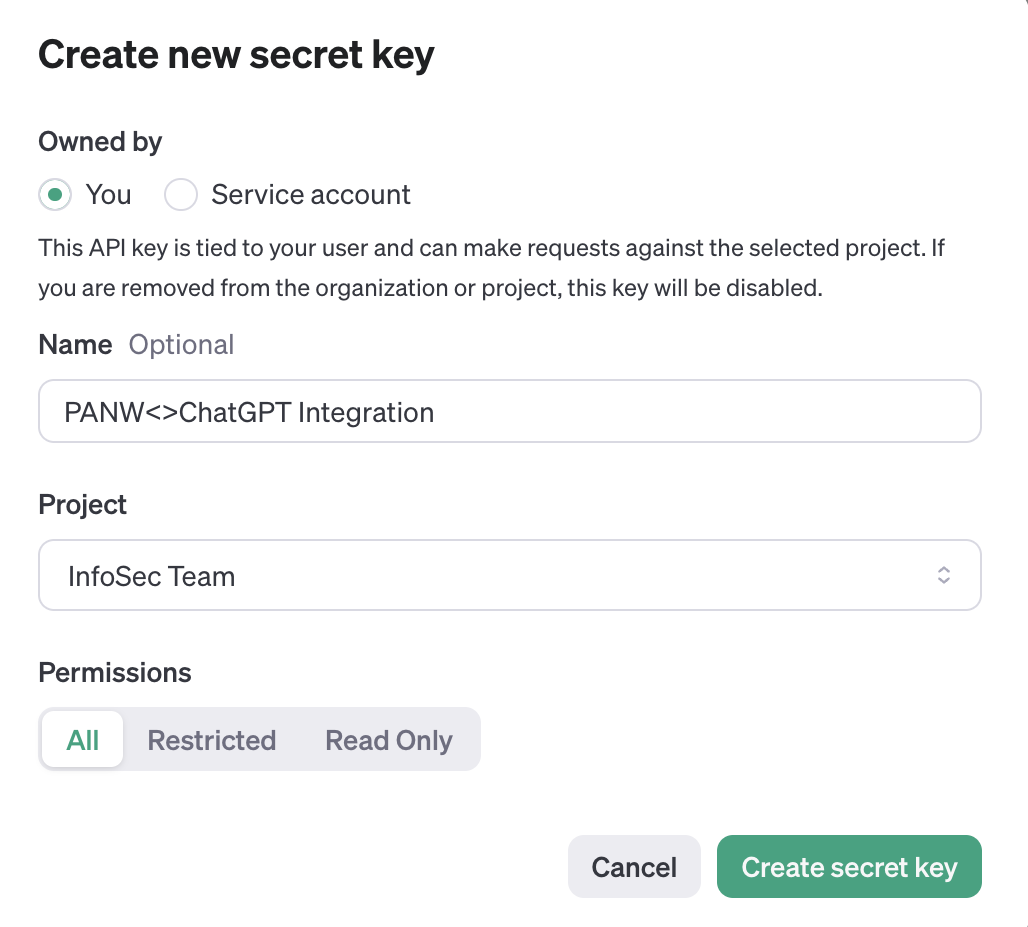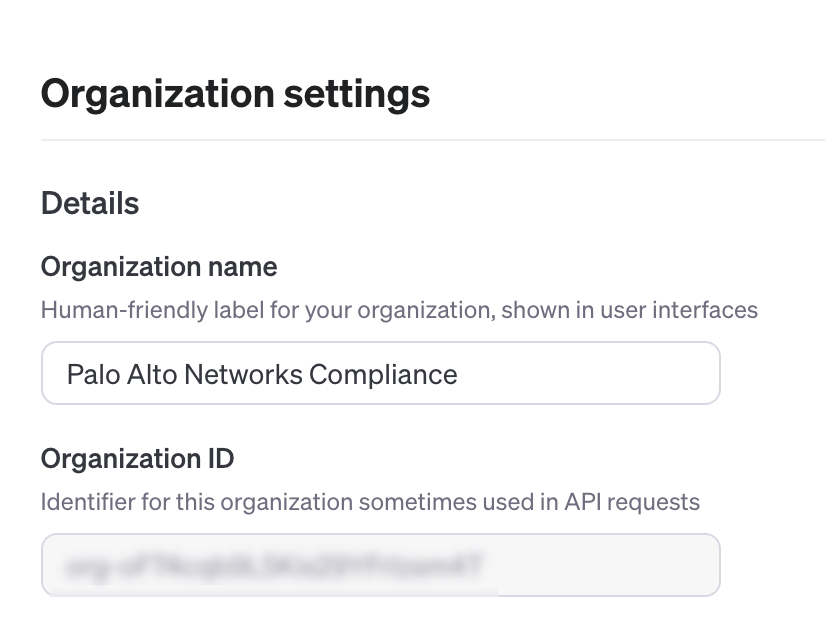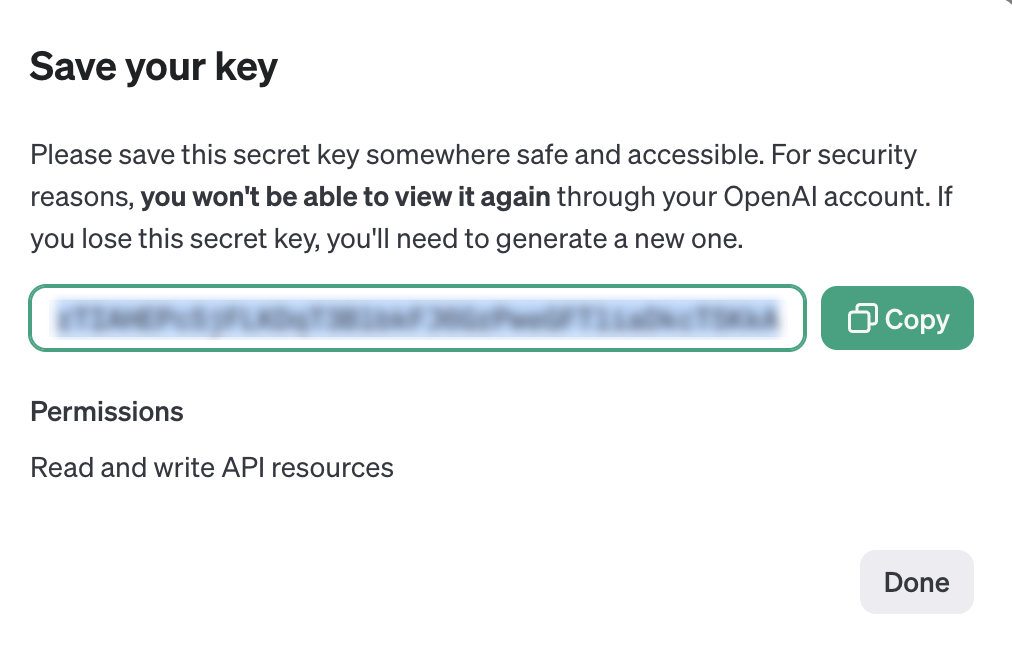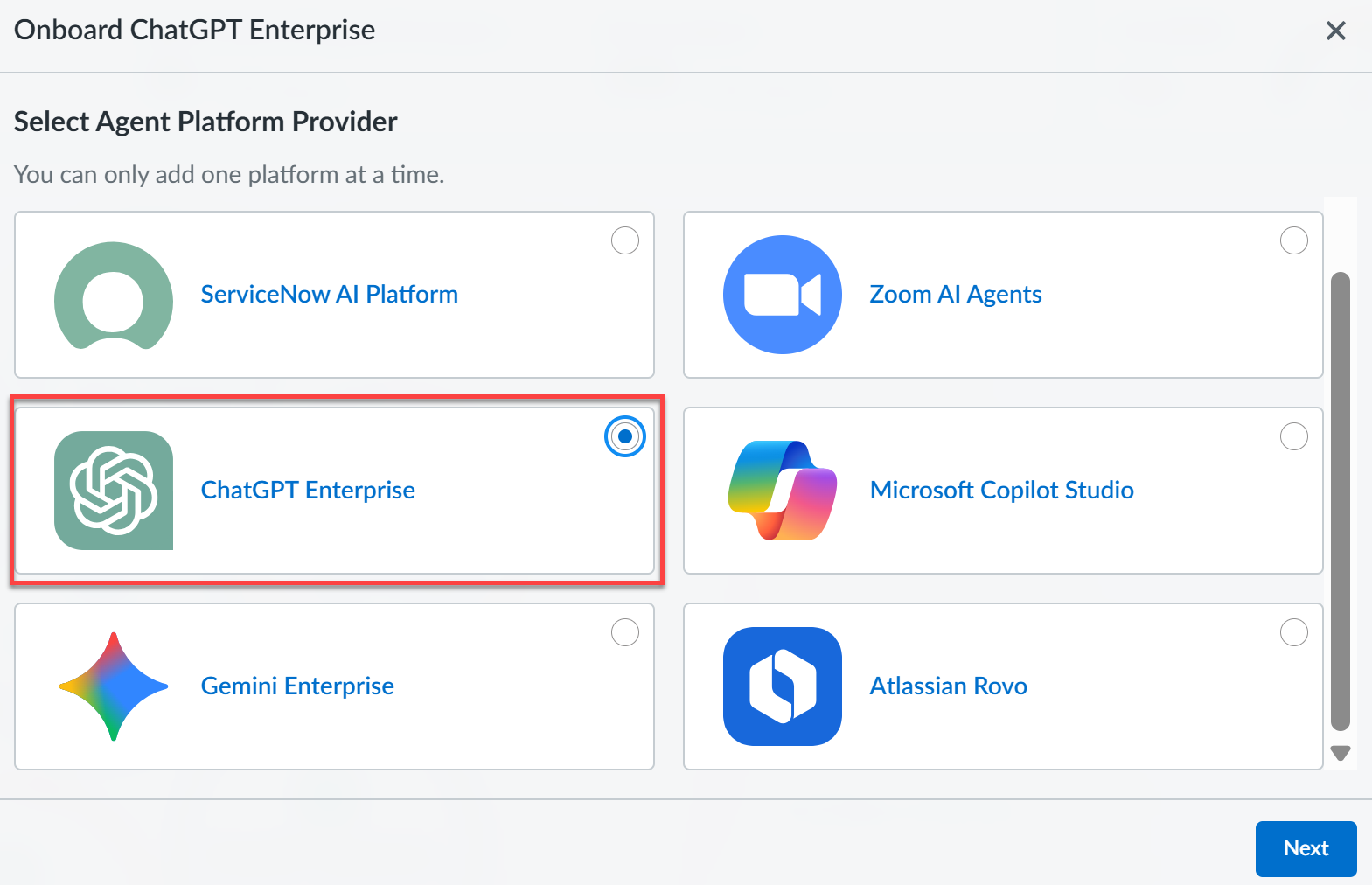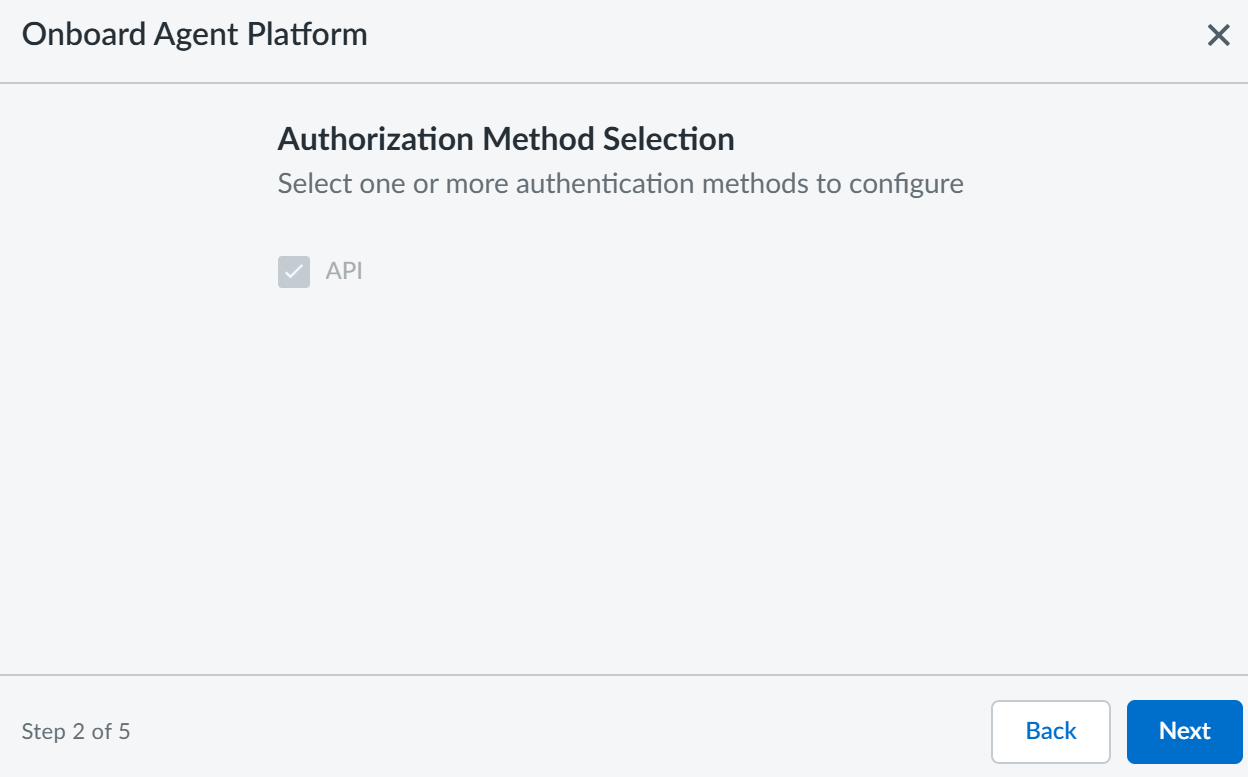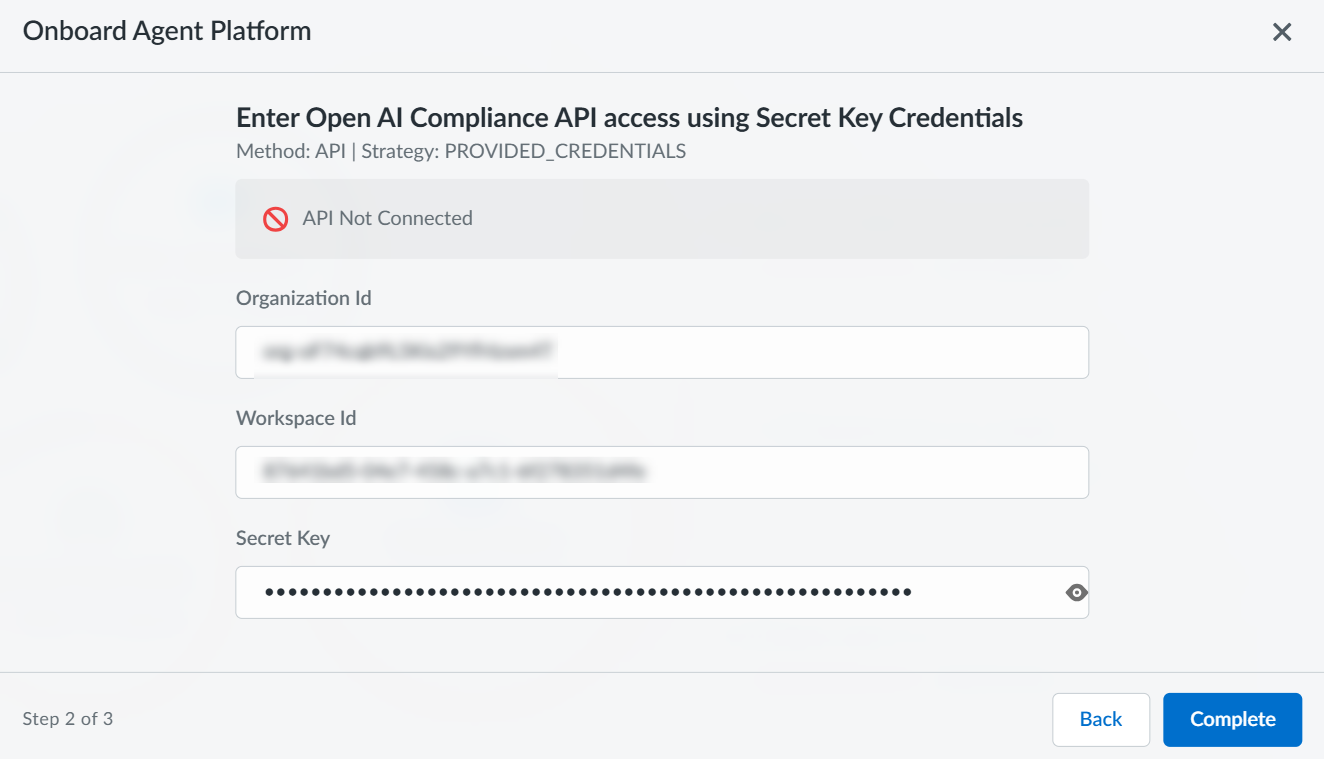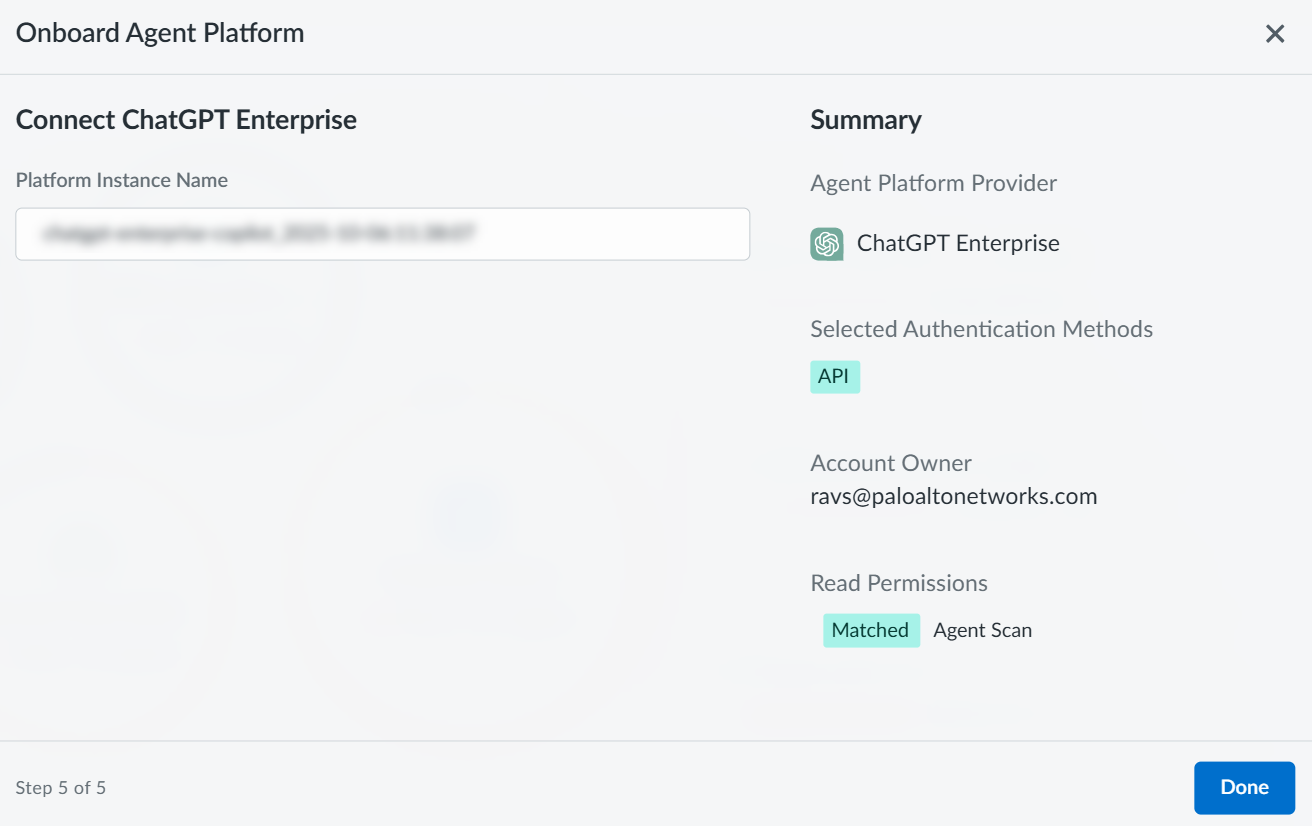SaaS Agent Security
Onboard ChatGPT Enterprise to SaaS Agent Security
Table of Contents
Expand All
|
Collapse All
SaaS Agent Security Docs
Onboard ChatGPT Enterprise to SaaS Agent Security
Onboard ChatGPT Enterprise to SaaS Agent Security to gain deep visibility
and security for your ChatGPT Enterprise AI platform and apps.
| Where Can I Use This? | What Do I Need? |
|---|---|
|
Or any of the following licenses that include the SaaS Agent Security license:
|
Onboard ChatGPT Enterprise to gain deep visibility and security for your ChatGPT
Enterprise AI platform and apps.
- Sign in to your ChatGPT Enterprise instance.Fetch the Organization ID and Workspace ID from ChatGPT Settings (select ChatGPTManage WorkspaceSettings) and keep them handy.
![]() To fetch the Secret Key, go to the OpenAI API-Keys site and click + Create new secret key. In the Create new secret key page, enter the required details and Create secret key.
To fetch the Secret Key, go to the OpenAI API-Keys site and click + Create new secret key. In the Create new secret key page, enter the required details and Create secret key.- During key generation, ensure that the
Permissions is set to
All. Open AI will revoke it in the subsequent
steps.
![]()
- Ensure that this key is generated in the same Organization as your
ChatGPT tenant. To confirm this, select Settings
in the OpenAI website and ensure the Org ID is the same as what you
fetched before.
![]()
Copy the new key and keep it handy.![]() To enable the generated key for the Compliance API scopes, send an email (support@openai.com) to ChatGPT with the following information:
To enable the generated key for the Compliance API scopes, send an email (support@openai.com) to ChatGPT with the following information:- Last 4 characters of the generated API Key
- Key Name
- Created By Name
- Requested Scope - Read. Ensure that the generated key is unique for SaaS Agent Security and not used in any other product. For example, you cannot use the same key for both Data Security and SaaS Agent Security since the scope is different for both of them.
- Organization ID
Further instructions are available in the ChatGPT API Reference.After Open AI enables the key for Compliance API, proceed to add the ChatGPT Enterprise connector to Data Security.To start onboarding ChatGPT Enterprise platform to SaaS Agent Security, log in to Strata Cloud Manager.Select AI SecuritySaaS AgentsAgent Platform OnboardingOnboard Agent PlatformChatGPT Enterprise.![]() Ensure you have completed all the three steps mentioned in the following onboarding wizard and then Get Started.
Ensure you have completed all the three steps mentioned in the following onboarding wizard and then Get Started.![]() On the Authorization Method Selection page, the API authentication method is selected by default. Click Next.
On the Authorization Method Selection page, the API authentication method is selected by default. Click Next.![]() On the Onboard Agent Platform page, enter the following information (that you gathered in STEP 2 and STEP 3) and Complete.
On the Onboard Agent Platform page, enter the following information (that you gathered in STEP 2 and STEP 3) and Complete.- Organization ID
- Workspace ID
- Secret Key
![]() SaaS Agent Security establishes the API connection and validates the credentials and permissions. After the validation is successful, you will see the following confirmation message.
SaaS Agent Security establishes the API connection and validates the credentials and permissions. After the validation is successful, you will see the following confirmation message.![]() SaaS Agent Security immediately begins to scan your onboarded agentic platform after a successful validation.The amount of time SaaS Agent Security takes to scan varies based on the amount of data it is required to scan. At a minimum, it takes at least one hour to scan and display data in the SaaS Agent Security dashboard.
SaaS Agent Security immediately begins to scan your onboarded agentic platform after a successful validation.The amount of time SaaS Agent Security takes to scan varies based on the amount of data it is required to scan. At a minimum, it takes at least one hour to scan and display data in the SaaS Agent Security dashboard.