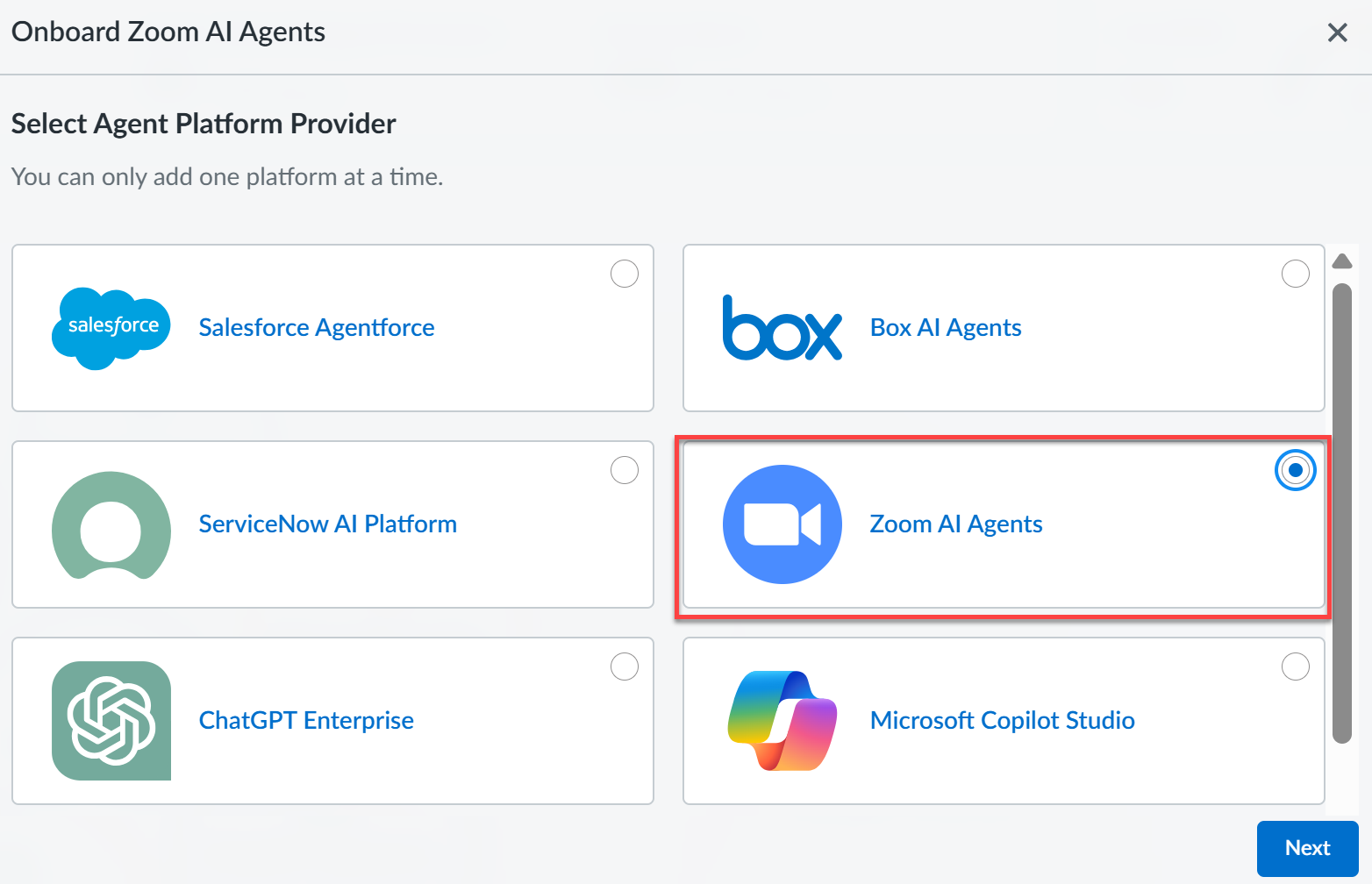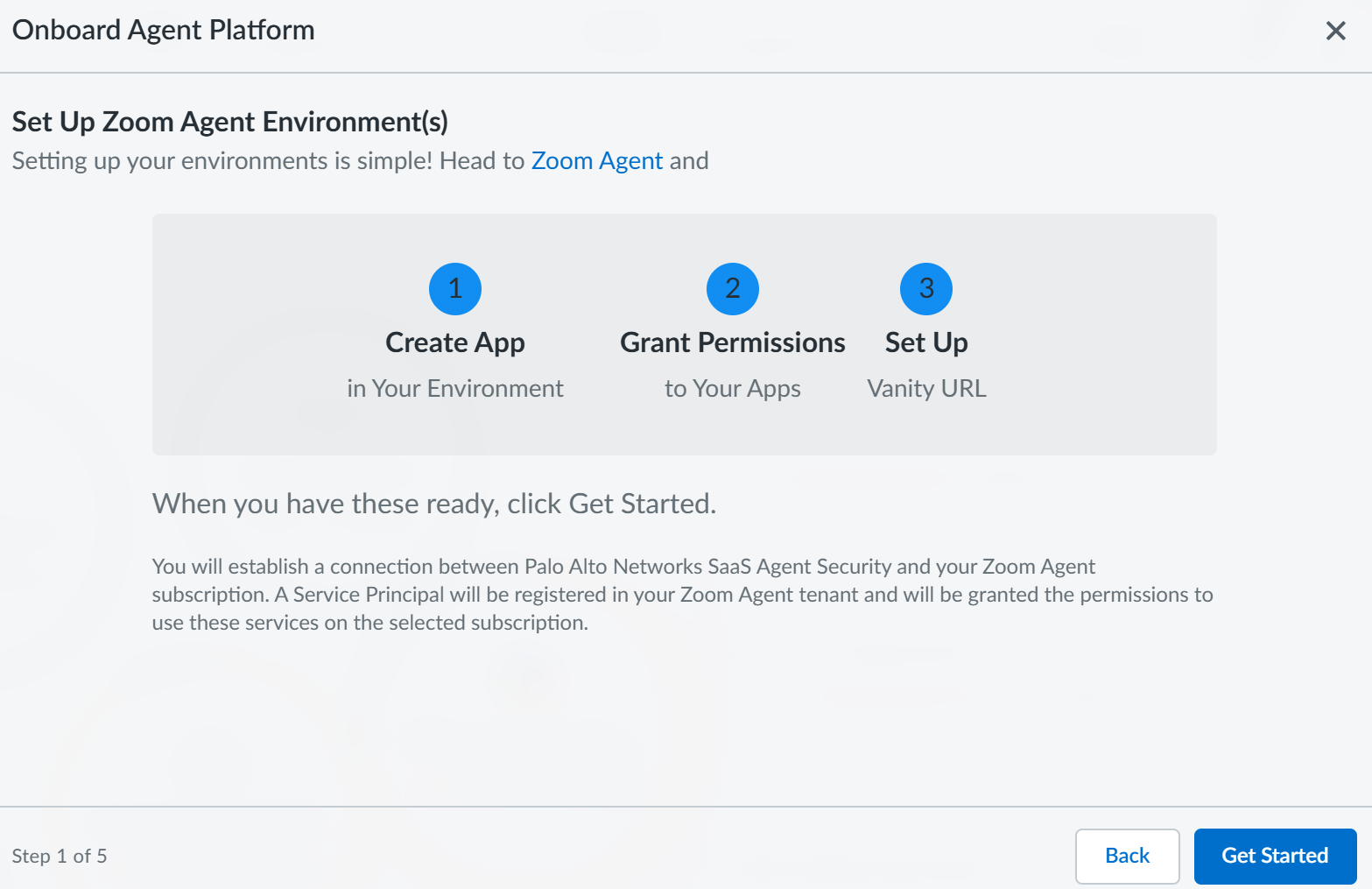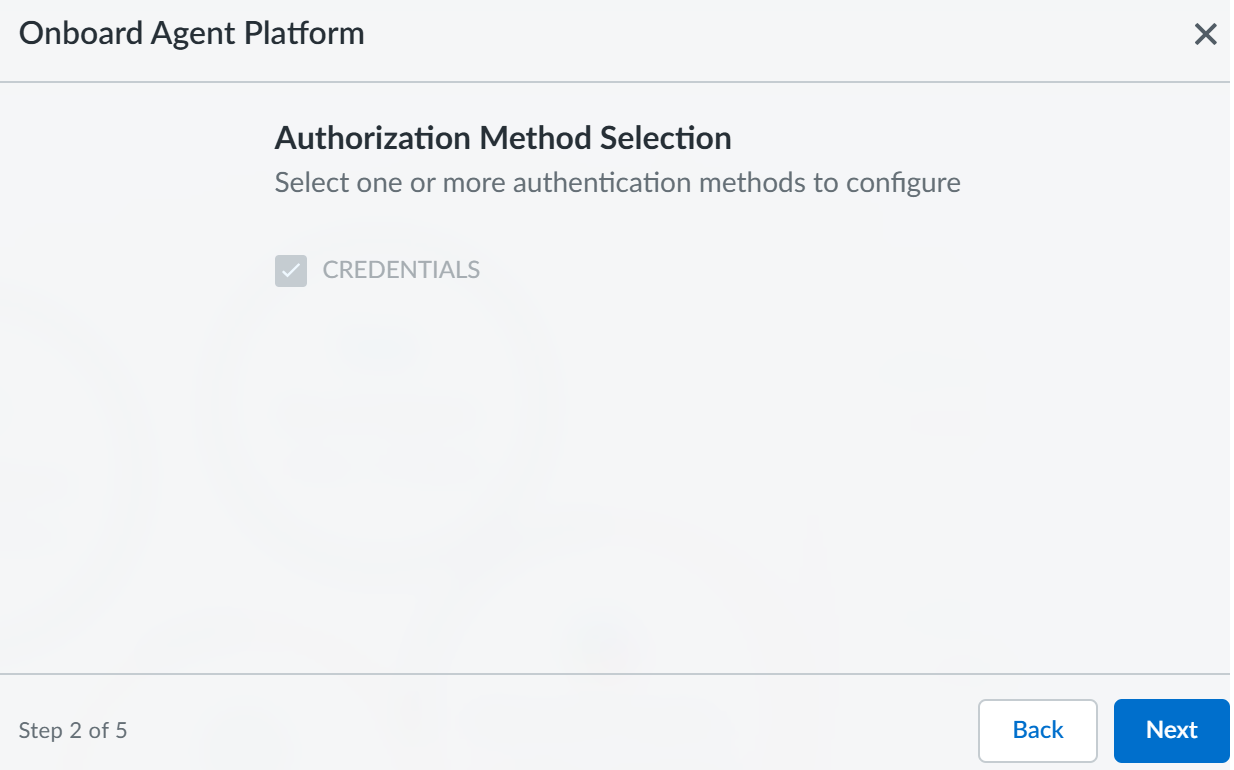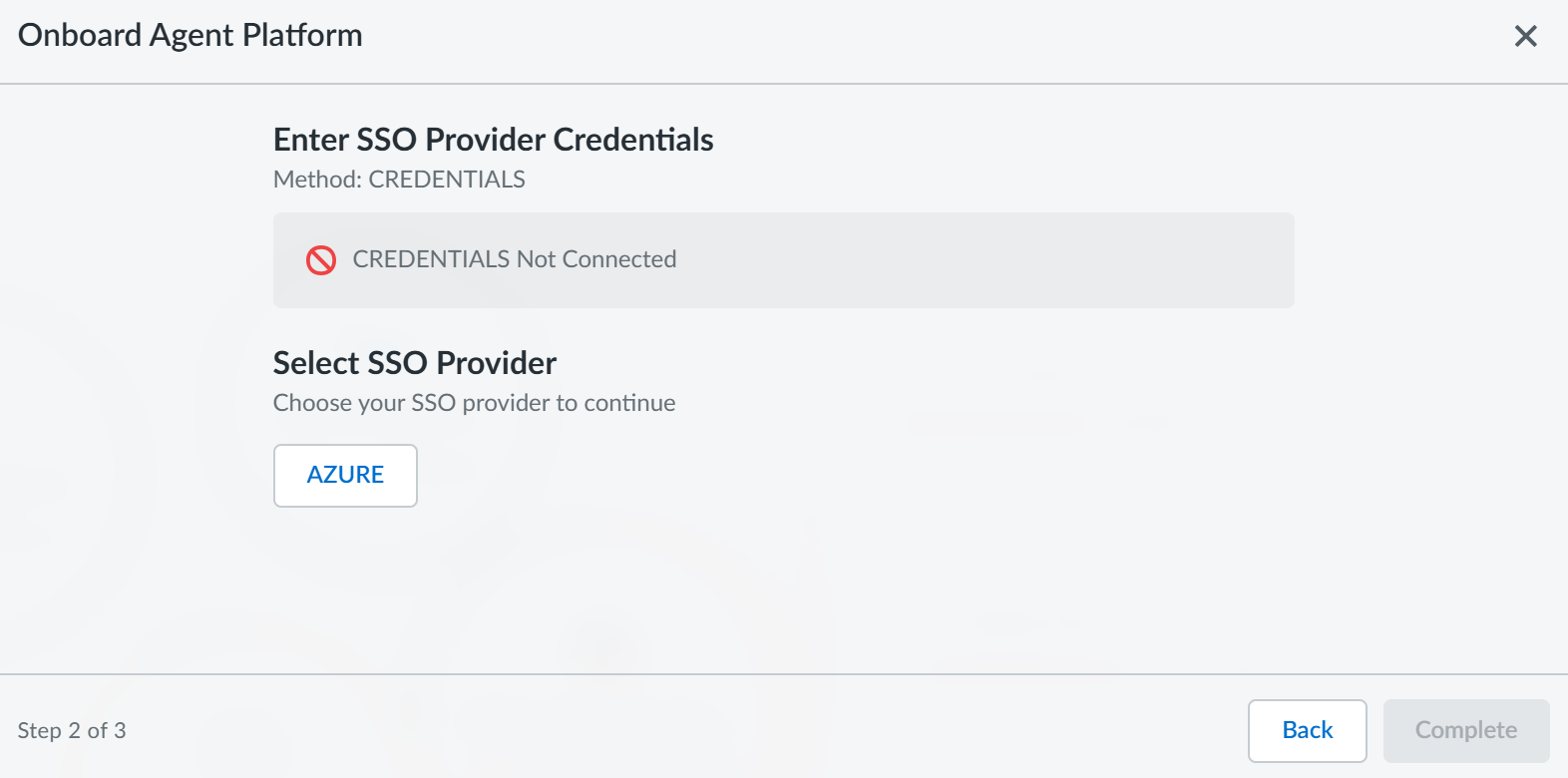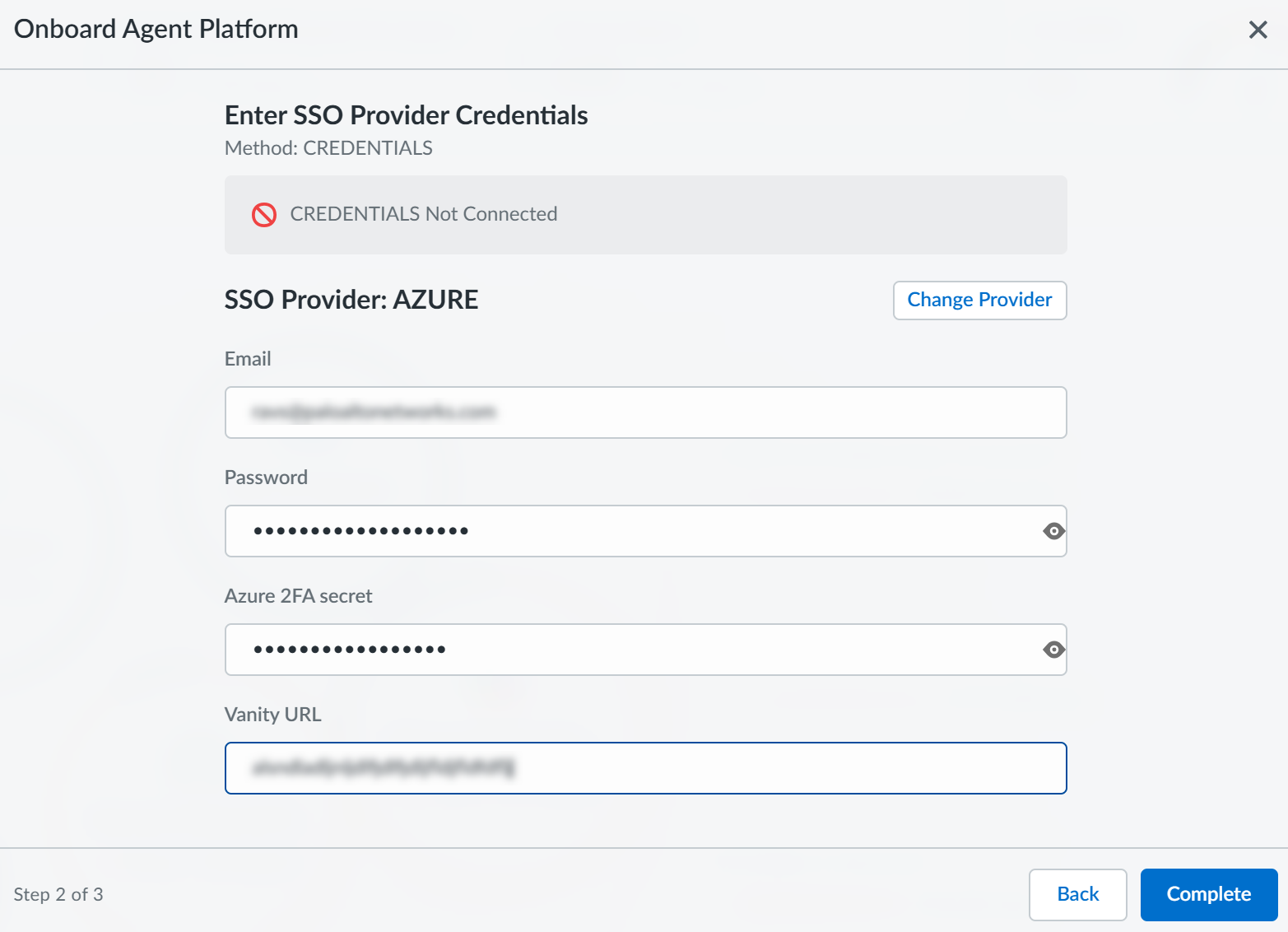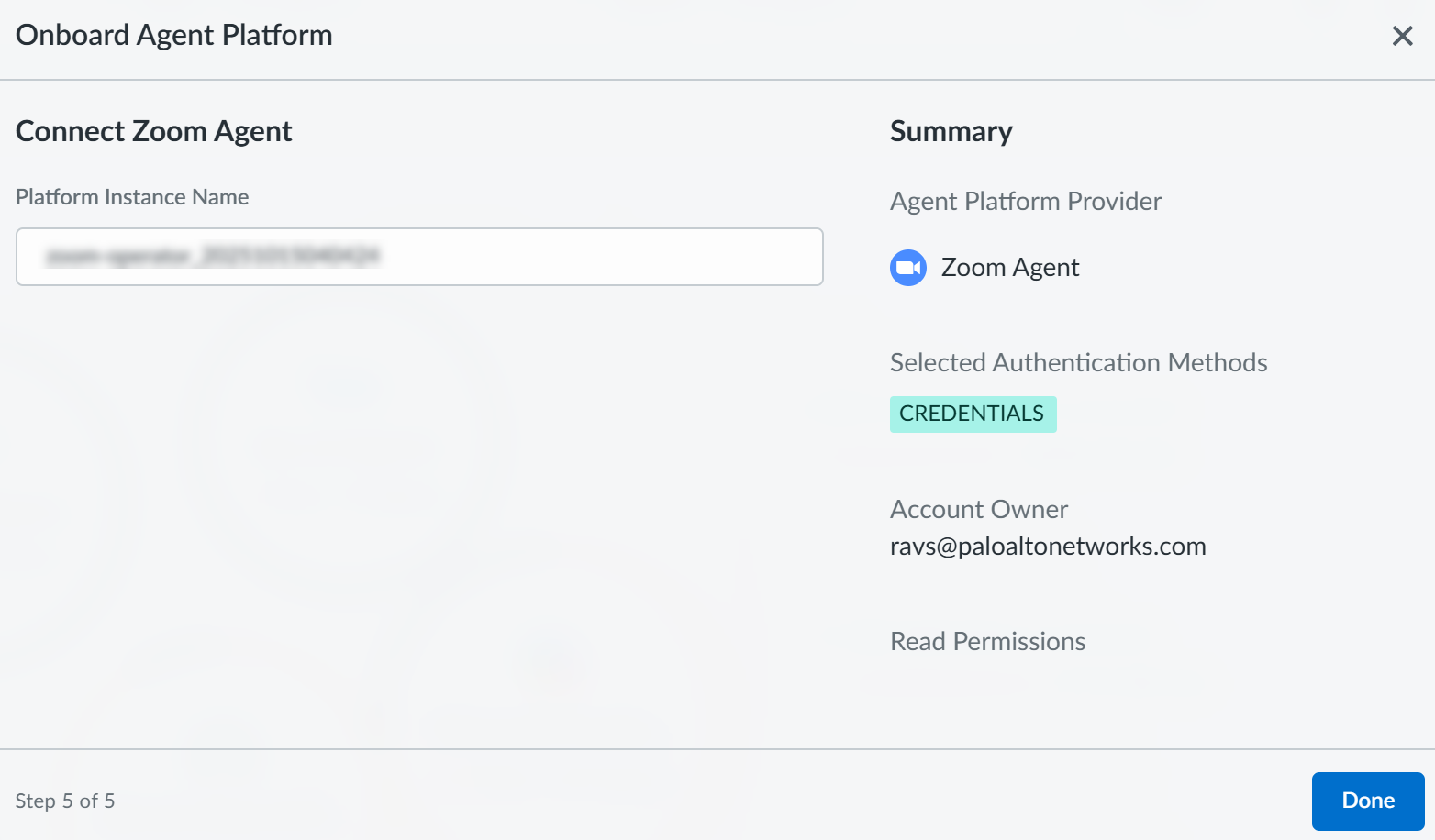SaaS Agent Security
Onboard Zoom AI Agents to SaaS Agent Security
Table of Contents
Expand All
|
Collapse All
SaaS Agent Security Docs
Onboard Zoom AI Agents to SaaS Agent Security
Onboard Zoom AI Agents to SaaS Agent Security to gain deep visibility and
security for your Zoom AI Agents platform and apps.
| Where Can I Use This? | What Do I Need? |
|---|---|
|
Or any of the following licenses that include the SaaS Agent Security license:
|
SaaS Agent Security utilizes automated intelligence, including
off-the-shelf large language models (LLMs), to evaluate configuration data for this
application. The system’s outputs are routinely validated against configuration
baselines in our internal SaaS environments.
Onboard Zoom AI Agents to gain deep visibility and security for your Zoom AI Agents
platform and apps.
Optional: If you want SaaS Agent Security to show user identity,
onboard the Zoom SaaS Security Posture Management
connector before onboarding Zoom AI Agents to SaaS Agent Security.
To access your Zoom AI Agents instance, SaaS Agent Security requires the
following Azure information, which you will specify during the onboarding
process.
| Item | Description |
|---|---|
| Azure Email | An Azure email address refers to an email address used with Azure Communication Services (ACS), a cloud service that allows applications to send and receive emails |
| Azure Password | An Azure password is a credential for a user to access resources within an Azure environment, managed by Azure Active Directory (now Microsoft Entra ID) |
| Azure TOTP Secret | An Azure TOTP secret is a shared secret key that is used to generate Time-based One-Time Passwords (TOTP) for multi-factor authentication (MFA). This key, often a Base32-encoded string, is generated by Azure and shared between the Azure service and the user's authenticator app (like Microsoft Authenticator). Both the service and the app use this secret, along with the current time, to independently and securely generate the same six-digit code that changes every 30 seconds. |
| Vanity URL | An Azure vanity URL is a customized, branded URL that replaces the default, long, and often technical-looking Azure URL for services like web apps, Function Apps, or authentication flows. It makes the URL more user-friendly, memorable, and professional, allowing you to use your own domain name (for example, www.yourcompany.com instead of myapp-00000.westus.azurewebsites.net |
- To start onboarding Zoom AI Agents to SaaS Agent Security, log in to Strata Cloud Manager.Select AI SecuritySaaS AgentsAgent Platform OnboardingOnboard Agent PlatformZoom AI Agents.
![]() Ensure you have completed all the three steps mentioned in the following onboarding wizard and then Get Started.
Ensure you have completed all the three steps mentioned in the following onboarding wizard and then Get Started.![]() On the Authorization Method Selection page, the CREDENTIALS method is selected by default. Click Next.The CREDENTIALS method uses data extraction to fetch the agent activity details from your SaaS application tenant.
On the Authorization Method Selection page, the CREDENTIALS method is selected by default. Click Next.The CREDENTIALS method uses data extraction to fetch the agent activity details from your SaaS application tenant.![]() Click Azure to select the SSO provider.
Click Azure to select the SSO provider.![]() Enter the following information in the SSO Provider details page and Complete:
Enter the following information in the SSO Provider details page and Complete:- Email address
- Password
- Azure 2FA secret
- Vanity URL
![]() SaaS Agent Security establishes the connection and validates the credentials and permissions. After the validation is successful, you will see the following confirmation message.
SaaS Agent Security establishes the connection and validates the credentials and permissions. After the validation is successful, you will see the following confirmation message.![]() SaaS Agent Security immediately begins to scan your onboarded agentic platform after a successful validation.The amount of time SaaS Agent Security takes to scan varies based on the amount of data it is required to scan. At a minimum, it takes at least one hour to scan and display data in the SaaS Agent Security dashboard.
SaaS Agent Security immediately begins to scan your onboarded agentic platform after a successful validation.The amount of time SaaS Agent Security takes to scan varies based on the amount of data it is required to scan. At a minimum, it takes at least one hour to scan and display data in the SaaS Agent Security dashboard.