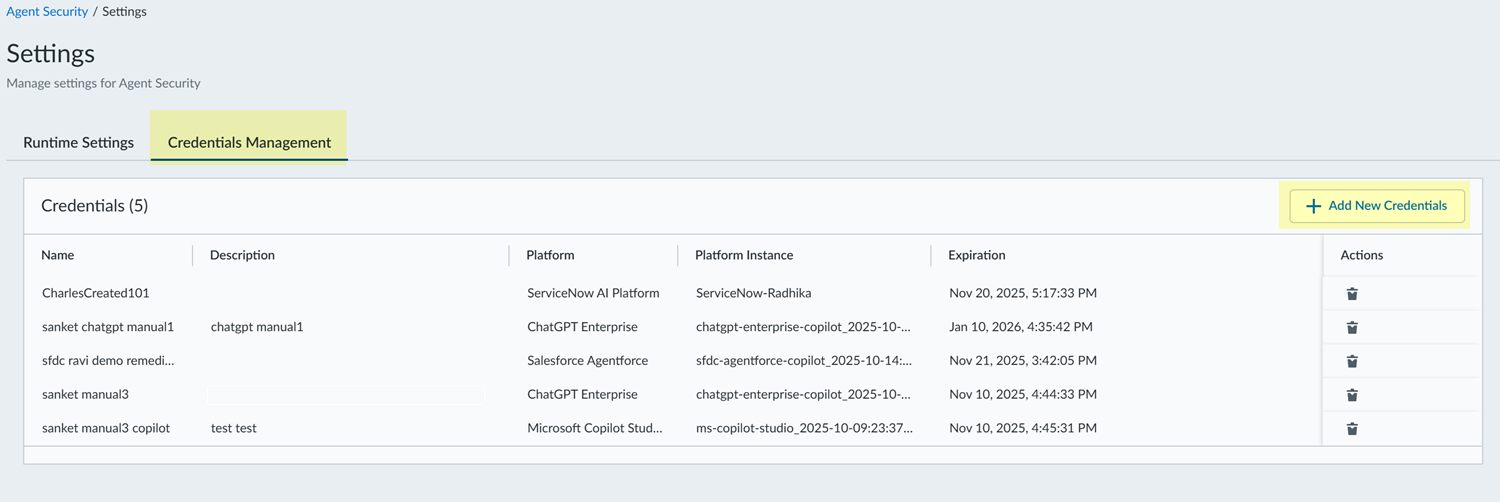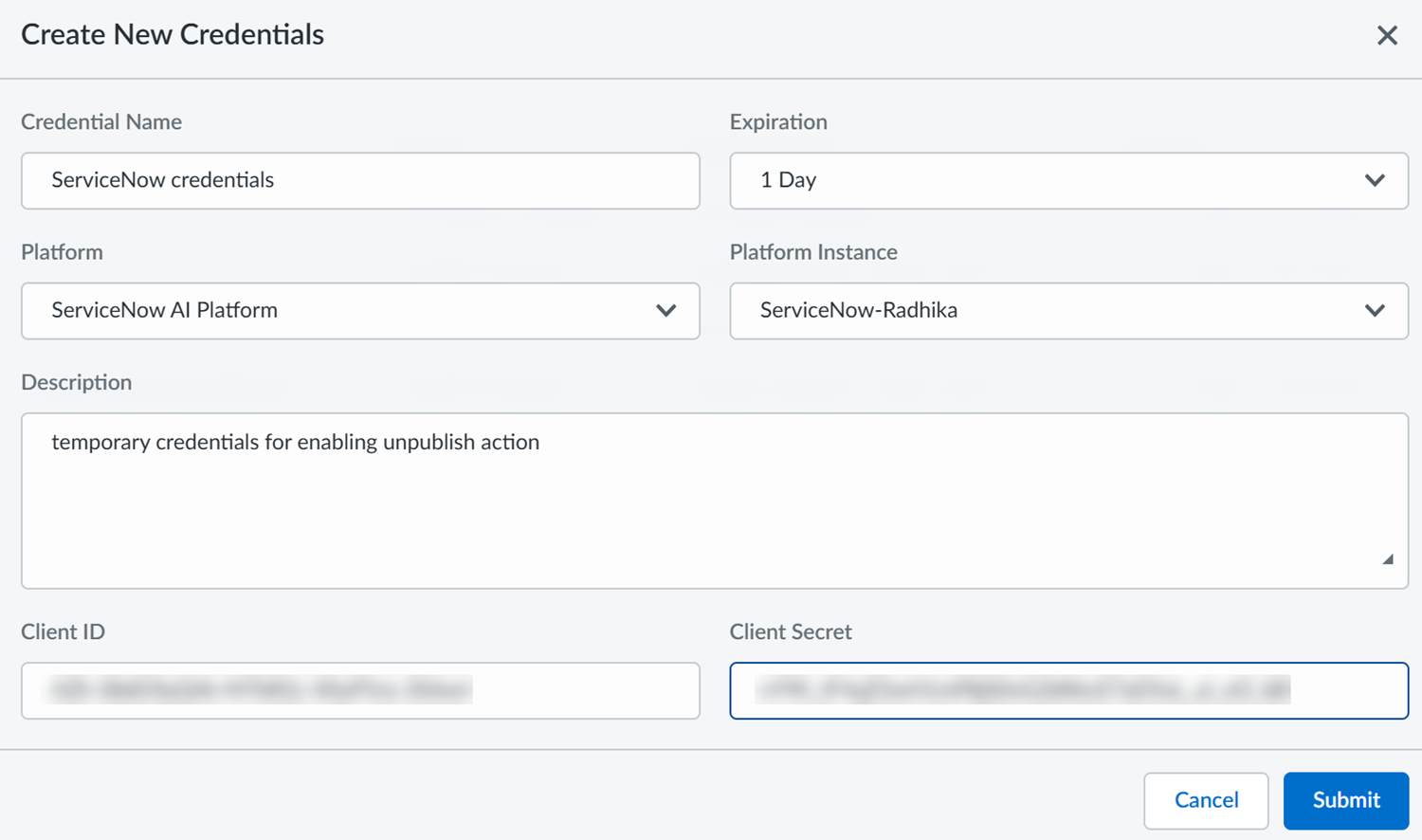SaaS Agent Security
Create Remediation Credentials
Table of Contents
Expand All
|
Collapse All
SaaS Agent Security Docs
Create Remediation Credentials
Learn how to create credentials for automated remediation of risky agents
| Where Can I Use This? | What Do I Need? |
|---|---|
|
Or any of the following licenses that include the SaaS Agent Security license:
|
When you are responding to risks detected by SaaS Agent Security, you have the option, for some agentic platforms, to
Unpublish the risky agents. This Unpublish action streamlines risk
remediation by enabling you to take agents offline from within SaaS Agent Security. To enable SaaS Agent Security to take the
agents offline on your behalf, you must provide SaaS Agent Security with
credentials for accessing the agentic platform. You can create these remediation
credentials from the Credentials Management tab on the
Settings page.
- Log in to Strata Cloud ManagerSelect AI SecuritySaaS Agents.In the AI Security menu, the SaaS Agents item is located in the AI AGENT SECURITY section.In the upper-right corner of the SaaS Agent Security dashboard, click the settings icon.On the Settings page, select Credentials Management.The Credentials Management tab lists the active remediation credentials that are available, and identifies the platform instances that they can access. The list also shows when the credentials will expire.
![]() Add New Credentials.In the Create New Credentials dialog, complete the following actions:
Add New Credentials.In the Create New Credentials dialog, complete the following actions:- Specify a Name for the new remediation credential. This name will appear in the list of credentials on the Credentials Management tab. For this reason, give the remediation credential a meaningful name to distinguish it from the others in the list.
- Select an Expiration period for the remediation credential.
- Select the agentic Platform and Platform instance that the new remediation credential will access.
- (Optional) Specify a Description of the new remediation credential. This description will appear in the list of credentials on the Credentials Management tab. It can provide additional context to other administrators about the purpose of the remediation credential.
- Supply the credentials that are required for the particular agentic platform. See the onboarding instructions for the particular platform for information on obtaining the necessary credentials.
- To close the Create New Credentials dialog and create the remediation credential, Submit.
![]()