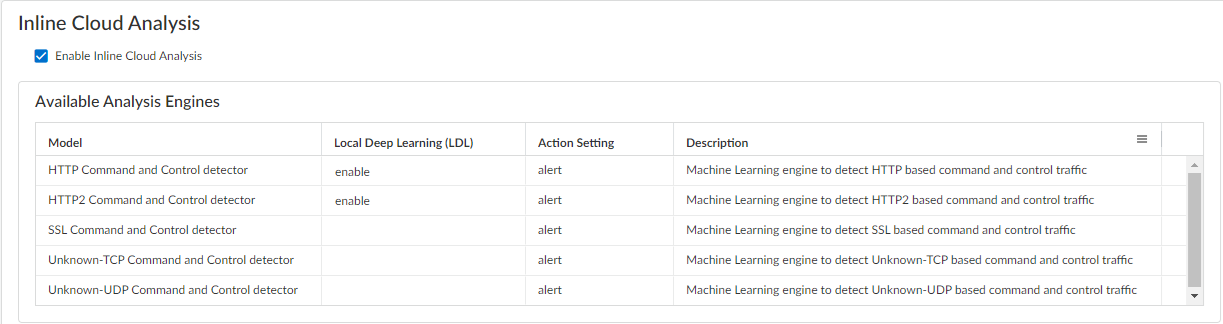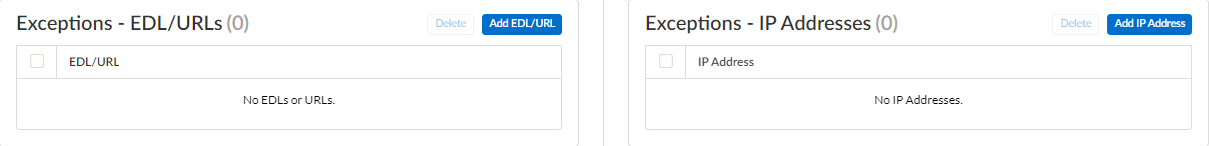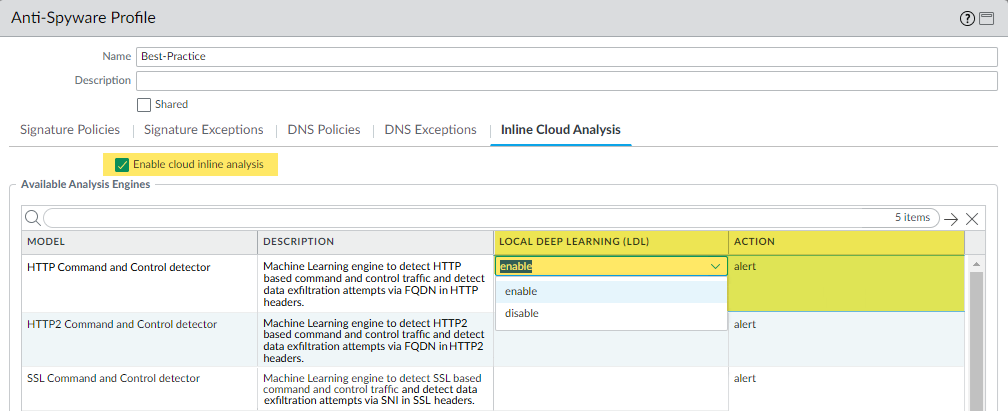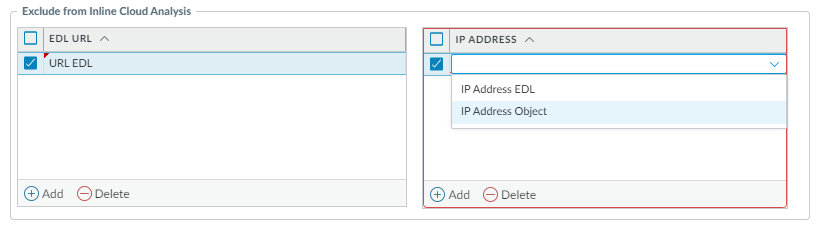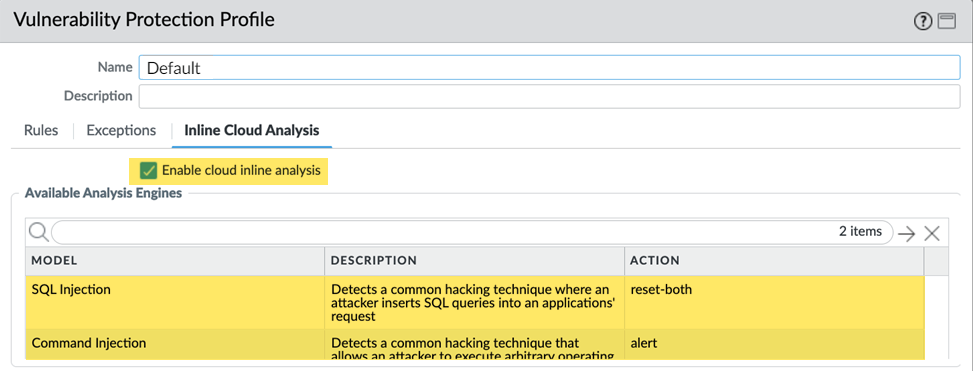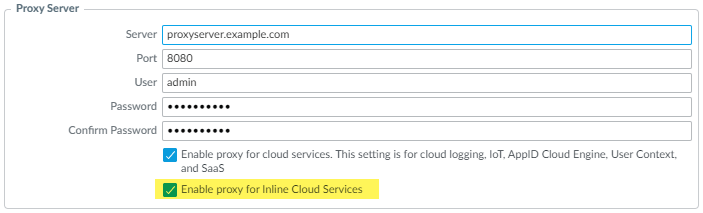Advanced Threat Prevention Powered by Precision AI®
Configure Inline Cloud Analysis
Table of Contents
Configure Inline Cloud Analysis
| Where Can I Use This? | What Do I Need? |
|---|---|
|
|
Inline Cloud Analysis is an Advanced Threat Prevention feature that enables the detection of
advanced, highly-evasive zero-day command-and-control (C2) threats, command
injection, SQL injection vulnerabilities, and DNS relay threats in real-time by
querying the Advanced Threat Prevention cloud service. Inline Cloud Analysis
protection is delivered through your Anti-Spyware and Vulnerability Protection
security profiles, with advanced C2 (command-and-control) and spyware threats
handled by the former, and command injection and SQL injection vulnerabilities by
the latter.
Because this feature functions by performing real-time queries against the Advanced
Threat Prevention cloud service, it requires a persistent, active cloud connection
to analyze and mitigate threats effectively. Without a continuous connection to the
cloud service, the system cannot perform the live lookups necessary to identify
evolving zero-day attacks.
When the Advanced Threat Prevention license is enabled, the firewall performs
PAN-DB URL categorization lookups as part of its internal processing,
independent of any URL Filtering license or explicit cloud inline configuration.
This is facilitated by the Cloud Content FQDN, which is enabled by default to
connect to hawkeye.services-edge.paloaltonetworks.com and then resolve to the
closest cloud services server. This is configured from:
- NGFW: DeviceSetupContent-IDCloud Content Settings
- Strata Cloud Manager: ConfigurationNGFW and Prisma AccessDeviceContent-IDDeviceCloud Content Settings
Supported firewalls operating PAN-OS 11.2 and later deployments can also access Local
Deep Learning for Advanced Threat Prevention. Local Deep Learning complements the
cloud-based Inline Cloud Analysis component of Advanced Threat Prevention by
providing a mechanism to perform fast, local deep learning-based analysis of
zero-day and other evasive threats. Updates to Local Deep Learning models are
delivered through content updates. Due to the additional system resources necessary
to run local Deep Learning detection modules, Local Deep Learning is only available
on the following platforms:
- PA-5400 Series, excluding the PA-5450 appliance.
- VM-Series (must allocate at least 16GB of total memory)
- VM-Series Public Cloud
- VM-Series Private Cloud
To enable and configure Inline Cloud Analysis, and Local Deep Learning, you must activate your
Advanced Threat Prevention license and create (or modify) the Anti-Spyware and
Vulnerability Protection security profile. Then configure the policy settings for
each category analysis engine and then attach the profiles to a security policy
rule.
For more information on creating security policy rules, refer to the Policy chapter of the PAN-OS®
Administrator’s Guide.
Configure Inline Cloud Analysis (Strata Cloud Manager)
- To take advantage of inline cloud analysis, you must have an active Prisma Access subscription, which provides access to Advanced Threat Prevention features. For information about the applications and services offered with Prisma Access, refer to All Available Apps and Services.To verify subscriptions for which you have currently active licenses, Check What’s Supported With Your License. For more information about license activation and related processes, refer to: Get Started with Common Services: License Activation, Subscription, Tenant Management, & Product Management.If you are accessing Advanced Threat Prevention through a FedRAMP Moderate or High license, refer to NGFW FedRAMP Moderate and High Support for information about licensing and activation.Use the credentials associated with your Palo Alto Networks support account and log in to the Strata Cloud Manager on the hub.To take advanced of inline cloud analysis, you must have a persistent, active cloud connection used by Prisma Access to handle inline cloud analysis service requests. When the Advanced Threat Prevention license is enabled, Prisma Access performs PAN-DB URL categorization lookups as part of its internal processing, independent of any URL Filtering license or explicit cloud inline configuration. This is facilitated by the Cloud Content FQDN. The default FQDN connects to hawkeye.services-edge.paloaltonetworks.com and then resolves to the closest cloud services server. You can override the automatic server selection by specifying a regional cloud content server that best meets your data residency and performance requirements.The Cloud Content FQDN is a globally used resource and affects how other services that rely on this connection sends traffic payloads.Verify that the firewall uses the correct Content Cloud FQDN (ManageConfigurationNGFW and Prisma AccessDeviceDevice SetupContent-IDContent Cloud Settings) for your region and change the FQDN as necessary:
![]()
- US Central (Iowa, US)—us.hawkeye.services-edge.paloaltonetworks.com
- Europe (Frankfurt, Germany)—eu.hawkeye.services-edge.paloaltonetworks.com
- APAC (Singapore)—apac.hawkeye.services-edge.paloaltonetworks.com
- India (Mumbai)—in.hawkeye.services-edge.paloaltonetworks.com
- UK (London, England)—uk.hawkeye.services-edge.paloaltonetworks.com
- France (Paris, France)—fr.hawkeye.services-edge.paloaltonetworks.com
- Japan (Tokyo, Japan)—jp.hawkeye.services-edge.paloaltonetworks.com
- Australia (Sydney, Australia)—au.hawkeye.services-edge.paloaltonetworks.com
- Canada (Montréal, Canada)—ca.hawkeye.services-edge.paloaltonetworks.com
- Switzerland (Zürich, Switzerland)—ch.hawkeye.services-edge.paloaltonetworks.com
- Israel (Tel Aviv, Israel)—il.hawkeye.services-edge.paloaltonetworks.com
- FedRAMP Moderate—Refer to the product entry PanOS Cloud Component
- FedRAMP High—Refer to the product entry PanOS CC (Cloud Component)FedRAMP (Moderate and High) currently does not support the following Advanced Threat Prevention features:
- Exfiltration Shield
- UTCP & UUDP Models
- CVE Mapping
- PCAP retrieval for malicious detections
Update or create a new Anti-Spyware security profile to enable inline cloud analysis (to analyze traffic for advanced C2 [command-and-control] and spyware threats in real-time).- Select ConfigurationNGFW and Prisma AccessSecurity ServicesAnti-Spyware.
- Select your Anti-Spyware security profile and navigate to the Inline Cloud Analysis panel and Enable Inline Cloud Analysis.
![]()
- Select enable for each available analysis engine with a Local Deep Learning (LDL) option. There are currently two analysis engines available with an optional LDL mode: HTTP Command and Control detector and HTTP2 Command and Control detector.
- Specify an Action to take when a threat is detected using a corresponding analysis engine.The default action for each analysis engine is alert, however, Palo Alto Networks recommends setting all actions to Reset-Both for the best security posture.
- Allow—The request is allowed and no log entry is generated.
- Alert—The request is allowed and a Threat log entry is generated.
- Drop—Drops the request; a reset action is not sent to the host/application.
- Reset-Client—Resets the client-side connection.
- Reset-Server—Resets the server-side connection.
- Reset-Both—Resets the connection on both the client and server ends.
- Click Save to exit the Anti-Spyware security profile configuration dialog and Commit your changes.
(Optional) Add URL and/or IP address exceptions to your Anti-Spyware profile if Inline Cloud Analysis produces false-positives. You can add exceptions by specifying an EDL URL containing a series of URLs or a custom URL category or an IP address list defined in an EDL or within an Address object.- IP address-based EDLs exclude based on the following criteria:
- Destination IP addresses are excluded for traffic flowing from CTS (client-to-server).
- Source IP addresses are excluded for traffic flowing from STC (server-to-client).
- Only create IP address and URL exceptions when the identified threats do not pose a danger, such as in the case of a false-positive.
Add an External Dynamic Lists or [IP] Addresses object exception.- Select ConfigurationNGFW and Prisma AccessSecurity ServicesAnti-Spyware.
- Select an Anti-Spyware profile for which you want to exclude specific URLs or IP addresses and then go to the Inline Cloud Analysis pane.
- Add EDL/URL or Add IP Address, depending on the type of exception you want to add, and then select a preexisting URL or IP address external dynamic list. If none is available, create a new external dynamic list policy object. For IP address exceptions, you can, optionally, select an Addresses object list.
![]()
- Click Save to save the Anti-Spyware profile and Commit your changes.
Update or create a new Vulnerability Protection Security profile to enable inline cloud analysis (to analyze traffic for command injection and SQL injection vulnerabilities in real-time).- Select an existing Vulnerability Protection security profile or Add Profile to create a new one (ManageConfigurationVulnerability Protection).
- Select your Vulnerability Protection profile and then go to Inline Cloud Analysis and Enable cloud inline analysis.
- Specify an Action to take when a vulnerability exploit is detected using a corresponding analysis engine. There are currently two analysis engines available: SQL Injection and Command Injection.
- Allow—The request is allowed and no log entry is generated.
- Alert—The request is allowed and a Threat log entry is generated.
- Reset-Client—Resets the client-side connection.
- Reset-Server—Resets the server-side connection.
- Reset-Both—Resets the connection on both the client and server ends.
- Click Save to exit the Vulnerability Protection Profile configuration dialog and Commit your changes.
(Optional) Add URL and/or IP address exceptions to your Vulnerability Protection profile if Inline Cloud Analysis produces false-positives. You can add exceptions by specifying an EDL URL containing a series of URLs or a custom URL category or an IP address list defined in an EDL or within an Address object.- IP address-based EDLs exclude based on the following criteria:
- Destination IP addresses are excluded for traffic flowing from STC (server-to-client).
- Source IP addresses are excluded for traffic flowing from CTS (client-to-server).
- Only create IP address and URL exceptions when the identified threats do not pose a danger, such as in the case of a false-positive.
Add an External Dynamic Lists or [IP] Addresses object exception.- Select ManageConfigurationVulnerability Protection to return to your Vulnerability Protection profile.
- Select a Vulnerability profile for which you want to exclude specific URLs and/or IP addresses and then select Inline Cloud Analysis.
- Add an EDL/URL or IP Address, depending on the type of exception you want to add, and then select a pre-existing URL or IP address external dynamic list. If none are available, create a new external dynamic list. For IP address exceptions, you can optionally, select an Addresses object list.Vulnerability profiles that are configured as Shared on Panorama-managed firewalls cannot have IP address objects added to the Inline Cloud Analysis exceptions list.
- Click Save to save the Vulnerability Protection profile and Commit your changes.
(Optional) Monitor Advanced Threat PreventionConfigure Inline Cloud Analysis (PAN-OS & Panorama)
Advanced Threat Prevention Inline Cloud Analysis supports multiple detection engines, which require different minimum PAN-OS releases to enable:- Detection of advanced C2 (command-and-control) and spyware threats requires PAN-OS 10.2 and later.
- Detection of zero-day exploit threats requires PAN-OS 11.0 and later.
- Support for LDL (Local Deep Learning) requires PAN-OS 11.2 and later.
- Detection of DNS relay attacks requires PAN-OS 11.1 and later, with content update 8948-9284 and later.
- Detection of Encrypted Sliver C2 requires PAN-OS 11.2.7 and later, with content update 9006-9569 and later.
- Install a Device Certificate Repeat for all NGFWs enabled for inline cloud analysis, as well as other cloud services.Log in to the PAN-OS web interface.To take advanced of inline cloud analysis, you must have a persistent, active cloud connection used by the firewall to handle inline cloud analysis service requests. When the Advanced Threat Prevention license is enabled, the firewall performs PAN-DB URL categorization lookups as part of its internal processing, independent of any URL Filtering license or explicit cloud inline configuration. This is facilitated by the Cloud Content FQDN. The default FQDN connects to hawkeye.services-edge.paloaltonetworks.com and then resolves to the closest cloud services server. You can override the automatic server selection by specifying a regional cloud content server that best meets your data residency and performance requirements.The Cloud Content FQDN is a globally used resource and affects how other services that rely on this connection sends traffic payloads.Verify that the firewall uses the correct Content Cloud FQDN (DeviceSetupContent-IDContent Cloud Setting) for your region and change the FQDN if necessary:If your NGFW is configured inline to facilitate a SaaS Security deployment, please note that the FQDNs located in France and Japan do not currently support SaaS Security functionality.
- US Central (Iowa, US)—us.hawkeye.services-edge.paloaltonetworks.com
- Europe (Frankfurt, Germany)—eu.hawkeye.services-edge.paloaltonetworks.com
- APAC (Singapore)—apac.hawkeye.services-edge.paloaltonetworks.com
- India (Mumbai)—in.hawkeye.services-edge.paloaltonetworks.com
- UK (London, England)—uk.hawkeye.services-edge.paloaltonetworks.com
- France (Paris, France)—fr.hawkeye.services-edge.paloaltonetworks.com
- Japan (Tokyo, Japan)—jp.hawkeye.services-edge.paloaltonetworks.com
- Australia (Sydney, Australia)—au.hawkeye.services-edge.paloaltonetworks.com
- Canada (Montréal, Canada)—ca.hawkeye.services-edge.paloaltonetworks.com
- Switzerland (Zürich, Switzerland)—ch.hawkeye.services-edge.paloaltonetworks.com
- Israel (Tel Aviv, Israel)—il.hawkeye.services-edge.paloaltonetworks.com
- FedRAMP Moderate—Refer to the product entry PanOS Cloud Component
- FedRAMP High—Refer to the product entry PanOS CC (Cloud Component)FedRAMP (Moderate and High) currently does not support the following Advanced Threat Prevention features:
- Exfiltration Shield
- UTCP & UUDP Models
- CVE Mapping
- PCAP retrieval for malicious detections
To take advantage of inline cloud analysis, you must have an active Advanced Threat Prevention subscription. For information about subscriptions, refer to: Activate Subscription Licenses.If you are accessing Advanced Threat Prevention through a FedRAMP Moderate or High license, refer to NGFW FedRAMP Moderate and High Support for information about licensing and activation.To verify subscriptions for which you have currently-active licenses, select DeviceLicenses and verify that the appropriate licenses are available and have not expired.![]() Update or create a new Anti-Spyware Security profile to enable inline cloud analysis (to analyze traffic for advanced C2 (command-and-control), spyware, and DNS relay threats in real-time).
Update or create a new Anti-Spyware Security profile to enable inline cloud analysis (to analyze traffic for advanced C2 (command-and-control), spyware, and DNS relay threats in real-time).![]()
- Select an existing Anti-Spyware Profile or Add a new one (ObjectsSecurity ProfilesAnti-Spyware).
- Select your Anti-Spyware profile and then go to Inline Cloud Analysis and Enable inline cloud analysis.
- (Local Deep Learning [Supported in PAN-OS 11.2 and later]) Select enable for each available analysis engine with a Local Deep Learning (LDL) option. The following analysis engines are available with an optional LDL mode: HTTP Command and Control detector and HTTP2 Command and Control detector.While the HTTP Command and Control detector and HTTP2 Command and Control detector supports detection of data exfiltration attempts (DNS relay attacks) as part of the model, the data exfiltration functionality is not supported by LDL.
- Specify an Action to take when a threat is detected using a corresponding analysis engine.The default action for each analysis engine is alert, however, Palo Alto Networks recommends setting all actions to Reset-Both for the best security posture.
- Allow—The request is allowed and no log entry is generated.
- Alert—The request is allowed and a Threat log entry is generated.
- Drop—Drops the request; a reset action is not sent to the host/application.
- Reset-Client—Resets the client-side connection.
- Reset-Server—Resets the server-side connection.
- Reset-Both—Resets the connection on both the client and server ends.
- Click OK to exit the Anti-Spyware Profile configuration dialog and Commit your changes.
(Optional) Add URL and/or IP address exceptions to your Anti-Spyware profile if Inline Cloud Analysis produces false-positives. You can add exceptions by specifying an EDL URL containing a series of URLs or a custom URL category or an IP address list defined in an EDL or within an Address object.- IP address-based EDLs exclude based on the following criteria:
- Destination IP addresses are excluded for traffic flowing from CTS (client-to-server).
- Source IP addresses are excluded for traffic flowing from STC (server-to-client).
- Only create IP address and URL exceptions when the identified threats do not pose a danger, such as in the case of a false-positive.
Add an External Dynamic Lists or [IP] Addresses object exception.- Select Objects > Security Profiles > Anti-Spyware.
- Select an Anti-Spyware profile for which you want to exclude specific URLs and/or IP addresses and then select Inline Cloud Analysis.
- Add an EDL URL or IP Address, depending on the type of exception you want to add, and then select a pre-existing URL or IP address external dynamic list. If none are available, create a new external dynamic list. For IP address exceptions, you can, optionally, select an Addresses object list.Anti-spyware profiles that are configured as Shared on Panorama-managed firewalls cannot have IP address objects added to the Inline Cloud Analysis exceptions list.
![]()
- Click OK to save the Anti-Spyware profile and Commit your changes.
(Supported in PAN-OS 11.0 and later) Update or create a new Vulnerability Protection Security profile to enable inline cloud analysis (to analyze traffic for command injection and SQL injection vulnerabilities in real-time).![]()
- Select an existing Vulnerability Protection security profile or Add a new one (ObjectsSecurity ProfilesVulnerability Protection).
- Select your Vulnerability Protection profile and then go to Inline Cloud Analysis and Enable cloud inline analysis.
- Specify an Action to take when a vulnerability exploit is detected using a corresponding analysis engine. There are currently two analysis engines available: SQL Injection and Command Injection.
- Allow—The request is allowed and no log entry is generated.
- Alert—The request is allowed and a Threat log entry is generated.
- Reset-Client—Resets the client-side connection.
- Reset-Server—Resets the server-side connection.
- Reset-Both—Resets the connection on both the client and server ends.
- Click OK to exit the Vulnerability Protection Profile configuration dialog and Commit your changes.
(Optional) Add URL and/or IP address exceptions to your Vulnerability Protection profile if Inline Cloud Analysis produces false-positives. You can add exceptions by specifying an EDL URL containing a series of URLs or a custom URL category or an IP address list defined in an EDL or within an Address object.- IP address-based EDLs exclude based on the following criteria:
- Destination IP addresses are excluded for traffic flowing from STC (server-to-client).
- Source IP addresses are excluded for traffic flowing from CTS (client-to-server).
- Only create IP address and URL exceptions when the identified threats do not pose a danger, such as in the case of a false-positive.
Add an External Dynamic Lists or [IP] Addresses object exception.- Select Objects > Security Profiles > Vulnerability to return to your Vulnerability Protection profile.
- Select a Vulnerability profile for which you want to exclude specific URLs and/or IP addresses and then select Inline Cloud Analysis.
- Add an EDL URL or IP Address, depending on the type of exception you want to add, and then select a pre-existing URL or IP address external dynamic list. If none are available, create a new external dynamic list. For IP address exceptions, you can, optionally, select an Addresses object list.Vulnerability profiles that are configured as Shared on Panorama-managed firewalls cannot have IP address objects added to the Inline Cloud Analysis exceptions list.
![]()
- Click OK to save the Vulnerability Protection profile and Commit your changes.
Configure the timeout latency and action to take when the request exceeds the max latency.- Select DeviceSetupContent-IDThreat Prevention Inline Cloud Analysis.
- Specify the timeout value and the associated action to take when latency limits are reached for Inline Cloud Analysis requests:
- Max Latency (ms)—Specify the maximum acceptable processing time, in milliseconds, for Inline Cloud Analysis to return a result.
- Allow on Max Latency—Enables the firewall to take the action of allow, when the maximum latency is reached. De-selecting this option sets the firewall action to block.
- Log Traffic Not Scanned— Enables the firewall to log traffic requests that exhibit anomalous traits indicating the presence of advanced and evasive command-and-control (C2) threats, but have not been processed by Threat Prevention Inline Cloud analyzers.
- Click OK to confirm your changes.
(Required when the firewall is deployed with an explicit proxy server) Configure the proxy server used to access the servers that facilitate requests generated by all configured inline cloud analysis features. A single proxy server can be specified and applies to all Palo Alto Networks update services, including all configured inline cloud and logging services.- (PAN-OS 11.2.3 and later) Configure the proxy server through PAN-OS.
- Select Device Setup Services and edit the Services details.
- Specify the Proxy Server settings and Enable proxy for Inline Cloud Services. You can provide either an IP address or FQDN in the Server field.
- You must provide full credentials (username and password) to connect to an explicit proxy server. Credential-less connections are not currently supported.
- The proxy server password must contain a minimum of seven characters.
![]()
- Click OK.
(For the following releases only: PAN-OS 10.2.11 and later and PAN-OS 11.1.5 and later) Configure the proxy server through the firewall CLI.- Configure the base proxy server settings using the following CLI commands:
set deviceconfig system secure-proxy-server <FQDN_or_IP> set deviceconfig system secure-proxy-port <1-65535> set deviceconfig system secure-proxy-user <value> set deviceconfig system secure-proxy-password <value>
- You must provide full credentials (username and password) to connect to an explicit proxy server. Credential-less connections are not currently supported.
- The proxy server password must contain a minimum of seven characters.
- Enable the proxy server to send requests to the inline cloud service servers using the following CLI command:
debug dataplane mica set inline-cloud-proxy enable
- View the current operational status of proxy support for inline cloud services using the following CLI command:
debug dataplane mica show inline-cloud-proxy
For example:debug dataplane mica show inline-cloud-proxy Proxy for Advanced Services is Disabled
(Optional) Verify the status of your firewall connectivity to the Advanced Threat Prevention cloud service.Use the following CLI command on the firewall to view the connection status.show ctd-agent status security-clientFor example:show ctd-agent status security-client ... Security Client AceMlc2(1) Current cloud server: hawkeye.services-edge.paloaltonetworks.com Cloud connection: connected ...
CLI output shortened for brevity.If you are unable to connect to the Advanced Threat Prevention cloud service, verify that the following domains and ports are not blocked:FQDN Port - http://ocsp.paloaltonetworks.com
- http://crl.paloaltonetworks.com
- http://ocsp.godaddy.com
- http://crl.godaddy.com
TCP 80 - hawkeye.services-edge.paloaltonetworks.com
TCP 443 (Optional) Monitor Advanced Threat Prevention