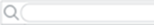Advanced URL Filtering
Force Strict Safe Search
Table of Contents
Force Strict Safe Search
Follow these steps to enable transparent safe search enforcement on your
network.
| Where can I use this? | What do I need? |
|---|---|
|
Notes:
|
You can provide a secure and seamless search
experience for Bing and Yahoo end users by transparently enabling
strict safe search. Instead of blocking search results when
end users search without having enabled strict safe search, the
firewall automatically turns on strict safe search and returns only
strictly filtered search results. Schools and libraries, for example,
can benefit from automatic enforcement that ensures a consistent
learning experience.
To activate transparent safe search enforcement,
you’ll need to enable Safe Search Enforcement in a URL Filtering
profile and replace text in the URL filtering safe search block
page file with text provided in the following procedure. The replacement
text contains JavaScript that appends search query URLs with strict safe
search parameters for the search engine used to search.
The
URL filtering safe search block page does not display in the browser.
After
completing these steps, the firewall executes the JavaScript whenever
an end user searches. For example, suppose a student’s Bing SafeSearch
preference is set to Off when they
research a concept likely to yield inappropriate results. Detecting
the safe search preference, the firewall appends &adlt=strict to
the search query URL. Then, the search engine displays appropriate
results and the SafeSearch preference changes to Strict.
Force Strict Safe Search (Strata Cloud Manager)
If you’re using Panorama to manage Prisma Access:
Toggle over to the PAN-OS & Panorama tab
and follow the guidance there.
If you’re using Strata Cloud Manager, continue here.
- Enable Safe Search Enforcement in a URL Access Management profile.
- Select ConfigurationNGFW and Prisma Access Security ServicesURL Access Management.Under URL Access Management Profiles, select an existing profile or Add Profile to create a new one. Configuration options appear.Under Settings, select Safe Search Enforcement.Save the profile.(Optional) Restrict the search engines that end users can access.
- Select ConfigurationNGFW and Prisma Access Security ServicesURL Access Management.Under Access Control, Search () for the search-engines category.
![]() Set Site Access for the search-engines category to block.In a later step, you’ll create a custom URL category (URL List type) with the search engines you want to allow.Save the profile.Apply the URL Access Management profile to Security policy rules that allow traffic from clients in the trust zone to the internet.To activate a URL Access Management profile (and any Security profile), add it to profile group and reference the profile group in a Security policy rule.Edit the URL Access Management safe search block page, replacing the existing code with JavaScript for rewriting search query URLs.
Set Site Access for the search-engines category to block.In a later step, you’ll create a custom URL category (URL List type) with the search engines you want to allow.Save the profile.Apply the URL Access Management profile to Security policy rules that allow traffic from clients in the trust zone to the internet.To activate a URL Access Management profile (and any Security profile), add it to profile group and reference the profile group in a Security policy rule.Edit the URL Access Management safe search block page, replacing the existing code with JavaScript for rewriting search query URLs.- Select ManageConfiguration Security ServicesURL Access ManagementResponse Pages.Export HTML Template for URL Access Management Block Page.Use an HTML editor and replace all of the existing block page text with the following text. Then, save the file.<html> <head> <title>Search Blocked</title> <meta http-equiv="Content-Type" content="text/html; charset=utf-8"> <meta http-equiv="pragma" content="no-cache"> <meta name="viewport" content="initial-scale=1.0"> <style> #content { border:3px solid#aaa; background-color:#fff; margin:1.5em; padding:1.5em; font-family:Tahoma,Helvetica,Arial,sans-serif; font-size:1em; } h1 { font-size:1.3em; font-weight:bold; color:#196390; } b { font-weight:normal; color:#196390; } </style> </head> <body bgcolor="#e7e8e9"> <div id="content"> <h1>Search Blocked</h1> <p> <b>User:</b> <user/> </p> <p>Your search results have been blocked because your search settings are not in accordance with company policy. In order to continue, please update your search settings so that Safe Search is set to the strictest setting. If you are currently logged into your account, please also lock Safe Search and try your search again.</p> <p> For more information, please refer to: <a href="<ssurl/>"> <ssurl/> </a> </p> <p id="java_off"> Please enable JavaScript in your browser.<br></p> <p><b>Please contact your system administrator if you believe this message is in error.</b></p> </div> </body> <script> // Grab the URL that's in the browser. var s_u = location.href; //bing // Matches the forward slashes in the beginning, anything, then ".bing." then anything followed by a non greedy slash. Hopefully the first forward slash. var b_a = /^.*\/\/(.+\.bing\..+?)\//.exec(s_u); if (b_a) { s_u = s_u + "&adlt=strict"; window.location.replace(s_u); document.getElementById("java_off").innerHTML = 'You are being redirected to a safer search!'; } //yahoo // Matches the forward slashes in the beginning, anything, then ".yahoo."" then anything followed by a non greedy slash. Hopefully the first forward slash. var y_a = /^.*\/\/(.+\.yahoo\..+?)\//.exec(s_u); if (y_a) { s_u = s_u.replace(/&vm=p/ig,""); s_u = s_u + "&vm=r"; window.location.replace(s_u); document.getElementById("java_off").innerHTML = 'You are being redirected to a safer search!'; } document.getElementById("java_off").innerHTML = ' '; </script> </html>Import the edited URL Access Management safe search block page onto the firewall.
- Select ConfigurationNGFW and Prisma Access Security ServicesURL Access ManagementResponse Pages.Click URL Access Management Safe Search Block Page. A dialog appears with a Choose File option.Select the safe search block page file you edited earlier and click Save.Create a custom URL category for the supported search engines.In the next step, you’ll configure the firewall to decrypt traffic to this custom category.
- Select ConfigurationNGFW and Prisma Access Security ServicesURL Access Management.Under Access Control, for Custom URL Categories, Add Category.Enter a Name for the category, such as SearchEngineDecryption.For Type of custom URL category, select URL List.Under Items, Add the following entries to the URL list:
- www.bing.*
- search.yahoo.*
- yandex.com.*
Save the custom category.Configure Site Access for the new custom URL category.- Under URL Access Management Profiles, select the profile you configured earlier.
- Under Access Control, select the new custom URL category. It appears in the Custom URL Categories section above External Dynamic URL Lists and Pre-Defined Categories.
- Set Site Access to allow.
- Save your changes.
Configure SSL Forward Proxy decryption.Because most search engines encrypt their search results, you must enable SSL Forward Proxy decryption so the firewall can inspect the search traffic and detect the safe search settings.Under the Services and URLs section of the Decryption policy rule, click Add URL Categories. Then, select the custom URL category you created earlier. New custom categories sit at the top of the list.Save the Decryption policy rule.Select Push Config to activate your changes.Verify the Safe Search Enforcement configuration.From a computer behind a firewall, open a browser and perform a search using Bing, Yahoo, or Yandex. Then, use one of the following methods to verify your configuration:- Examine the query string of the URL for safe search parameters. Safe Search Settings for Search Providers lists the safe search parameter appended to each search query URL.
- Go to the safe search settings for a supported search engine and verify that the selected SafeSearch preference is the strictest level (Strict in most cases).
Force Strict Safe Search (PAN-OS & Panorama)
Configure the strictest Bing and Yahoo SafeSearch settings for end users without requiring manual adjustment of the search engine settings.- Make sure the firewall is running Content Release version 475 or later.
- Select DeviceDynamic Updates.Check the Applications and Threats section to determine what update is currently running.If the firewall is not running the required update or later, click Check Now to retrieve a list of available updates.Locate the required update and click Download.After the download completes, click Install.Enable Safe Search Enforcement in a URL Filtering profile.
- Select ObjectsSecurity ProfilesURL Filtering.Select an existing profile to modify or clone the default profile to create a new profile.On the URL Filtering Settings tab, select Safe Search Enforcement.(Optional) Restrict the search engines that end users can access in the same URL Filtering profile.
- On the Categories tab, Search () for the search-engines category.
![]() Set Site Access for the search-engines category to block.In a later step, you’ll create a custom URL category (URL List type) with the search engines you want to allow.Click OK to save the profile.Apply the URL Filtering profile to Security policy rules that allow traffic from clients in the trust zone to the internet.
Set Site Access for the search-engines category to block.In a later step, you’ll create a custom URL category (URL List type) with the search engines you want to allow.Click OK to save the profile.Apply the URL Filtering profile to Security policy rules that allow traffic from clients in the trust zone to the internet.- Select PoliciesSecurity. Then, click the rule to which you want to apply the URL Filtering profile.On the Actions tab, find Profile Setting. For Profile Type, select Profiles. A list of profiles appears.For the URL Filtering profile, select the profile you created earlier.Click OK to save the Security policy rule.Edit the URL filtering safe search block page, replacing the existing code with JavaScript for rewriting search query URLs.
- Select DeviceResponse PagesURL Filtering Safe Search Block Page.Select Predefined and then click Export to save the file locally.Use an HTML editor and replace all of the existing block page text with the following text. Then, save the file.<html> <head> <title>Search Blocked</title> <meta http-equiv="Content-Type" content="text/html; charset=utf-8"> <meta http-equiv="pragma" content="no-cache"> <meta name="viewport" content="initial-scale=1.0"> <style> #content { border:3px solid#aaa; background-color:#fff; margin:1.5em; padding:1.5em; font-family:Tahoma,Helvetica,Arial,sans-serif; font-size:1em; } h1 { font-size:1.3em; font-weight:bold; color:#196390; } b { font-weight:normal; color:#196390; } </style> </head> <body bgcolor="#e7e8e9"> <div id="content"> <h1>Search Blocked</h1> <p> <b>User:</b> <user/> </p> <p>Your search results have been blocked because your search settings are not in accordance with company policy. In order to continue, please update your search settings so that Safe Search is set to the strictest setting. If you are currently logged into your account, please also lock Safe Search and try your search again.</p> <p> For more information, please refer to: <a href="<ssurl/>"> <ssurl/> </a> </p> <p id="java_off"> Please enable JavaScript in your browser.<br></p> <p><b>Please contact your system administrator if you believe this message is in error.</b></p> </div> </body> <script> // Grab the URL that's in the browser. var s_u = location.href; //bing // Matches the forward slashes in the beginning, anything, then ".bing." then anything followed by a non greedy slash. Hopefully the first forward slash. var b_a = /^.*\/\/(.+\.bing\..+?)\//.exec(s_u); if (b_a) { s_u = s_u + "&adlt=strict"; window.location.replace(s_u); document.getElementById("java_off").innerHTML = 'You are being redirected to a safer search!'; } //yahoo // Matches the forward slashes in the beginning, anything, then ".yahoo."" then anything followed by a non greedy slash. Hopefully the first forward slash. var y_a = /^.*\/\/(.+\.yahoo\..+?)\//.exec(s_u); if (y_a) { s_u = s_u.replace(/&vm=p/ig,""); s_u = s_u + "&vm=r"; window.location.replace(s_u); document.getElementById("java_off").innerHTML = 'You are being redirected to a safer search!'; } document.getElementById("java_off").innerHTML = ' '; </script> </html>Import the edited URL filtering safe search block page onto the firewall.
- Select DeviceResponse PagesURL Filtering Safe Search Block Page.Click Import. Then, Browse for the block page file or enter the path and filename in the Import File field.(Optional) For Destination, select either the virtual system on which the login page will be used or shared to make it available to all virtual systems.Click OK to import the file.Create a custom URL category for the supported search engines.In the next step, you’ll configure the firewall to decrypt traffic to this custom category.
- Select ObjectsCustom ObjectsURL Category and Add a custom category.Enter a Name for the category, such as SearchEngineDecryption.Add the following entries to the Sites list:
- www.bing.*
- search.yahoo.*
- yandex.com.*
Click OK to save the custom URL category.Configure SSL Forward Proxy decryption.Because most search engines encrypt their search results, you must enable SSL Forward Proxy decryption so the firewall can inspect the search traffic and detect the safe search settings.On the Service/URL Category tab of the Decryption policy rule, Add the custom URL category you created earlier. Then, click OK.Commit your changes.Verify the Safe Search Enforcement configuration.From a computer behind a firewall, open a browser and perform a search using Bing or Yahoo. Then, use one of the following methods to verify your configuration works as intended:- Examine the query string of the URL for safe search parameters. Safe Search Settings for Search Providers lists the safe search parameter appended to each search query URL.
- Go to the Safe Search settings for the search engine and verify that the selected SafeSearch preference is the strictest level (Strict in the case of Bing).