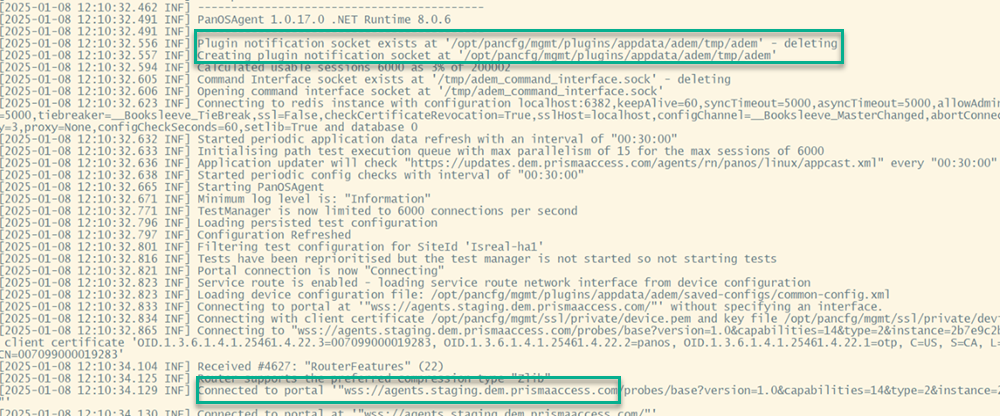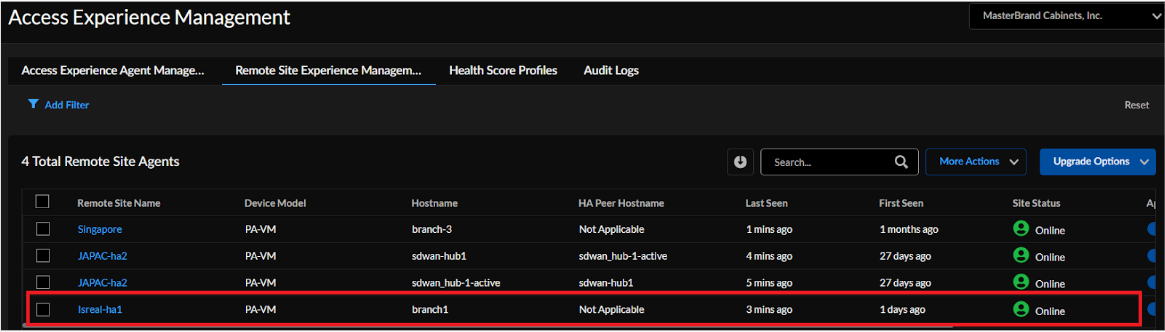Autonomous DEM
Enable ADEM to Monitor SD-WAN for Remote Sites
Table of Contents
Expand All
|
Collapse All
Autonomous DEM Docs
-
-
- AI-Powered ADEM
- Autonomous DEM for China
-
-
Enable ADEM to Monitor SD-WAN for Remote Sites
Learn about the steps to enable ADEM monitoring for SD-WAN for NGFW remote
sites.
| Where Can I Use This? | What Do I Need? |
|---|---|
|
|
For holistic visibility into the application experience of users working from remote
sites, Autonomous Digital Experience Management (ADEM) can monitor end-to-end application performance on
next-generation firewalls (NGFWs) configured as PAN-OS SD-WAN branches, in addition to Prisma Access remote sites.
If you've configured an NGFW as an SD-WAN branch,
you can use ADEM to monitor the application experience of users connecting from the
branch.
Enable ADEM to Monitor SD-WAN for NGFW Remote Sites
Learn about enabling ADEM monitoring for NGFW Remote Sites.
- Associate the NGFW with the same tenant as ADEM.Retrieve the license key on the firewall.
- Log in to the firewall.Select DevicesLicensesRetrieve license keys from license server.Once the license is present, the ADEM plugin should be automatically downloaded and installed on the device.Validate that the ADEM Agent on your NGFW is connected to the correct portal.
- Select MonitorLogs.Select the most recent log.
![]() Verify that ADEM registers the NGFW as a remote site.
Verify that ADEM registers the NGFW as a remote site.- Launch Strata Cloud Manager.Select System SettingsAccess Experience ManagementRemote Site Experience Management.Check that the site appears and shows up as Online.
![]() Now you are ready to View Application Experience for NGFW Remote Sites.
Now you are ready to View Application Experience for NGFW Remote Sites.Enable ADEM to Monitor SD-WAN for Prisma Access Remote Sites
Learn about ADEM monitoring for NGFW remote sites.Based on the application forwarding policies configured on the NGFW for SD-WAN, ADEM will monitor all available paths for individual applications. The different paths available are:- Direct Access Path
- Private WAN Path
- Prisma Access Path
Prerequisites before you can get started:- Allocate remote networks bandwidth on the compute locations in Prisma Access.
- Enable all Prisma Access Remote Networks configurations to securely connect to the NGFW for SD-WAN remote sites.
For more details about Remote Networks and Sites with Prisma Access, see here.- Associate the NGFW with the same tenant as ADEM.Retrieve the license key on the firewall.
- Log in to the firewall.Select DevicesLicensesRetrieve license keys from license server.Once the license is present, the ADEM plugin should be automatically downloaded and installed on the device.Validate that the ADEM Agent on your NGFW is connected to the correct portal.
- Select MonitorLogs.Select the most recent log.
![]() Verify that ADEM registers the NGFW as a remote site.
Verify that ADEM registers the NGFW as a remote site.- Launch Strata Cloud Manager.Select System SettingsAccess Experience ManagementRemote Site Experience Management.Check that the site appears and shows up as Online.
![]() In Strata Cloud Manager, select ConfigurationNGFW and Prisma Access.From Configuration Scope, select Remote Networks and click Remote Networks from Prisma Access Infrastructure Setup.In Remote Networks Setup, under the Autonomous DEM column, to enable Remote Networks on a Compute Location, move its slider to the right until it turns blue.Now you are ready to View Application Experience for NGFW Remote Sites.
In Strata Cloud Manager, select ConfigurationNGFW and Prisma Access.From Configuration Scope, select Remote Networks and click Remote Networks from Prisma Access Infrastructure Setup.In Remote Networks Setup, under the Autonomous DEM column, to enable Remote Networks on a Compute Location, move its slider to the right until it turns blue.Now you are ready to View Application Experience for NGFW Remote Sites.