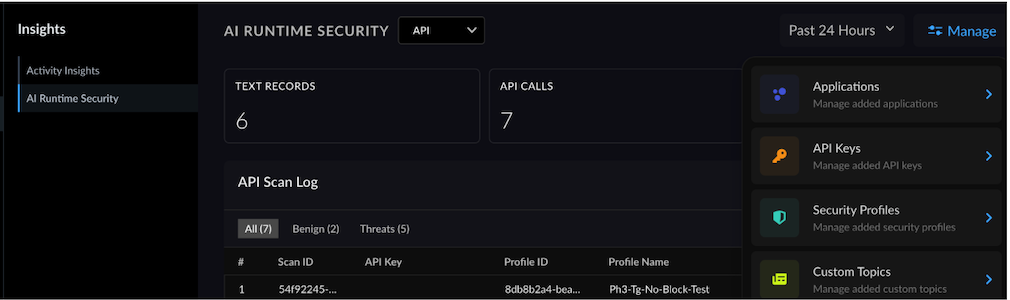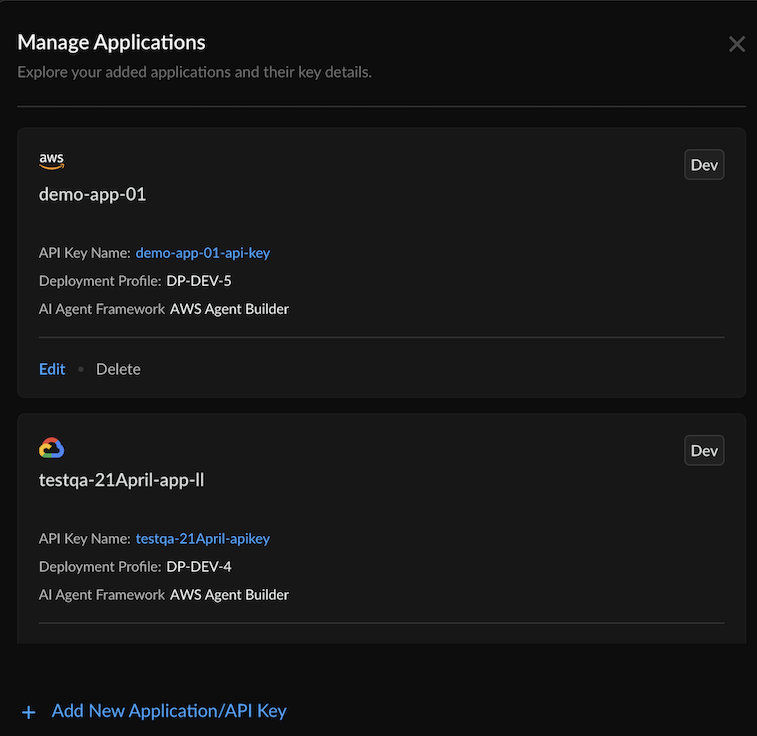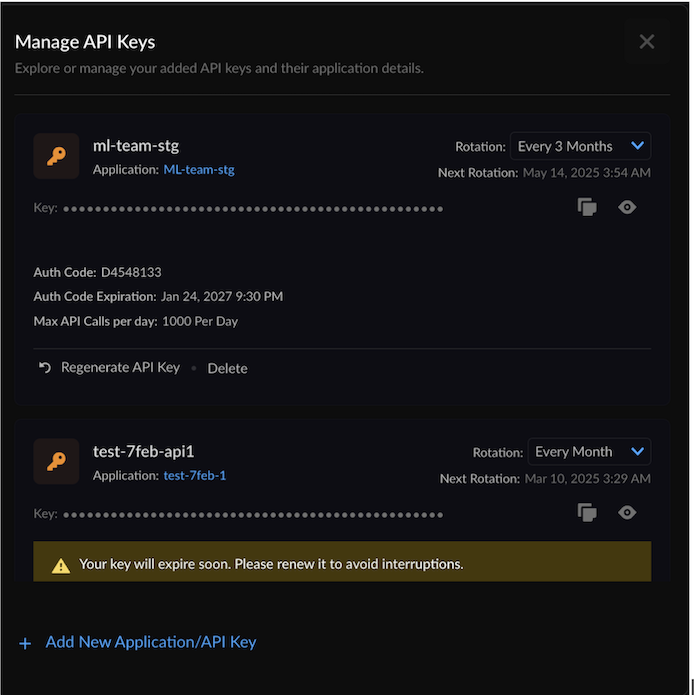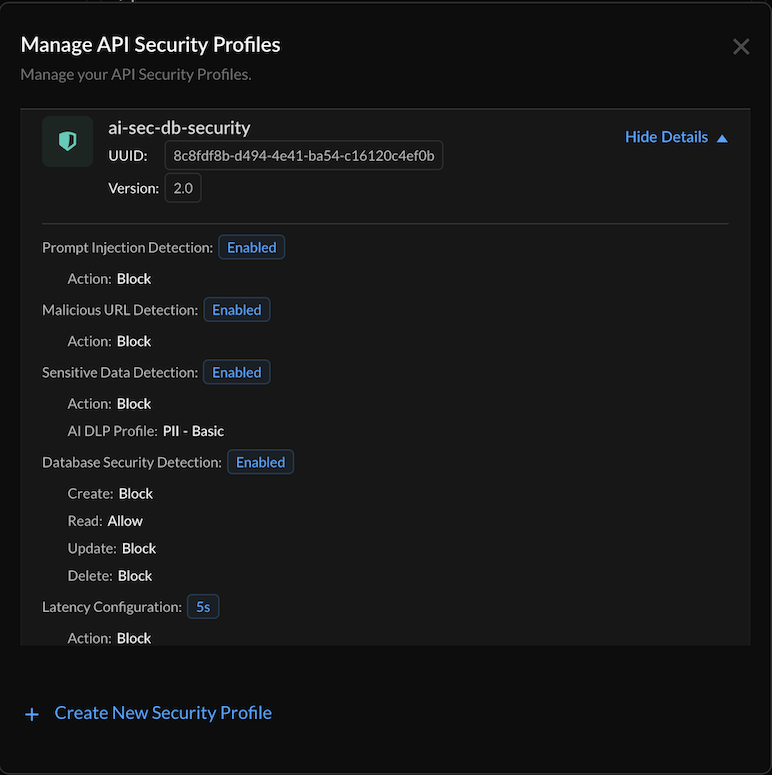AI Runtime Security
Manage Applications, API Keys, and Security Profiles
Table of Contents
Expand All
|
Collapse All
AI Runtime Security Docs
Manage Applications, API Keys, and Security Profiles
Manage applications, API Keys, and security profiles.
| Where Can I Use This? | What Do I Need? |
|---|---|
|
On this page, you will manage the:
- Onboarded applications
- API keys
- AI security profile
- Log in to Strata Cloud Manager.Navigate to Insights → AI Runtime Security.Select API from the AI Runtime Security drop-down list at the top.Choose Manage from the top right corner and select one of the Applications, API Keys, or Security Profiles and follow the sections below.
![]() Copy and save your API key token and Security profile name or profile ID (UUID).You need these credentials to make successful scan API calls. You will find detailed usage examples in the AI Runtime Security: API Intercept API Reference.
Copy and save your API key token and Security profile name or profile ID (UUID).You need these credentials to make successful scan API calls. You will find detailed usage examples in the AI Runtime Security: API Intercept API Reference.Manage Applications
- View and manage application details:
- Application name
- Application cloud provider
- Application environment
- API key associated with the application
- Deployment profile associated with the application.
![]() Edit: If you want to update the application name, cloud provider, and the environment.Delete: This deletes the application and the API key associated with it.Select Add new application/API key to initiate the onboarding workflow for creating application and API key. This workflow uses an unused deployment profile associated with the tenant.
Edit: If you want to update the application name, cloud provider, and the environment.Delete: This deletes the application and the API key associated with it.Select Add new application/API key to initiate the onboarding workflow for creating application and API key. This workflow uses an unused deployment profile associated with the tenant.Manage API Keys
- View and manage API keys and their application details:
- API key name
- Application name that's using the API key
- View and copy the API key token
![]() Regenerate API key token. This revokes the existing API key and creates a new one.Delete: This deletes the API key and its associated application.Set the API key Rotation time interval by selecting the drop down (Every month, 3 months, or 6 months).The rotation takes effect only when you regenerate or create a new API key.Select Add new application/API key to initiate the onboarding workflow for creating application and API key. This workflow uses an unused deployment profile associated with the tenant.
Regenerate API key token. This revokes the existing API key and creates a new one.Delete: This deletes the API key and its associated application.Set the API key Rotation time interval by selecting the drop down (Every month, 3 months, or 6 months).The rotation takes effect only when you regenerate or create a new API key.Select Add new application/API key to initiate the onboarding workflow for creating application and API key. This workflow uses an unused deployment profile associated with the tenant.Manage Security Profiles
- Click Show Details to view the following details and manage your security profiles.
- Security profile name
- AI security profile unique ID (UUID)
- Version number. This is the revision number of each security profile
- Treat detections applied and their default actions
- Latency configuration
![]() Edit: Update your security profile configurations:
Edit: Update your security profile configurations:- You can update the security profile name, AI model protection, AI application protection, AI data protection, and Latency configuration.
- Select Update to save your settings.
Delete: Deletes the security profile.Create New Security Profile as described in the Onboard AI Runtime Security: API Intercept in Strata Cloud Manager section.When editing an AI security profile:- Updating configurations without changing the name: The profile retains its name but receives a new AI security profile ID (UUID). The revision number is incremented.
- Updating the name (with or without configuration changes): A new profile revision is created with the updated name and a new AI security profile ID (UUID). Each AI security profile revision is identified by a unique version number, starting from 1.0.