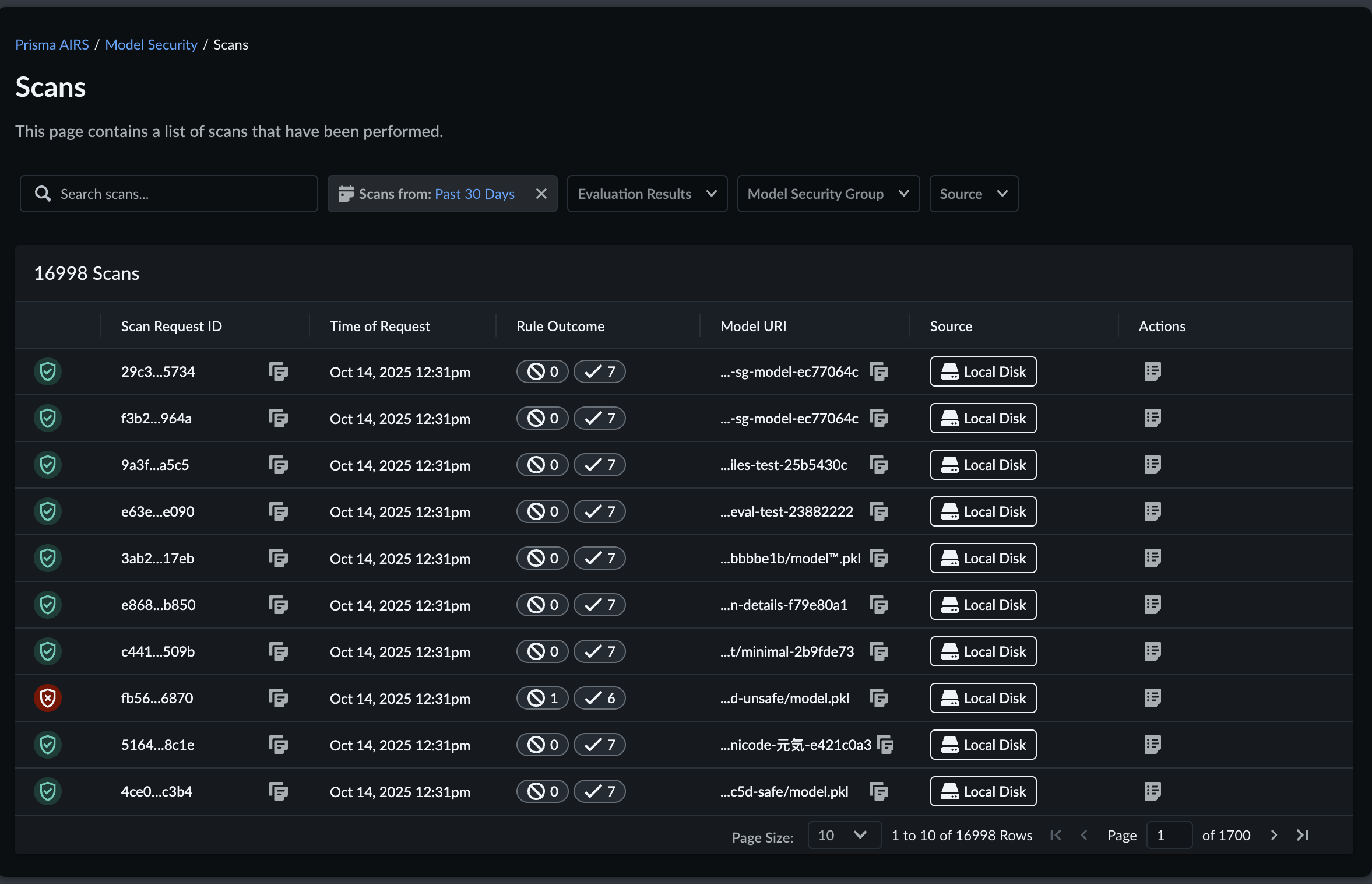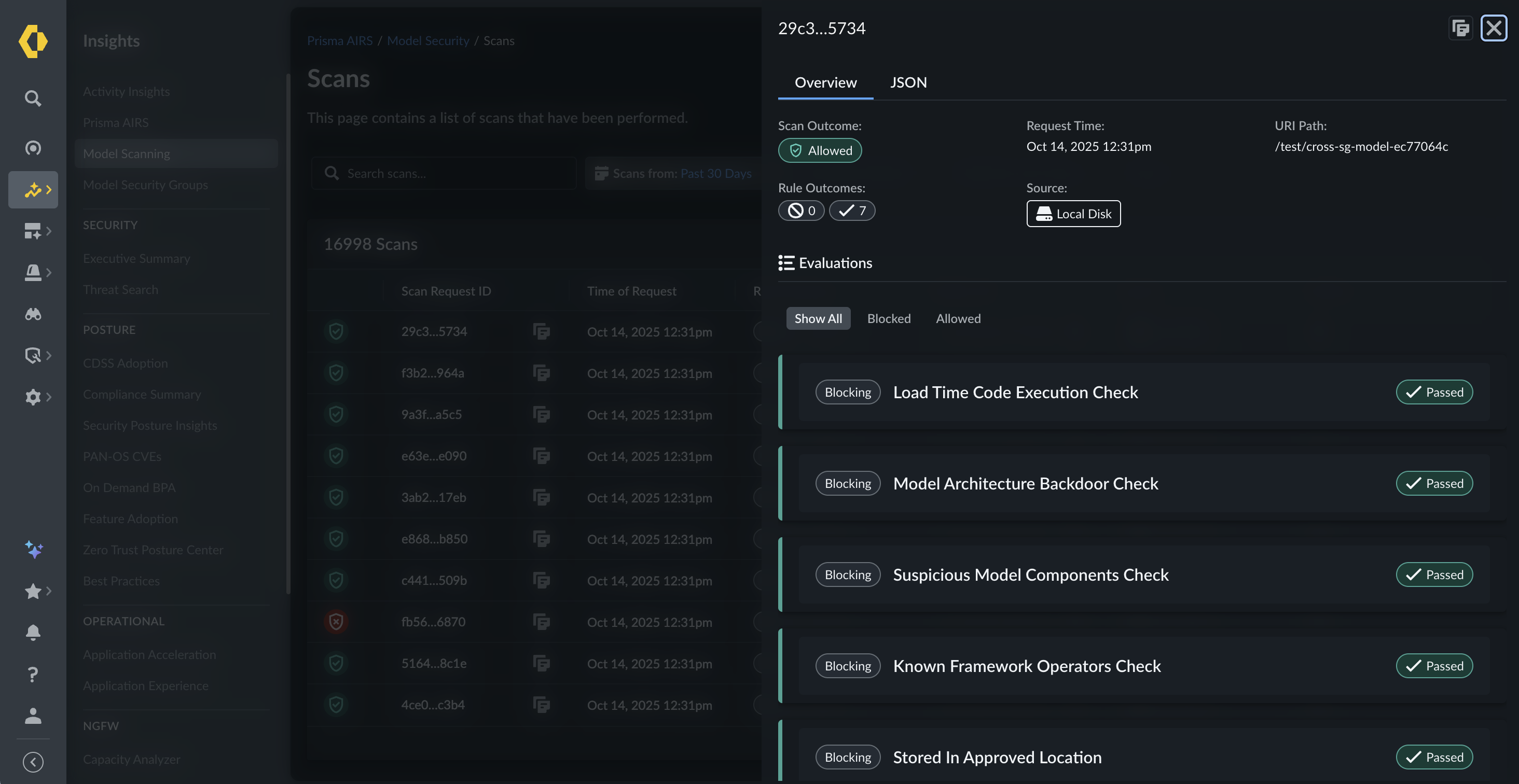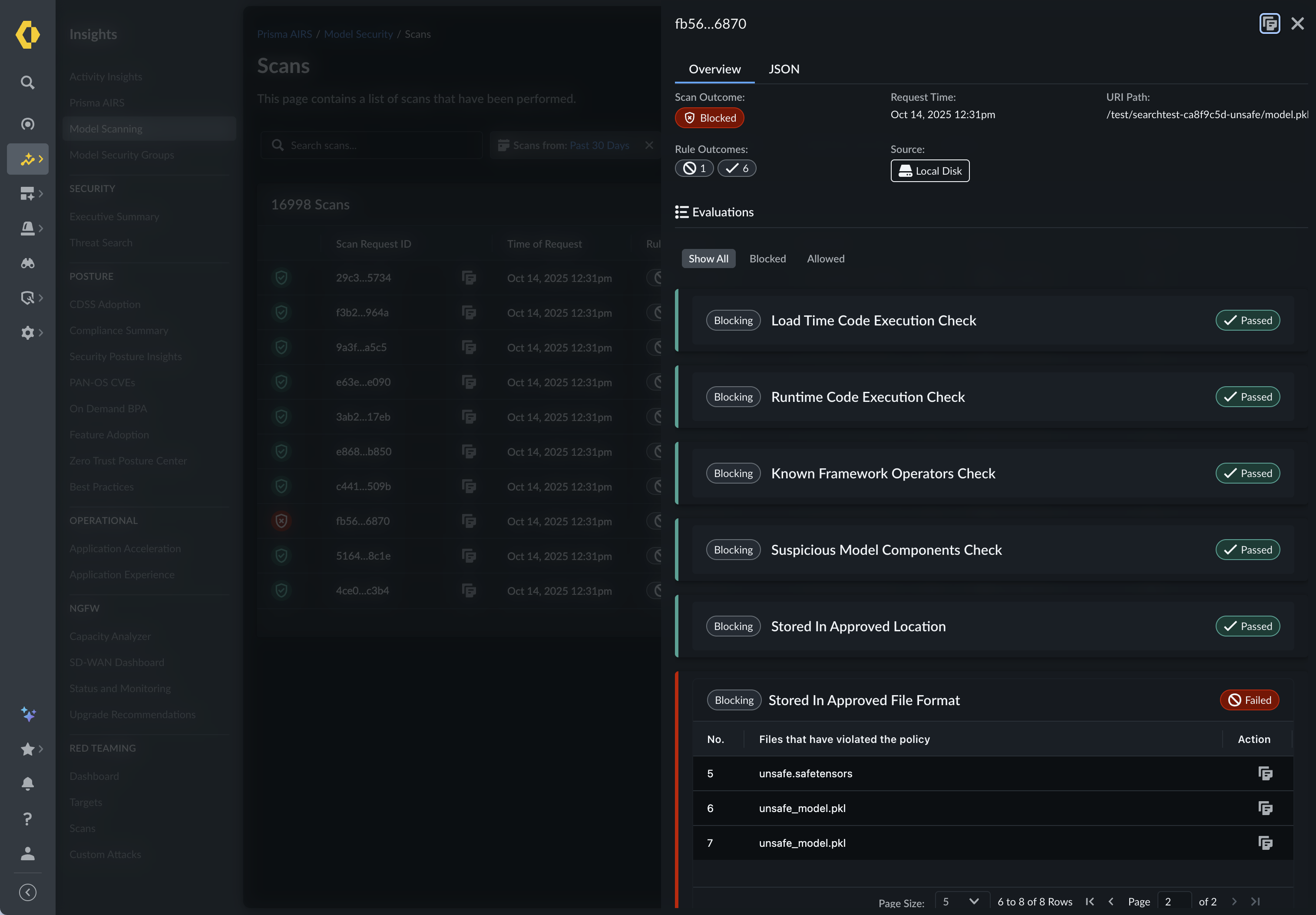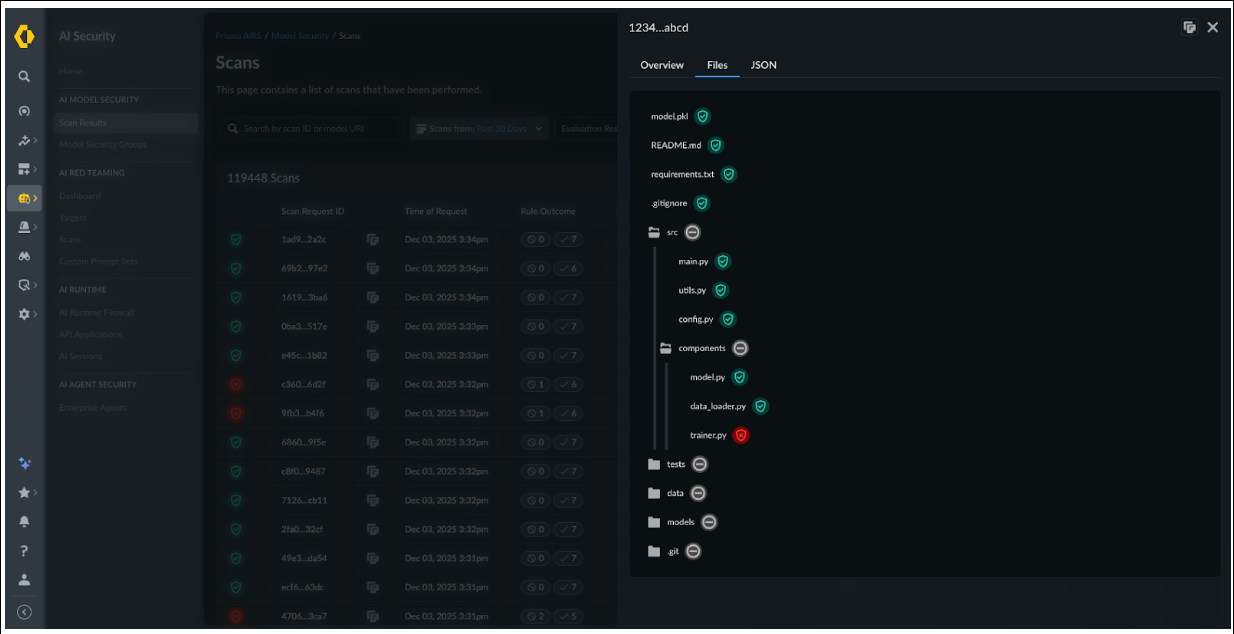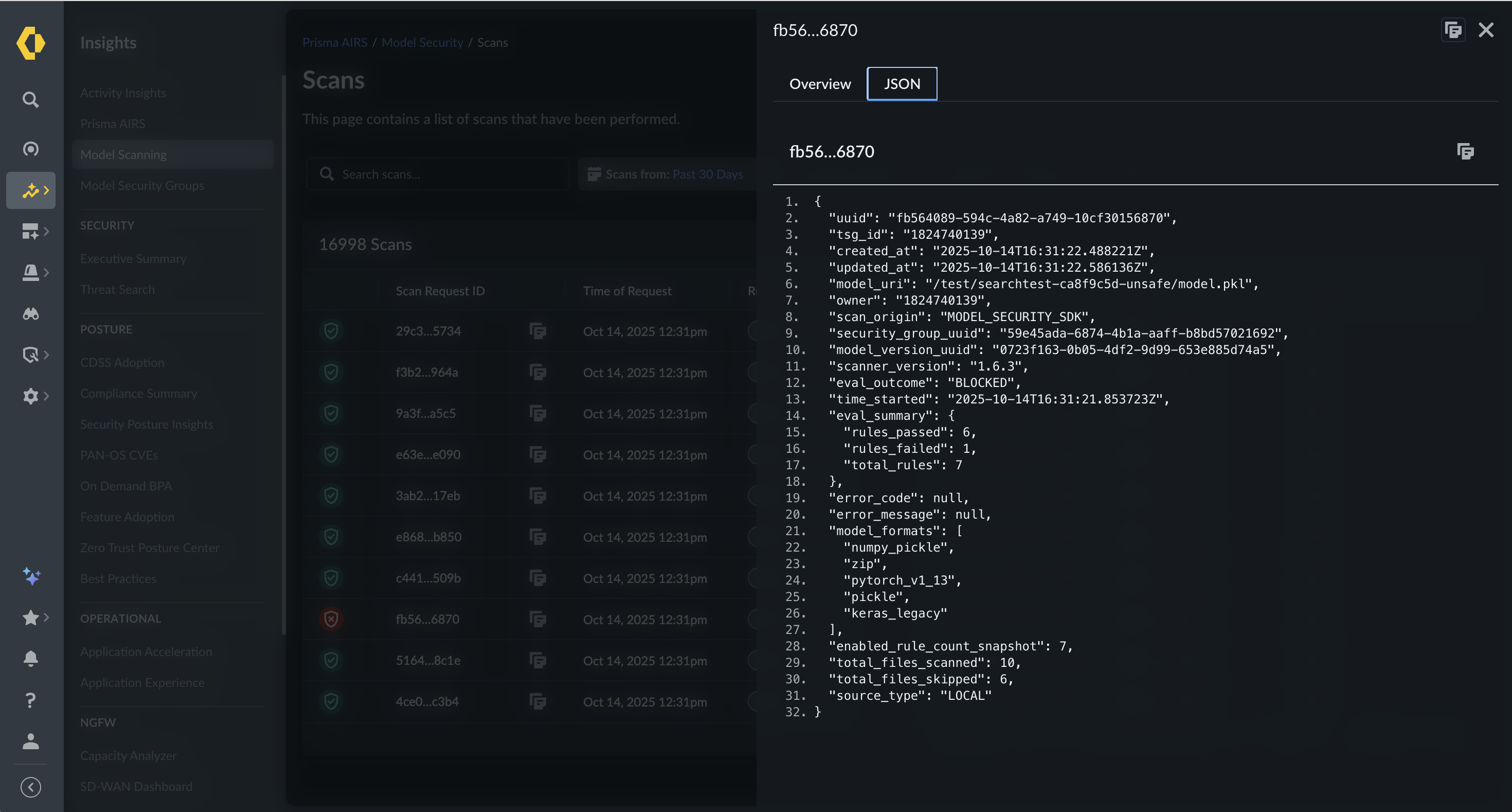Prisma AIRS
Viewing Scan Results
Table of Contents
Expand All
|
Collapse All
Prisma AIRS Docs
Viewing Scan Results
Scan provide immediate results with options to retrieve detailed findings later using
scan ID, view scan history, and access enhanced analysis through CLI or Strata Cloud
Manager.
| Where Can I Use This? | What Do I Need? |
|---|---|
|
|
The scan command displays results directly, showing the overall verdict
and key findings. For deeper analysis, you can retrieve detailed results using the scan
ID.
After a model is scanned, it will either pass or fail the scan based on the security
checks performed by AI Model Security. If the model passes the scan, it will be
downloaded as usual. If the model fails the scan, it will fail to download and return a
403 error as well as a Universally Unique Identifier (UUID) that can be used to view the
scan results.
Using CLI
Scan provide immediate results with options to retrieve detailed findings later using
scan ID, view scan history, and access enhanced analysis through the CLI.
Retrieving a Specific Scan (CLI/SDK)
After a scan completes, note the scan ID from the output. Retrieve the full results
at any time.
Retrieve Scan Results using
CLI
model-security get-scan "87654321-4321-4321-4321-210987654321"
Retrieve Scan Results using Python
SDK
scan_id = "87654321-4321-4321-4321-210987654321" scan_result = client.get_scan(scan_id) print(f"Scan Status: {scan_result.eval_outcome}") print(f"Model URI: {scan_result.model_uri}") print(f"Created: {scan_result.created_at}")
View Scan Summary (CLI/SDK)
View a summary of recent scans to track your security assessments.
View Scan Summary using CLI
model-security list-scans --limit 20
View Scan Summary using Python SDK
scans = client.list_scans(limit=20) for scan in scans.scans: print(f"Scan {scan.uuid}: {scan.eval_outcome} - {scan.model_uri}")
You can also filter scans by source type, evaluation outcome, or time range.
Filter Scans by source type, evaluation outcome, or time range using
CLI
model-security list-scans \ --source-types "HUGGING_FACE" "S3" \ --eval-outcomes "ALLOWED" "BLOCKED" \ --start-time "2025-01-01T00:00:00" \ --limit 50
Filter Scans by source type, evaluation outcome, or time range using Python
SDK
from datetime import datetime, timezone from airs_schemas.constants import SourceType, EvalOutcome scans = client.list_scans( source_types=[SourceType.HUGGING_FACE, SourceType.S3], eval_outcomes=[EvalOutcome.ALLOWED, EvalOutcome.BLOCKED], start_time=datetime(2025, 1, 1, tzinfo=timezone.utc), limit=50 )
Strata Cloud Manager
Scan provide immediate results with options to retrieve detailed findings later using
scan ID, view scan history, and access enhanced analysis through the Strata Cloud
Manager.
Although the CLI delivers complete results, the AI Model Security web interface
provides additional tools for analyzing scan findings.
- Log in to Strata Cloud Manager.
- Navigate to the AI SecurityAI Model SecurityScans.
![]()
- Locate your scan by ID or filter the scan list. Review detailed findings for
each rule evaluation. Export results or share them with your team.Following is an example scan result that is Allowed. After locating the specific scan, select Overview to review the evaluation details.
![]() Following is an example scan result that is Blocked. After locating the specific scan, select Overview to review the evaluation details.
Following is an example scan result that is Blocked. After locating the specific scan, select Overview to review the evaluation details.![]() Select Files to review the complete file structure of the model that was scanned, including file-level violation detail.
Select Files to review the complete file structure of the model that was scanned, including file-level violation detail.![]() Select JSON of the specific Scan, to review the details of the scan, its violations (if any), and rule evaluations and get instructions for retrieving that JSON locally.
Select JSON of the specific Scan, to review the details of the scan, its violations (if any), and rule evaluations and get instructions for retrieving that JSON locally.![]()
The Strata Cloud Manager displays rule violations visually, identifies the specific
files or model components that caused findings, and offers remediation guidance.