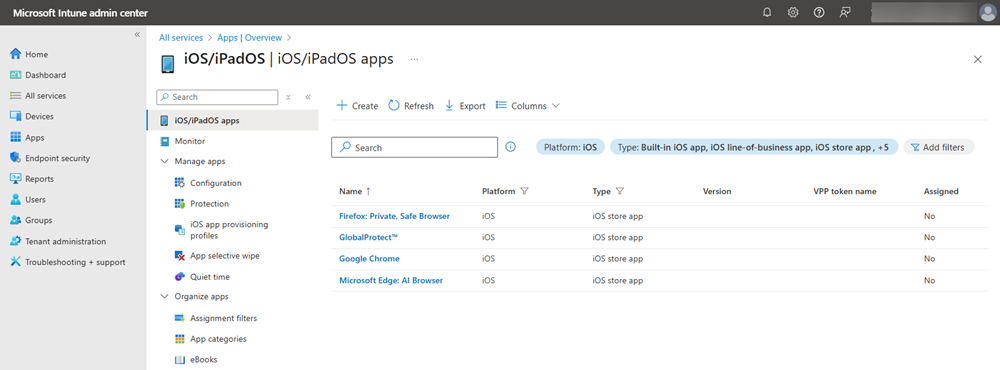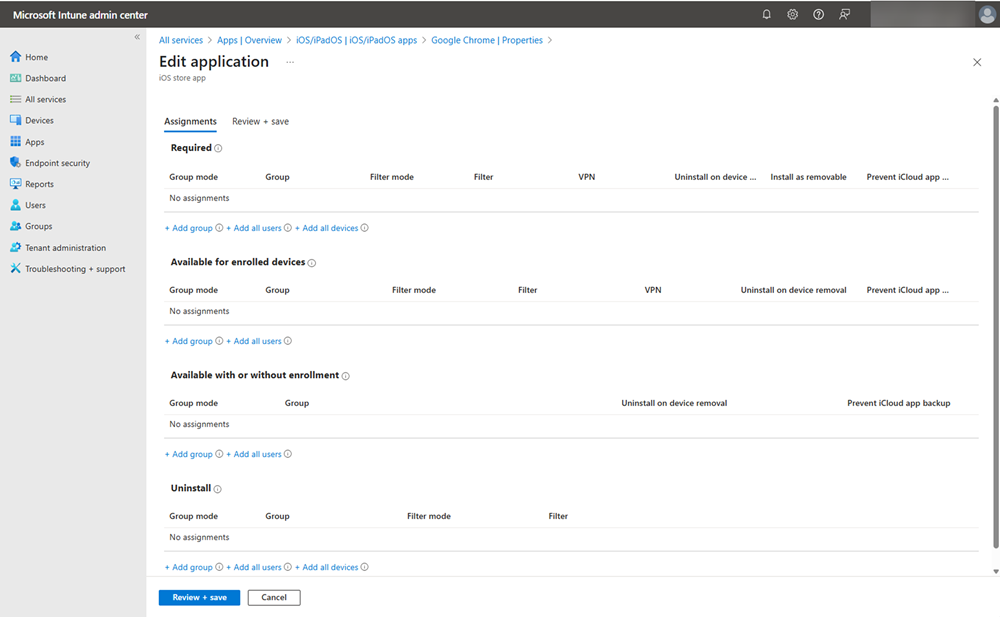- Home
- GlobalProtect
- GlobalProtect Administrator's Guide
- GlobalProtect Apps
- Deploy the GlobalProtect App on Mobile Devices
- Manage the GlobalProtect App Using Microsoft Intune
- Configure Microsoft Intune for iOS Endpoints
- Configure GlobalProtect Settings on iOS Devices via Microsoft Intune
- Attach your iOS VPN Profile to an App
Download PDF
GlobalProtect
Attach your iOS VPN Profile to an App
Table of Contents
Expand All
|
Collapse All
GlobalProtect Docs
-
-
-
-
- 6.3
- 6.2
- 6.1
- 6.0
-
- 6.3
- 6.2
- 6.1
- 6.0
Attach your iOS VPN Profile to an App
Required only for per-app configuration
| Where Can I Use This? | What Do I Need? |
|---|---|
|
|
- On the Microsoft Intune admin center, navigate to AppsiOS/iPadOS and then click the app you want to access through GlobalProtect.
![]() Click ManageProperties.Click AssignmentsEdit for the user group you want to associate with the per-app profile..
Click ManageProperties.Click AssignmentsEdit for the user group you want to associate with the per-app profile..![]() Click VPN and select the profile.Click OK and then click Save.Click Review + Save.
Click VPN and select the profile.Click OK and then click Save.Click Review + Save.