PA-500 Series Firewall LED Definitions
Table of Contents
Expand all | Collapse all
PA-500 Series Firewall LED Definitions
Learn about the meanings of the LEDs on the PA-500 Series Firewall.
The following table describes how to interpret the status LEDs on the PA-500
Series firewalls. Not all PA-500 Series firewalls have all of the LED indicators.
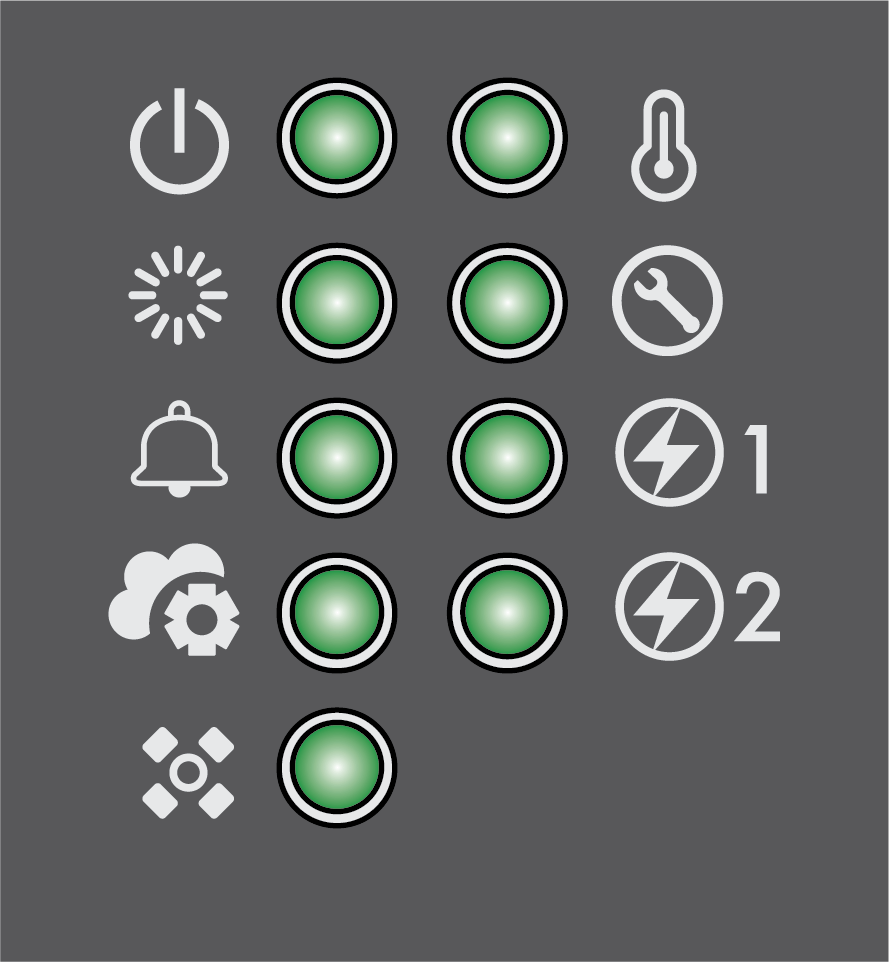
| LED | Description |
|---|---|
| Front Panel LEDs | |
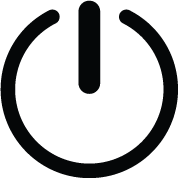
|
Power
|
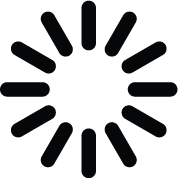
|
Status
|
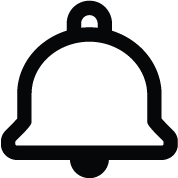
|
Alarm
|

|
Controller
This LED is reserved for a future
release. |

|
High Availability (HA)
In an active/active configuration, the HA LED only indicates HA
status for the local firewall and has two possible states (green
or off); it does not indicate HA connectivity of the peer. Green
indicates that the firewall is either active-primary or
active-secondary and off indicates that the firewall is in any
other state (for example, non-functional or suspended). |
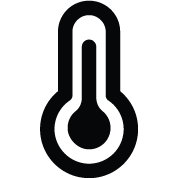
|
Temperature
|
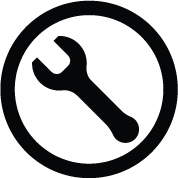
|
Service
This LED is disabled by default but can be enabled by a remote
administrator to illuminate the device for a local operator. To
enable the LED, use the following CLI command:
admin@PA-540> set system setting service-led enable yes
|
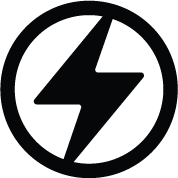
|
PSU1 and PSU2
|
|
RJ-45 port LEDs
|
Link LED
Activity LED
Blinking green—The link is up and there is network activity.
Solid green—The link is up but there is no network activity.
Off—There is no network activity.
|
|
SFP/SFP+ LEDs
|
Link LED
Activity LED
Blinking green—The link is up and there is network activity.
Solid green—The link is up but there is no network activity.
Off—There is no network activity.
|
