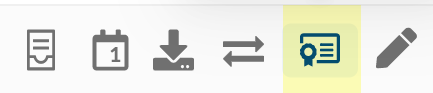Next-Generation Firewall
Decommission Your NGFW (Single Asset)
Table of Contents
Expand All
|
Collapse All
Next-Generation Firewall Docs
-
-
-
-
-
-
-
- PAN-OS 12.1
- PAN-OS 11.2
- PAN-OS 11.1
- PAN-OS 11.0 (EoL)
- PAN-OS 10.2
- PAN-OS 10.1
- PAN-OS 10.0 (EoL)
- PAN-OS 9.1 (EoL)
- PAN-OS 9.0 (EoL)
- PAN-OS 8.1 (EoL)
-
- PAN-OS 12.1
- PAN-OS 11.2
- PAN-OS 11.1
- PAN-OS 10.2
- PAN-OS 10.1
Decommission Your NGFW (Single Asset)
Learn about how to decommission a single asset.
Use the Asset Actions to decommission a single asset.
- Log in to the Customer Support Portal.Select ProductsAssetsNGFW.Select Licenses/Subscriptions in Actions for the asset you want to decommission.
![]() Review the asset details in the Licenses & Subscriptions panel.Decommission Asset.Select the reason to decommission the asset.
Review the asset details in the Licenses & Subscriptions panel.Decommission Asset.Select the reason to decommission the asset.- Lost or stolen
- Customer Request
Decommission the asset.Agree and Submit to decommission the assets listed.Decommissioning assets is a permanent operation.View the decommissioned assets through Account ActionsDecommissioned Assets.