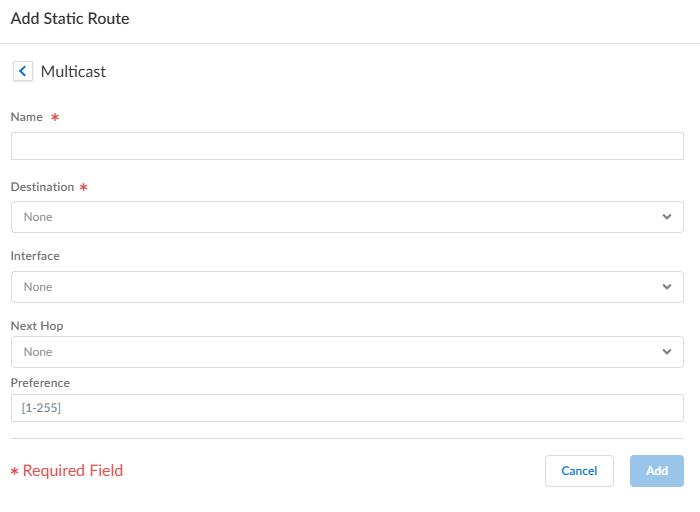Next-Generation Firewall
Strata Cloud Manager
Table of Contents
Expand All
|
Collapse All
Next-Generation Firewall Docs
-
-
-
-
-
-
-
- PAN-OS 12.1
- PAN-OS 11.2
- PAN-OS 11.1
- PAN-OS 11.0 (EoL)
- PAN-OS 10.2
- PAN-OS 10.1
- PAN-OS 10.0 (EoL)
- PAN-OS 9.1 (EoL)
- PAN-OS 9.0 (EoL)
- PAN-OS 8.1 (EoL)
-
- PAN-OS 12.1
- PAN-OS 11.2
- PAN-OS 11.1
- PAN-OS 10.2
- PAN-OS 10.1
Strata Cloud Manager
Create an mroute for IPv4 multicast on a logical router on Strata Cloud
Manager.
Create an mroute for IPv4 multicast on a logical router on
Strata Cloud Manager.
- Select ConfigurationNGFW and Prisma Access.For Configuration Scope, select Folders and then select All Firewalls, a specific folder, or the specific firewalls you want to configure. (Don’t choose Global.)Select DeviceRoutingRouters and select the logical router you're configuring.Edit the Multicast card and Enable multicast.Create an IPv4 mroute.
- Select the Static tab and Add a static route.Enter a Name for the static route (mroute). The name contains a maximum of 63 alphanumeric, dot (.), underscore (_), or hyphen (-) characters.
![]() Enter the Destination (IPv4 address/mask or address object) of the mroute, which is the multicast source or subnet to which the firewall performs a reverse-path forwarding (RPF) check.Select the egress Interface for the unicast route to the multicast source.Enter the IPv4 address (or address object) of the Next Hop router toward the source.Enter a Preference for the route; the range is 1 to 255.Add the mroute.Update the static routes.Push Config and Push the configuration. Select the Admin Scope and enter a Description for the configuration. Select Push again.
Enter the Destination (IPv4 address/mask or address object) of the mroute, which is the multicast source or subnet to which the firewall performs a reverse-path forwarding (RPF) check.Select the egress Interface for the unicast route to the multicast source.Enter the IPv4 address (or address object) of the Next Hop router toward the source.Enter a Preference for the route; the range is 1 to 255.Add the mroute.Update the static routes.Push Config and Push the configuration. Select the Admin Scope and enter a Description for the configuration. Select Push again.