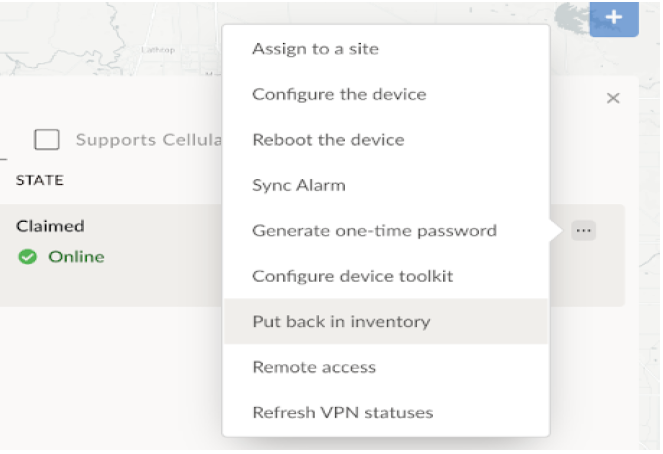Prisma SD-WAN
Upgrade a Pre-Owned Device
Table of Contents
Expand All
|
Collapse All
Prisma SD-WAN Docs
-
-
- Prisma SD-WAN Controller
-
- CloudBlade Integrations
- CloudBlades Integration with Prisma Access
-
-
-
-
- 6.5
- 6.4
- 6.3
- 6.1
- 5.6
- Prisma SD-WAN Controller
- Prisma SD-WAN On-Premises Controller
- Prisma SD-WAN CloudBlades
- Prisma Access CloudBlade Cloud Managed
- Prisma Access CloudBlade Panorama Managed
Upgrade a Pre-Owned Device
Learn to upgrade a pre-owned device.
| Where Can I Use This? | What Do I Need? |
|---|---|
|
|
You can reprovision a cloud-managed device in the on-premises deployment. To
reprovision a device, you need to unclaim and deregister the device. This process
deletes all the device configurations from the device. The CSP account maintains all
softwares related to the on-premises controller and the ION devices. The
administrator must upgrade the device software to the supported versions from their
account.
New ION devices ship with an approved image.
- Log in to the existing tenant and verify that the target device runs on a preferred software version.If the device is running on an older release, upgrade the software to the supported version.Unclaim the device Put back in Inventory.
![]() The device is now ready to onboard on the On-Premises Controller for Prisma SD-WAN.
The device is now ready to onboard on the On-Premises Controller for Prisma SD-WAN.Update Controller Software Inventory
The controller image bundles the ION software device package.- Download the required ION device software (element bundles) from the CSP account.Log in to the Operator console to obtain the API auth token.Upload the element bundles.Create the element software inventory_id.Release the software inventory_id of the previous step.Verify the software inventory_id and element bundles availability.Allocate the software inventory_id to a tenant.