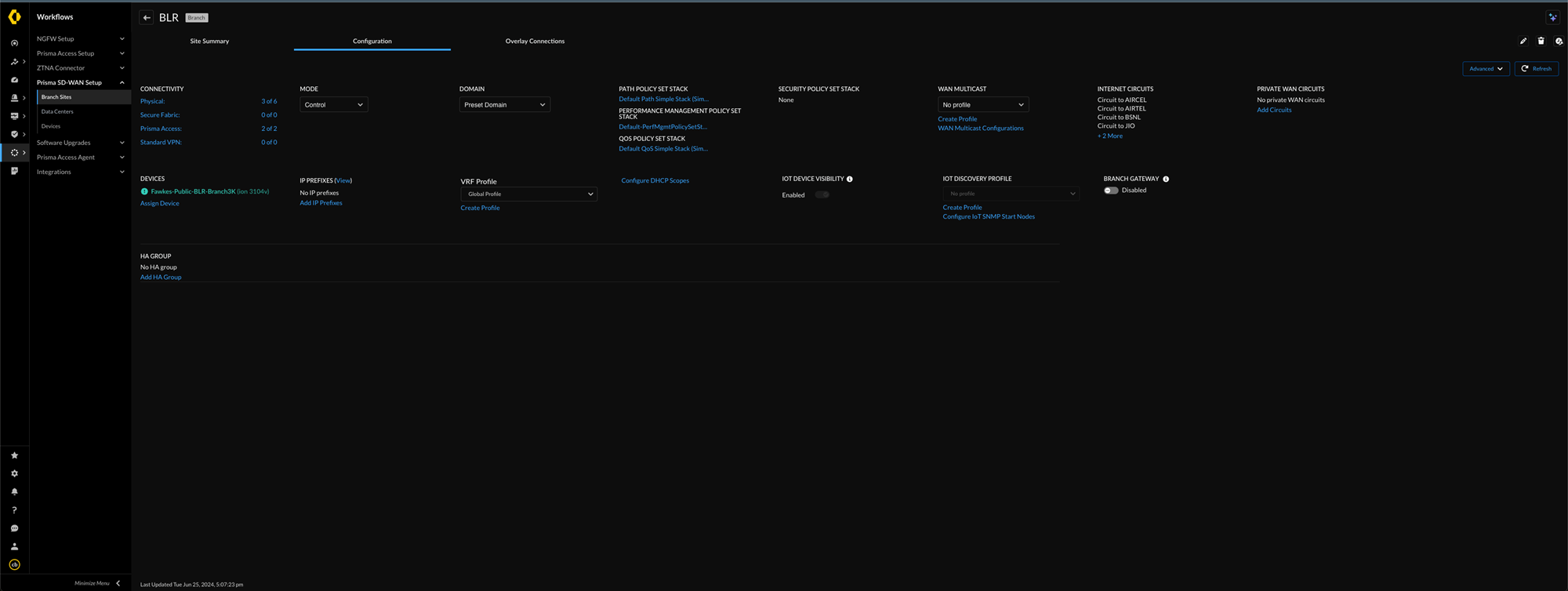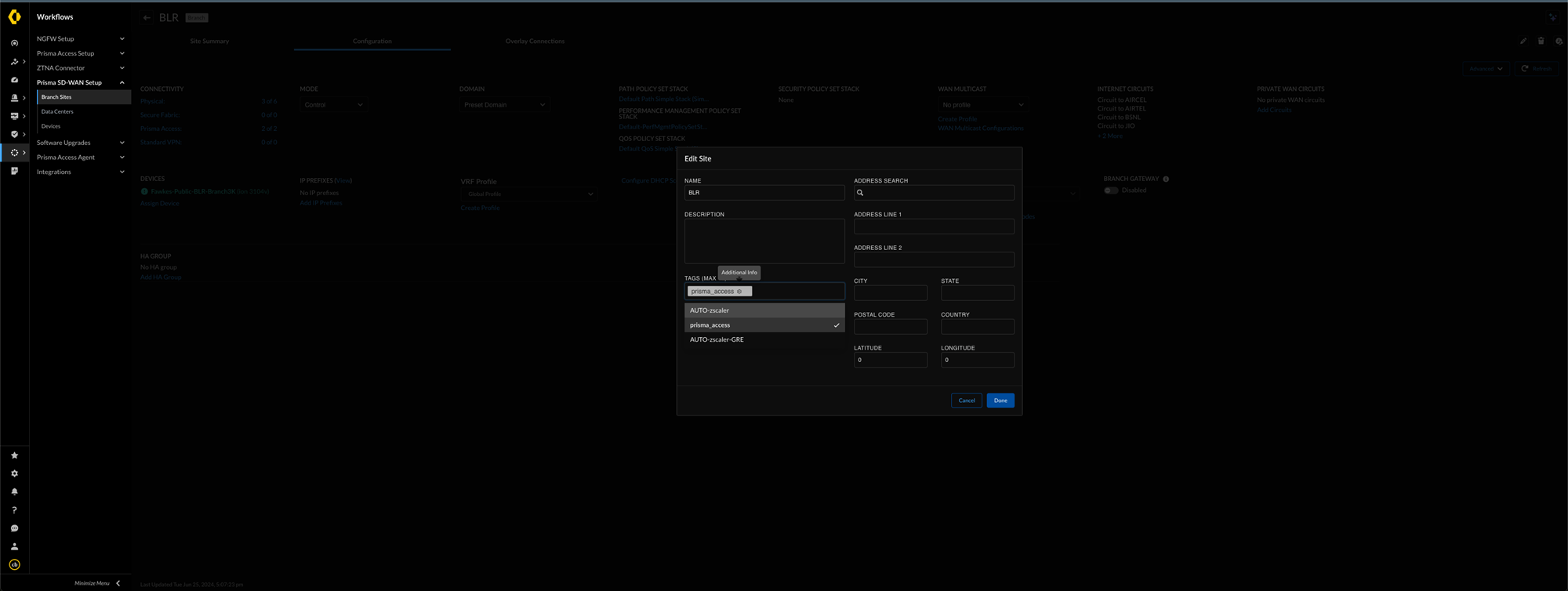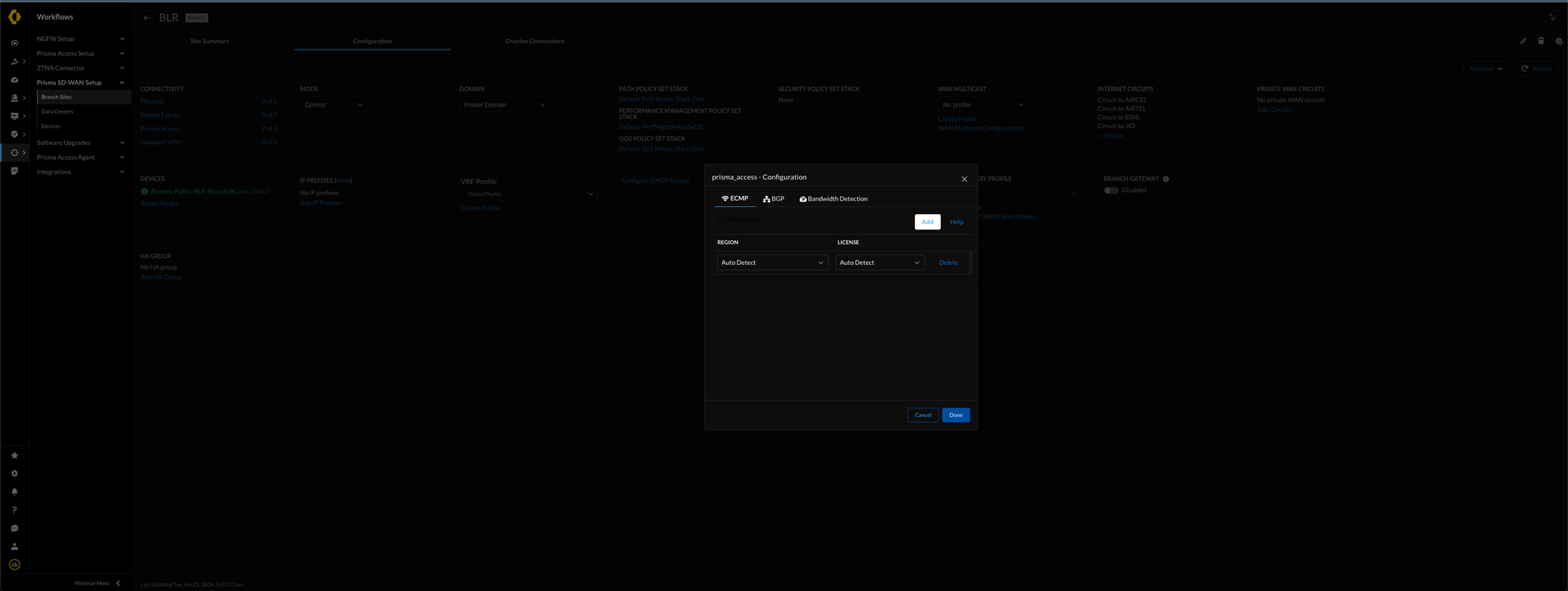Prisma SD-WAN
Onboard an ECMP Site
Table of Contents
Expand All
|
Collapse All
Prisma SD-WAN Docs
-
-
-
-
- AWS Transit Gateway
- Azure vWAN
- Azure vWAN with vION
- ChatBot for MS Teams
- ChatBot for Slack
- CloudBlades Integration with Prisma Access
- GCP NCC
- Service Now
- Zoom QSS
- Zscaler Internet Access
-
-
- ION 5.2
- ION 5.3
- ION 5.4
- ION 5.5
- ION 5.6
- ION 6.0
- ION 6.1
- ION 6.2
- ION 6.3
- ION 6.4
- New Features Guide
- On-Premises Controller
- Prisma Access CloudBlade Cloud Managed
- Prisma Access CloudBlade Panorama Managed
- Prisma SD-WAN CloudBlades
Onboard an ECMP Site
Onboard and ECMP Site and additional ECMP settings.
| Where Can I Use This? | What Do I Need? |
|---|---|
|
|
ECMP is now enabled by default within the CloudBlade. With the Local-AS configuration of
the CloudBlade, the ECMP onboarding of sites is simplified by only needing to configure
the prisma_access tag on a site, along with applying the IPSec
Termination Node region tags.
This enables the addition of new links to the site, automatically integrating them into
the ECMP bundle, hence offering the site an additional path to Prisma Access.
ECMP is enabled on all circuits by default, but it can be disabled or modified for a
specific site if necessary. All circuits that have reachability to Prisma Access
will automatically be added to the ECMP bundle, with up to four interfaces in the ECMP
bundle.
You can perform the Interface tagging with the
relevant IPSec Termination nodes, before applying the site level tag.
- In Prisma SD-WAN, go to WorkflowsPrisma SD-WAN SetupBranch Sites, and select a site.
![]()
- Click the extended tags icon on the Edit Site screen to view
ECMP.
![]() When you create an ECMP bundle, the default selection is Auto Detect for both Region and License level sections by default.With Aggregate Bandwidth licensing mode, the auto region detection for ECMP bundles isn't recommended to be used. There is no current logic today from the CloudBlade and Prisma integration to determine if a region has bandwidth allocated (and IPSec Termination Nodes behind it). The current CloudBlade logic assumes that all regions have bandwidth available.
When you create an ECMP bundle, the default selection is Auto Detect for both Region and License level sections by default.With Aggregate Bandwidth licensing mode, the auto region detection for ECMP bundles isn't recommended to be used. There is no current logic today from the CloudBlade and Prisma integration to determine if a region has bandwidth allocated (and IPSec Termination Nodes behind it). The current CloudBlade logic assumes that all regions have bandwidth available.![]()
Additional ECMP Settings
After you complete the basic configurations of ECMP, there are a few additional
ECMP-related settings. Follow the sections to learn about each.
ECMP automatically
detects the closest Prisma Access location for a branch
to connect based on the Latitude and Longitude values entered in the Site
Details for a branch.
The CloudBlade API determines the country, and the
local language support for the branch via the location. Wherever possible, it
will connect that branch to the appropriate Prisma Access
region with the language support for the country that the branch is in.

With the Prisma Access aggregate bandwidth
licensing, the region needs to be changed manually to a desired region, as shown
below.

Auto-detect only works with Prisma Access
non-aggregate bandwidth model. If using the Prisma
Access aggregate bandwidth model, you must assign
interface-level tags appropriately to add them to an ECMP deployment for
Prisma Access.
ECMP uses the circuit
bandwidth to automatically set the Prisma Access
bandwidth. To override this behavior, adjust the bandwidth for ECMP
accordingly.

This capability is supported only in non-aggregate
bandwidth model. For the aggregate bandwidth model, it's recommended to set this
value to Auto Detect.
Some
organizations that plan on having two or more connections to a branch Prisma
SD-WAN ION device can pre-configure ECMP with only a single link to a device.
When configuring ECMP on a single link, the following notes and restrictions
will apply.
- The link will appear as a non-ECMP link in Prisma Access.
- When a second link is configured and enabled for Prisma Access, the site will automatically enable ECMP with symmetric return in Prisma Access.
In the Cloud
Managed Cloudblade, by default, ECMP will build a Standard VPN to
Prisma Access on up to four interfaces, which are
able to reach Prisma Access. This can include, but isn't limited to internet
circuits (Cable, DSL, 3G/4G/5G/LTE) and Private WAN Circuits (MPLS).
ECMP does NOT look at the circuit category to bring up a
path to Prisma Access. Rather, it looks at whether or not
the circuit for a device has reachability to Prisma
Access to add to the ECMP bundle.
There can be
situations where certain circuit categories at a global level or circuits at a
device level should be excluded or allowed to participate in ECMP. For example,
Private WAN paths may not be required at an organization to become part of an
ECMP bundle.
To accomplish this, the following tag can be applied globally
or at the device level: prisma_ecmp_exclude

Application of the tag at the Device Interface or Global level will prevent
ECMP from using that category or port for inclusion.
This capability is supported only in the non-aggregate Bandwidth model.
The CloudBlade
also supports high availability designs, while allowing for licenses to be
consumed by the Primary or Active Prisma SD-WAN ION
device, while the backup Prisma SD-WAN ION device does
not consume a license to Prisma Access.
To enable
ECMP HA licensing, under the PRIMARY/ACTIVE Prisma SD-WAN
ION device, enable the following prisma_ha_primary tag as
shown.
This signals to the CloudBlade to replicate the Standard VPN
tunnels to Prisma Access to the backup/secondary unit. In
the event of a changeover to the secondary Prisma SD-WAN ION device, the tunnels
are already configured, but don't consume licensing.
As auto region
selection, tags are not interoperable for each link under the ECMP bundle or
region. The local interface tags must also be applied as described in the
previous
section.
prisma_region:us-east-1:us-east-charlockprisma_region:us-east-1:us-east-banyan
OR
prisma_region:us-east-1:1prisma_region:us-east-1:2To assist with
the automation of the scripts and deployment, the Prisma
SD-WAN
Tagger Utility Script can be used to help create
and configure the tags.