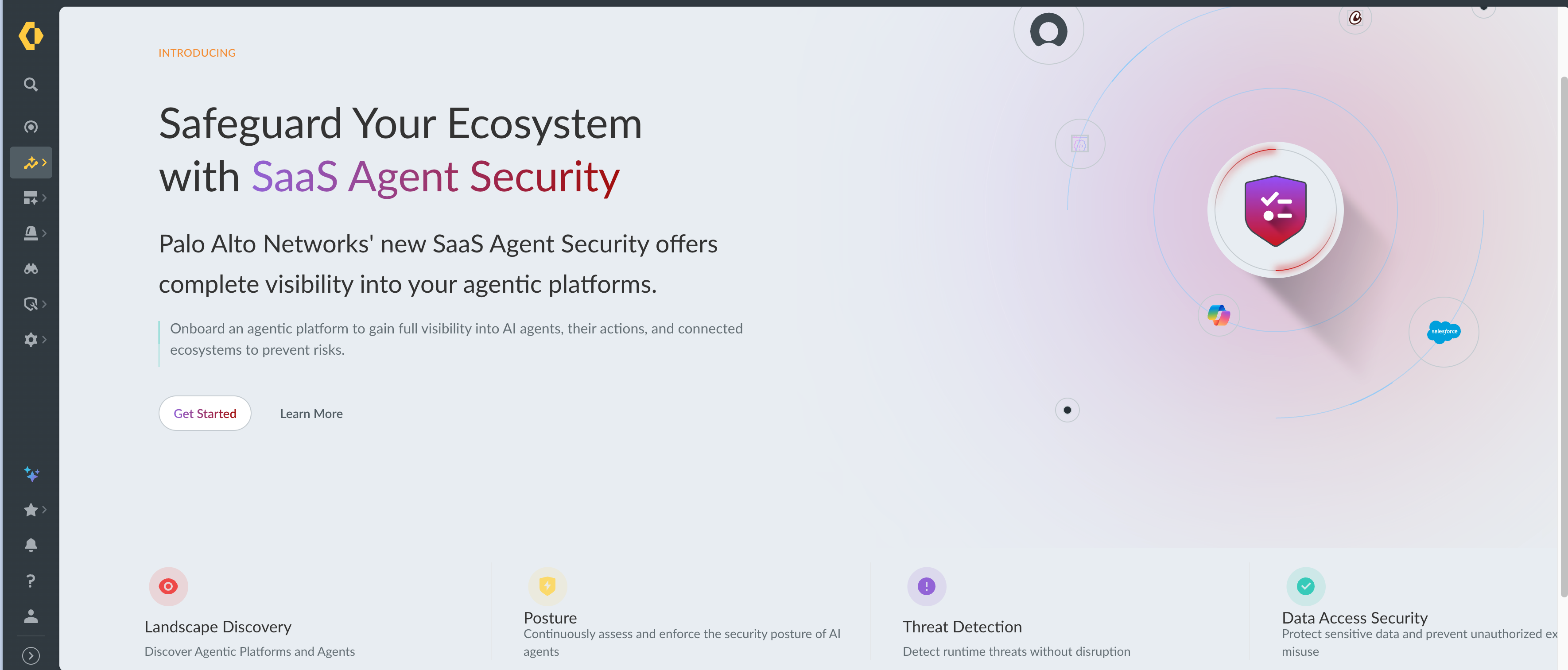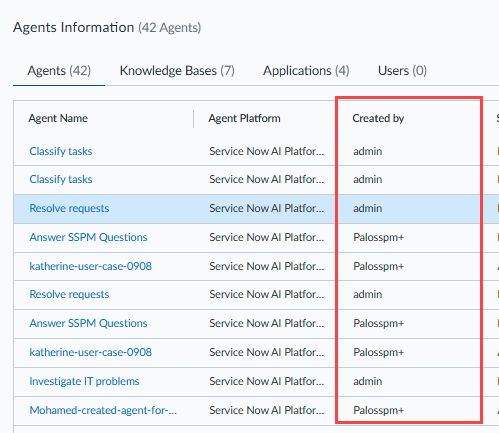SaaS Agent Security
Activate the SaaS Agent Security License for CASB-X, CASB-PA, and SSPM
Table of Contents
Expand All
|
Collapse All
SaaS Agent Security Docs
Activate the SaaS Agent Security License for CASB-X, CASB-PA, and SSPM
Activate the CASB-X, CASB-PA, or SaaS Security Posture Management to get
access to SaaS Agent Security.
- Contact your Palo Alto Networks sales representative to purchase the CASB-X, CASB-PA, or SaaS Security Posture Management (SSPM) license.Activate the license.Log in to Strata Cloud Manager and select AI SecuritySaaS Agents.You can get started with SaaS Agent Security if you successfully activated your CASB-X, CASB-PA, or SSPM license.
![]() Get started with SaaS Agent Security.
Get started with SaaS Agent Security.- (Optional) Onboard the SSPM app for your AI Agent Platform.Onboarding the SSPM app enables SaaS Agent Security to map user information to identity names obtained from SSPM. If you don't onboard the corresponding SSPM app, SaaS Agent Security security displays a string of random numeric characters instead of specific user names or user email addresses. You aren't required to onboard an SSPM app before onboarding an AI agent Platform.For example, you onboard the ServiceNow app to SSPM to display user information if you will onboard the ServiceNow AI platform.Example of SaaS Agent Security User Information When You Onboard an SSPM App
![]() Example of SaaS Agent Security User Information When You Don't Onboard an SSPM App
Example of SaaS Agent Security User Information When You Don't Onboard an SSPM App![]() Onboard AI Agent Platforms to begin posture management for your AI agent platforms.View AI Agent information to understand your current AI agent security posture.Respond to security recommendations to quickly remediate security gaps related to AI agent platforms used by your organization.
Onboard AI Agent Platforms to begin posture management for your AI agent platforms.View AI Agent information to understand your current AI agent security posture.Respond to security recommendations to quickly remediate security gaps related to AI agent platforms used by your organization.