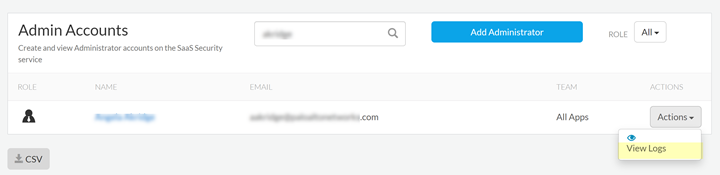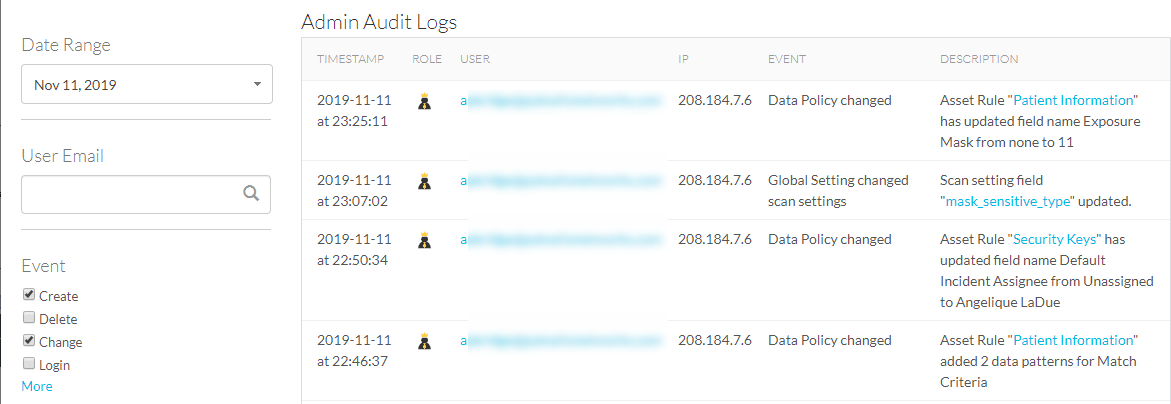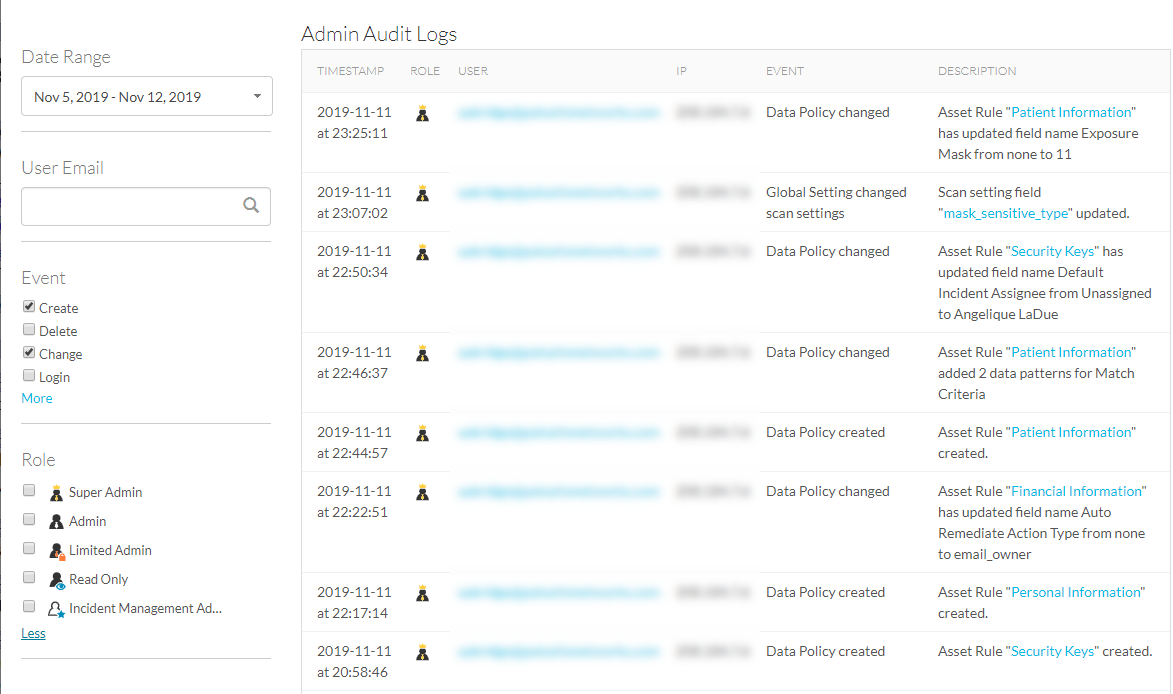SaaS Security
View Administrator Activity on Data Security
Table of Contents
Expand All
|
Collapse All
SaaS Security Docs
View Administrator Activity on Data Security
Monitor the activity and changes made by administrators on SaaS Security by
viewing admin activity logs.
| Where Can I Use This? | What Do I Need? |
|---|---|
|
Or any of the following licenses that include the Data Security license:
|
SaaS Security captures actions performed by each administrator and records them in an
audit log so that you can audit activity and track changes. You can audit activity
by:
- Specific administrator
- All administrators combined
Role permissions dictate
what activity is accessible to you from the log:
- Admin (All Apps)—audit activity and track changes for all administrators.
- Admin (Team)—access to activity for the cloud apps for which you monitor.
Additionally, use faceted
search to query a specific administrator’s log or query all logs
across all administrators.
- Role—Search by a predefined role.
- Event—Search for a specific type of event.
- User Email—Search on a specific administrator using the administrator’s email address.
- Date Range—Investigate incidents within a certain time frame instead of navigating through pages of unrelated events.
- To audit activity for a specific administrator, ConfigurationSaaS SecuritySettingsMonitor actions taken by SaaS Security administrators.
![]()
- Use faceted search to specify to narrow the results.(Optional) Export the search results.
![]() To audit activity for all administrators, ConfigurationSaaS SecuritySettingsMonitor actions taken by SaaS Security administrators.
To audit activity for all administrators, ConfigurationSaaS SecuritySettingsMonitor actions taken by SaaS Security administrators.- Use faceted search to narrow the results.(Optional) Export the search results.
![]()