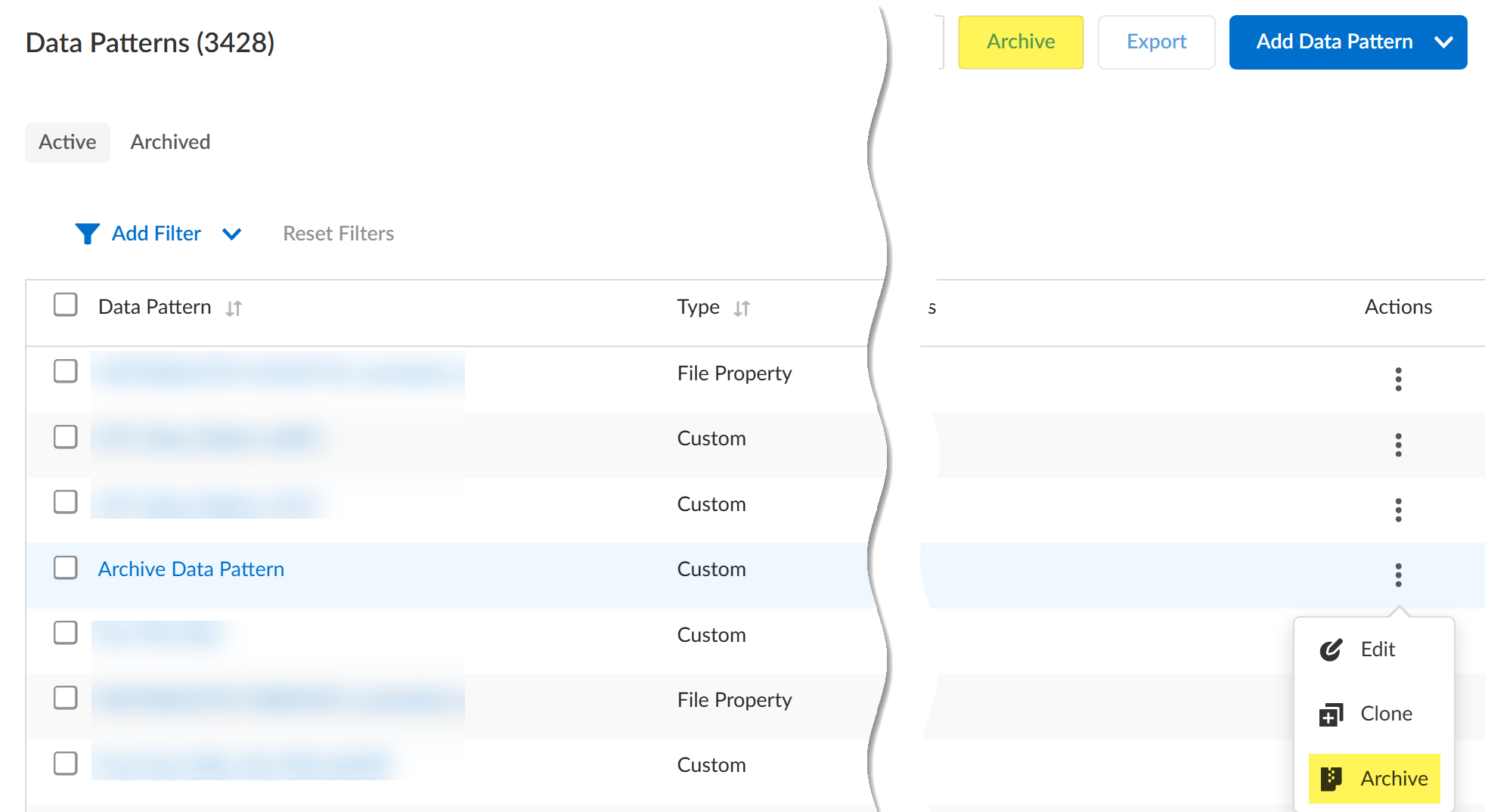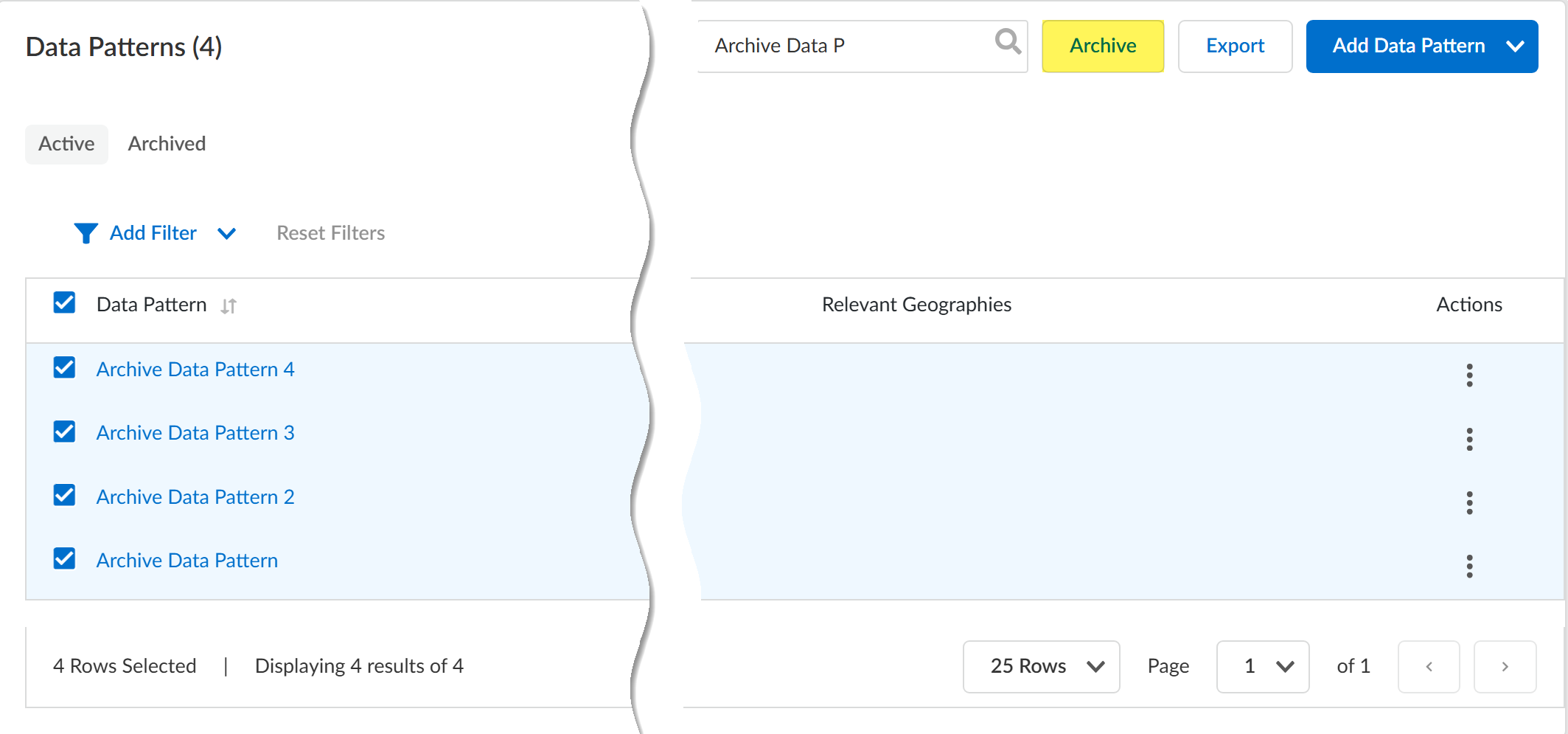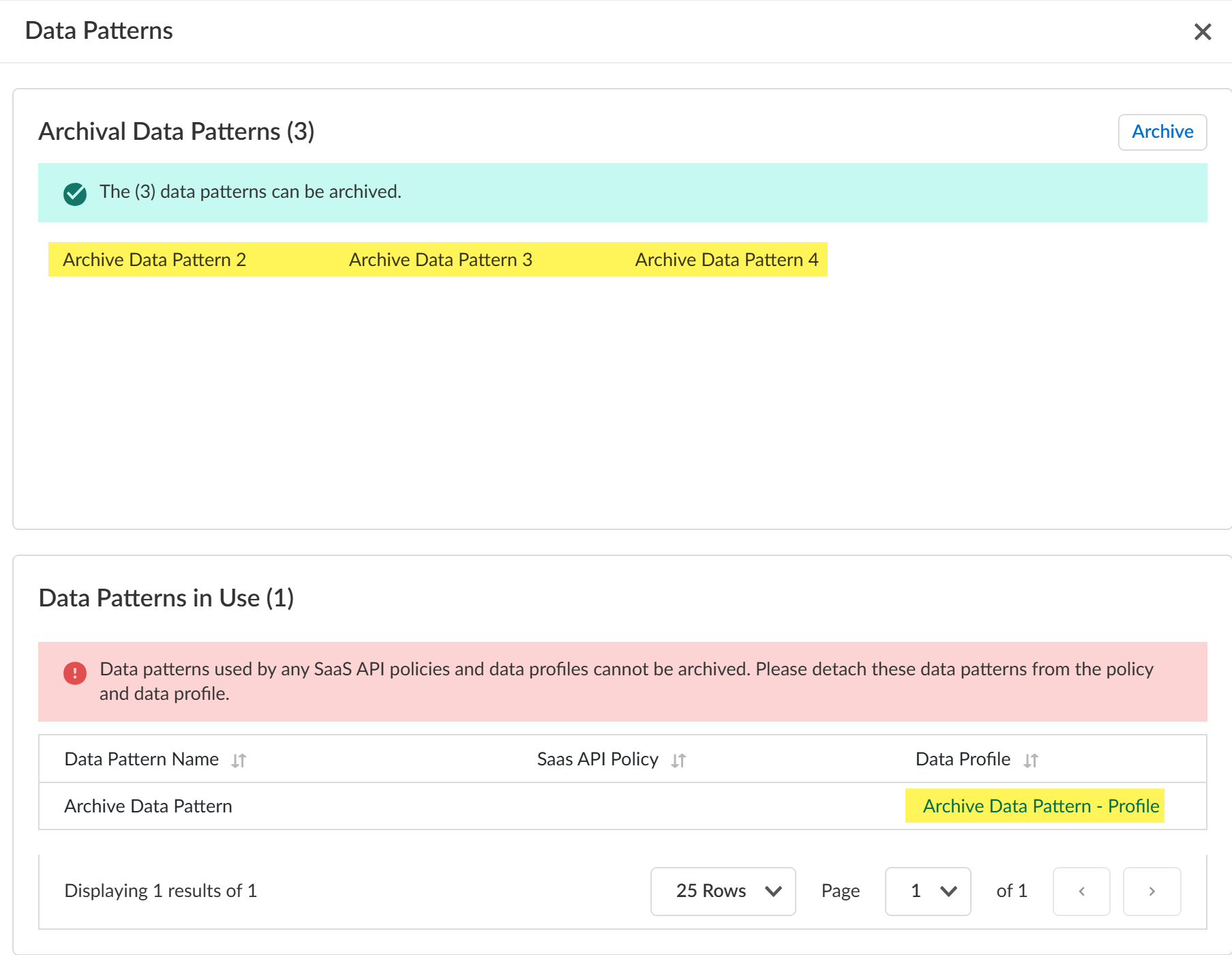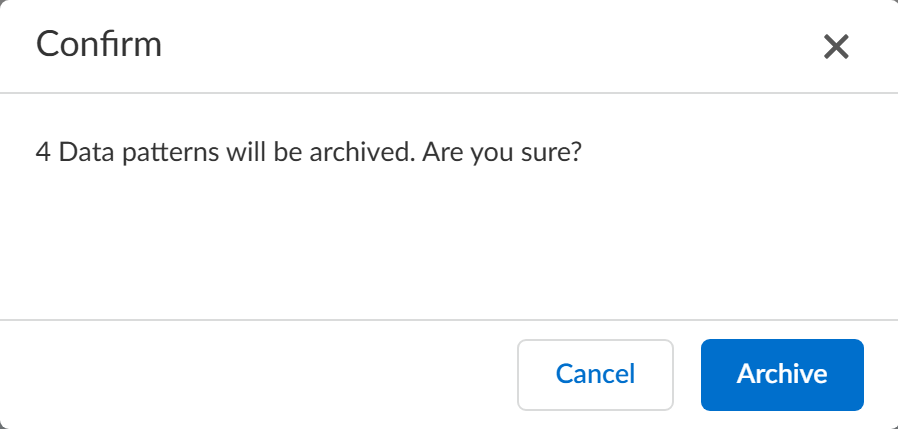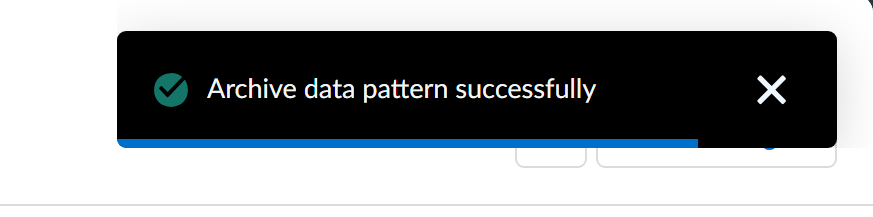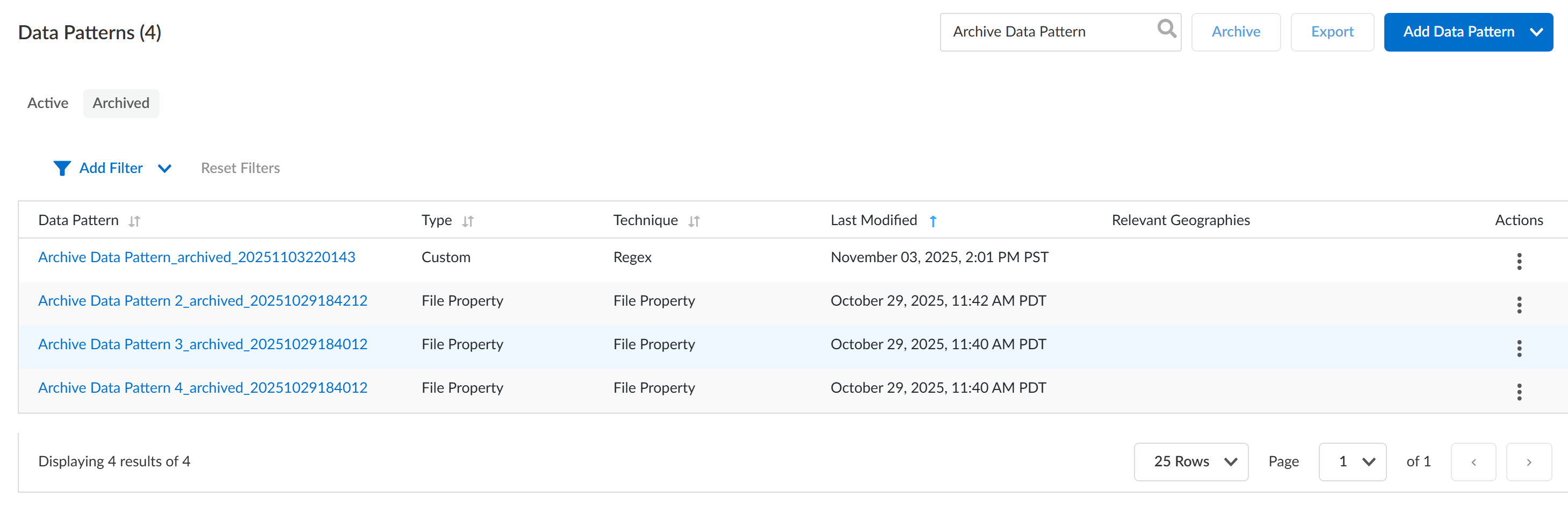Enterprise DLP
Archive a Data Pattern
Table of Contents
Expand All
|
Collapse All
Enterprise DLP Docs
Archive a Data Pattern
Archive a custom, file property, or cloned Enterprise Data Loss Prevention (E-DLP) data
pattern.
- Log in to Strata Cloud Manager.Create a custom or file property data pattern, or clone a predefined data pattern to custom match criteria.Enterprise DLP doesn't supporting archiving a predefined data pattern.Select ConfigurationData Loss PreventionDetection MethodsData Patterns.(Optional) In the Active data patterns, apply any filters or search for the data patterns you want to archive.Select one or more data patterns to Archive.
- Archive a Single Data Pattern—You can expand the Actions settings and Archive the data pattern, or click Archive.
![]()
- Archive Multiple Data Patterns—Select the data patterns and Archive them.
![]()
Resolve any data pattern in issues errors preventing archival Archive the selected data patterns.Skip this step to confirm the archival if none of the data patterns you selected are in use.Enterprise DLP prompts you with a list of the data patterns ready to archive and those currently in use if one or more data pattern are currently being used in a data profile or a Data Security (SaaS API) data asset policy rule.In the example below four data patterns are being archived. In this case, Archive Data Pattern 2, 3, and 4 aren't in use and are ready for archival. You can Archive these data patters. Continue to the next step to confirm the archival.However, the Archive Data Pattern is in use in the Archive Data Pattern - Profile data profile. Click the Data Profile name to navigate to the data profile so you can update and remove it. After removing Archive Data Pattern, you can select and archive the data pattern. Continue to the next step to confirm the archival.![]() You are prompted to confirm you want to archive the data patterns. Click Archive to confirm.If you selected one or more data patterns to archive, clicking Cancel deselects them.
You are prompted to confirm you want to archive the data patterns. Click Archive to confirm.If you selected one or more data patterns to archive, clicking Cancel deselects them.![]() Enterprise DLP displays when it successfully archived the data pattern in the upper right-hand corner.
Enterprise DLP displays when it successfully archived the data pattern in the upper right-hand corner.![]() Click Archived to view the list of archived.Enterprise DLP updates the name of the now archived data pattern to <data-pattern-name>_archived_<archive-date> where the archive date format is YYYYMMDDHRMMSSS.Enterprise DLP updates the data pattern name for all DLP incidents with the new archived data pattern name amendment after you archive a data pattern.
Click Archived to view the list of archived.Enterprise DLP updates the name of the now archived data pattern to <data-pattern-name>_archived_<archive-date> where the archive date format is YYYYMMDDHRMMSSS.Enterprise DLP updates the data pattern name for all DLP incidents with the new archived data pattern name amendment after you archive a data pattern.![]()