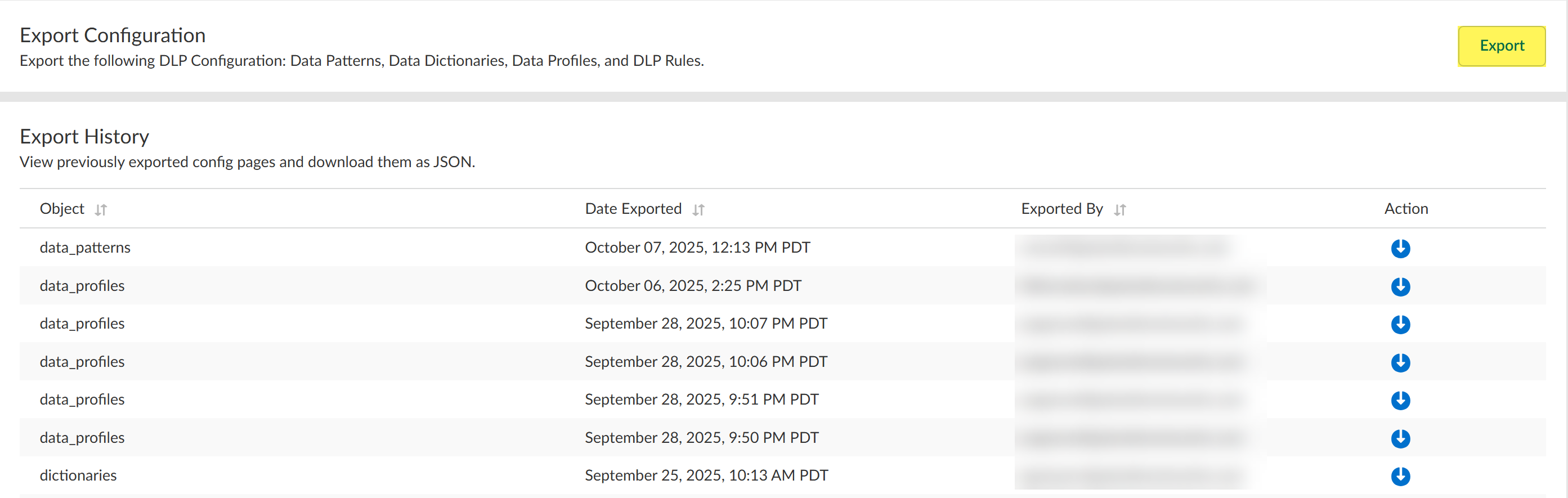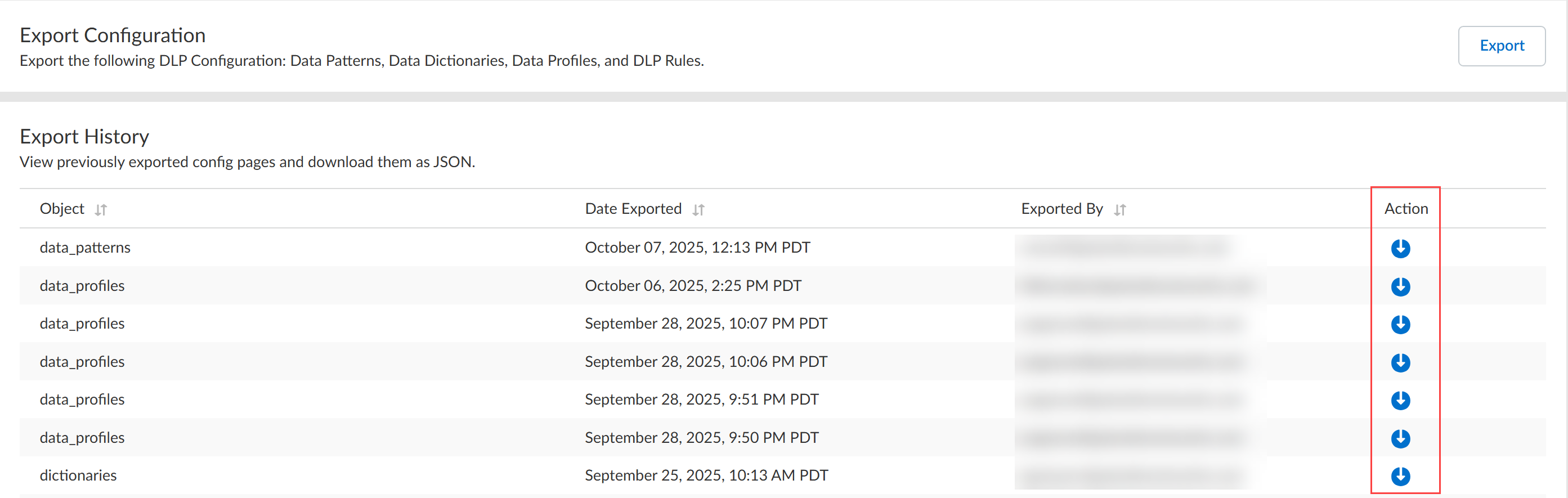Enterprise DLP
Export Your Entire Enterprise DLP Configuration
Table of Contents
Expand All
|
Collapse All
Enterprise DLP Docs
Export Your Entire Enterprise DLP Configuration
Export all your Enterprise Data Loss Prevention (E-DLP) data patterns, data profiles, and data
dictionaries.
- Log in to Strata Cloud Manager.ConfigurationData Loss PreventionSettingsExport Configuration.Export your Enterprise DLP configuration.Enterprise DLP notifies the data security administrator when the export completed successfully or if an error prevented a successful export.Enterprise DLP exports the following configuration objects:
- ConfigurationData Loss PreventionData Profiles
- ConfigurationData Loss PreventionDetection MethodsData Dictionary
- ConfigurationData Loss PreventionDetection MethodsData Patterns
![]() Enterprise DLP begins preparing the JSON configuration file and then downloads it to your local device.The configuration file has the following naming convention: export_YYYY-MM-DDTHHMMSS.json. You can rename the file as needed.
Enterprise DLP begins preparing the JSON configuration file and then downloads it to your local device.The configuration file has the following naming convention: export_YYYY-MM-DDTHHMMSS.json. You can rename the file as needed.![]() Review your Enterprise DLP Export History.You can use this page to audit all Enterprise DLP configuration object exports and to download previously exported Enterprise DLP configuration object exports.
Review your Enterprise DLP Export History.You can use this page to audit all Enterprise DLP configuration object exports and to download previously exported Enterprise DLP configuration object exports.- Objects—Type of configuration object the data security administrator exported.
- Date Exported—Date and time the user exported the configuration object.
- Exported By—Email of the data security administrator who exported the configuration object.
- Click Action for the configuration object export you want to download.
![]()