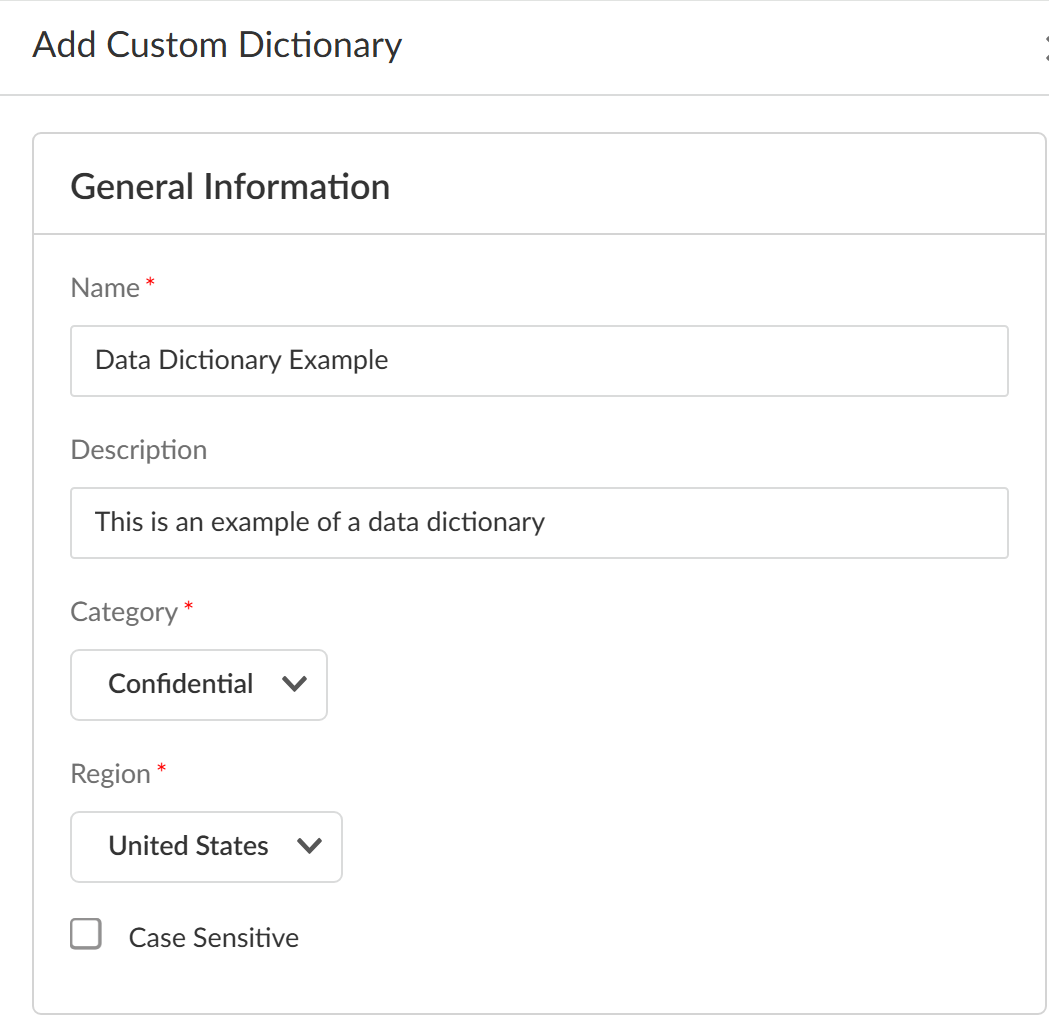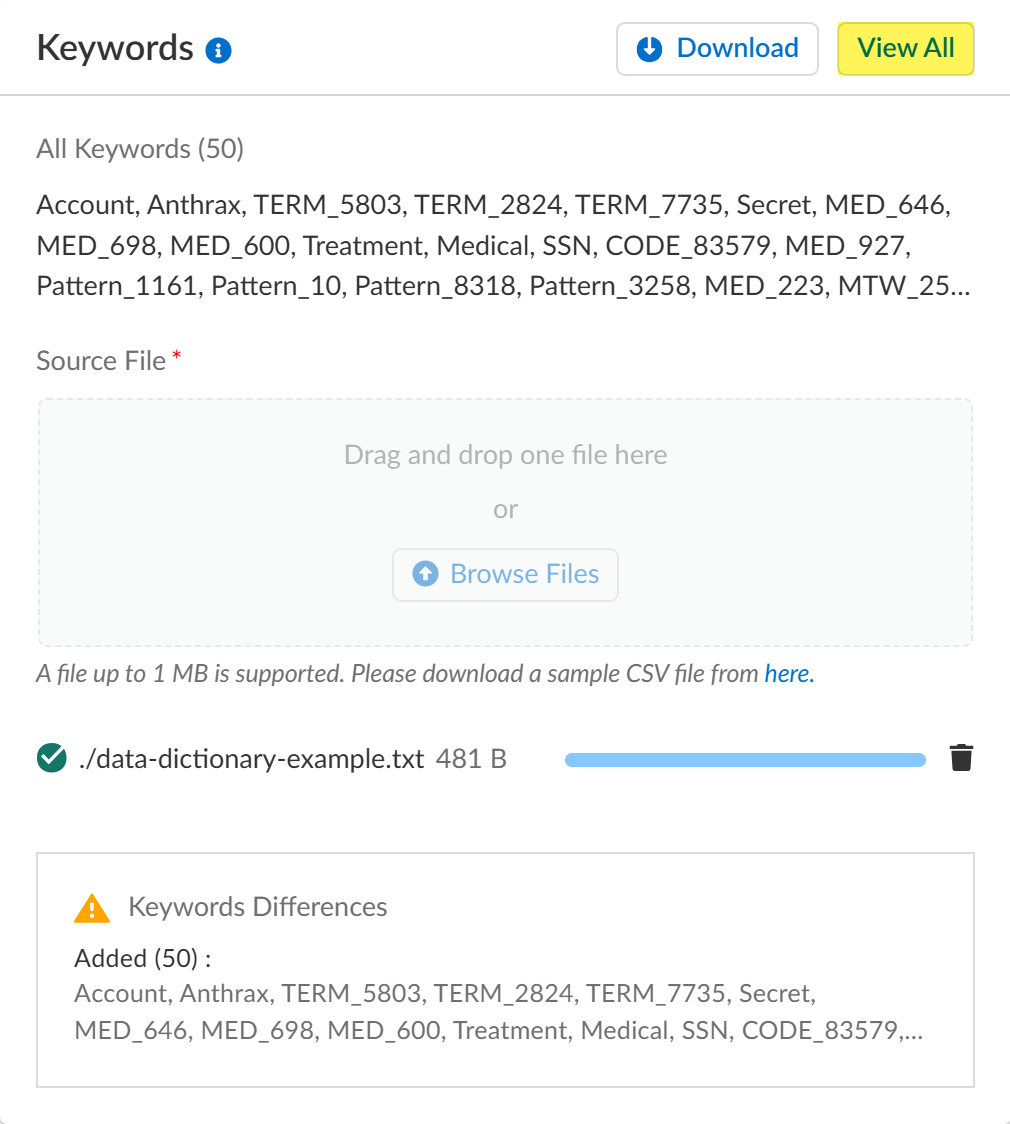Enterprise DLP
Add a Data Dictionary
Table of Contents
Expand All
|
Collapse All
Enterprise DLP Docs
Add a Data Dictionary
Add a new data dictionary to Enterprise Data Loss Prevention (E-DLP).
- If you want to upload a data dictionary to a region-specific storage bucket, allow the region-specific Public API URL and Storage Bucket on your network.Log in to Strata Cloud Manager.Select ConfigurationData Loss PreventionDetection MethodsData Dictionary and Add Custom Dictionary.Enter a descriptive Name for the data dictionary.The data dictionary must have a unique name. The upload fails if a data dictionary with an identical name already exits.Special characters are not supported.(Optional) Enter a Description for the data dictionary.Enterprise DLP doesn't support special characters in the data dictionary description.Select the data dictionary Category.Enterprise DLP uses the data dictionary category to group together similar types of data dictionaries for administrative purposes.You can specify one of the following predefined categories—Academia, Confidential, Employment, Financial, Government, Healthcare, Legal, Marketing, or Source Code.Select the Region where you want to upload and store your data dictionary.Specify whether keywords are Case Sensitive.This settings instructs Enterprise DLP to treat uppercase and lowercase letters for all keywords in the data dictionary as distinct (case sensitive) if enabled or as equivalent (case insensitive) if disabled.
![]() In the Keywords section, drag and drop the data dictionary file or Browse Files to navigate to and select the data dictionary file.Only one data dictionary file can be uploaded at a time. Upload will fail if you attempt to upload multiple data dictionaries at one time.Enterprise DLP displays a preview of the keywords and the total number of keywords included in the data dictionary you uploaded. The Keywords Differences section specifies that you're adding new keywords. You can click View All to view the full list of keywords.
In the Keywords section, drag and drop the data dictionary file or Browse Files to navigate to and select the data dictionary file.Only one data dictionary file can be uploaded at a time. Upload will fail if you attempt to upload multiple data dictionaries at one time.Enterprise DLP displays a preview of the keywords and the total number of keywords included in the data dictionary you uploaded. The Keywords Differences section specifies that you're adding new keywords. You can click View All to view the full list of keywords.![]() You have the option to Edit and modify the keyword list if needed. View the Update procedure for details about editing a data dictionary you uploaded to Enterprise DLP.Create the new data dictionary.Verify that the data dictionary was successfully uploaded.Create or modify a data profile to add your data dictionary.Data dictionaries compliment the match criteria in your advanced and nested data profiles and increase the likelihood of positive detections.
You have the option to Edit and modify the keyword list if needed. View the Update procedure for details about editing a data dictionary you uploaded to Enterprise DLP.Create the new data dictionary.Verify that the data dictionary was successfully uploaded.Create or modify a data profile to add your data dictionary.Data dictionaries compliment the match criteria in your advanced and nested data profiles and increase the likelihood of positive detections.