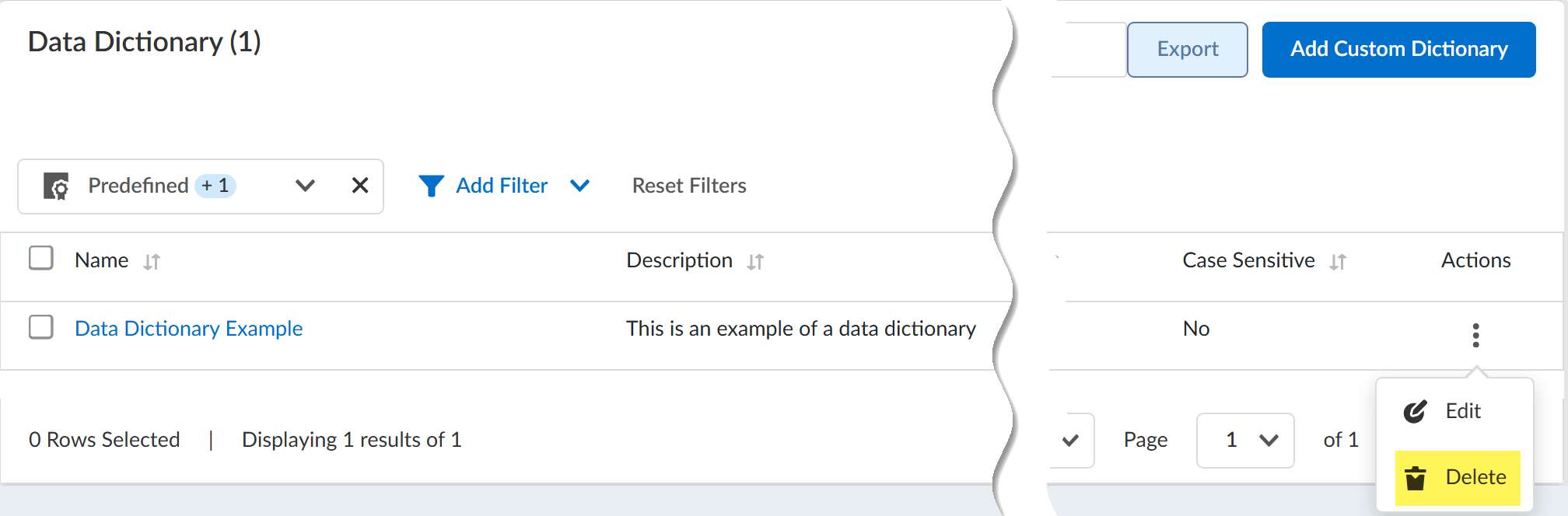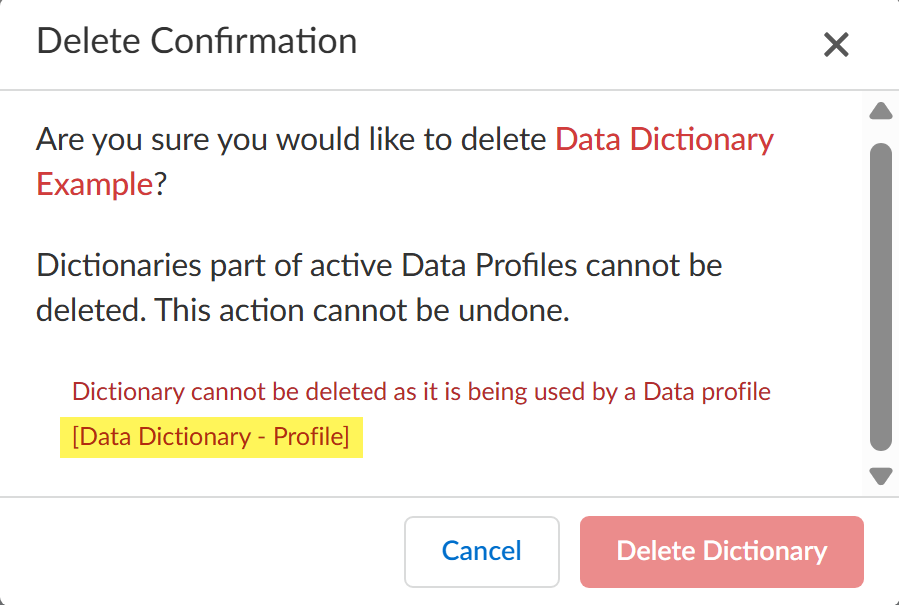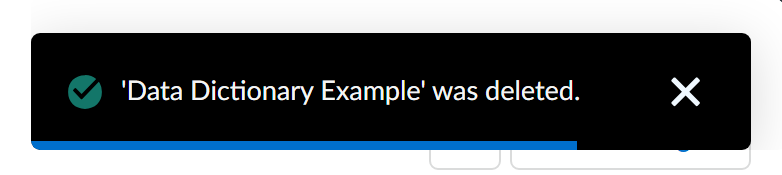Enterprise DLP
Delete a Data Dictionary
Table of Contents
Expand All
|
Collapse All
Enterprise DLP Docs
Delete a Data Dictionary
Delete a data dictionary from Enterprise Data Loss Prevention (E-DLP).
- Log in to Strata Cloud Manager.Select ConfigurationData Loss PreventionDetection MethodsData Dictionary.Locate the data dictionary you want to update and expand the Actions menu to Edit the data dictionary. You can apply filters as needed or search for the data dictionary name.
![]() You are prompted to confirm you want to delete the data dictionary. Click Delete Dictionary to confirm permanently deleting the data dictionary from Enterprise DLP.You can't delete a data dictionary if it's currently included in a data profile. Enterprise DLP displays the data profiles currently referencing the data dictionary you want to delete.
You are prompted to confirm you want to delete the data dictionary. Click Delete Dictionary to confirm permanently deleting the data dictionary from Enterprise DLP.You can't delete a data dictionary if it's currently included in a data profile. Enterprise DLP displays the data profiles currently referencing the data dictionary you want to delete.![]() Select ConfigurationData Loss PreventionData Profiles to update the listed data profiles. Try deleting the data dictionary again after you've removed the data dictionary from the listed data profiles.Enterprise DLP displays a success message in the upper-right corner when the data dictionary was deleted.
Select ConfigurationData Loss PreventionData Profiles to update the listed data profiles. Try deleting the data dictionary again after you've removed the data dictionary from the listed data profiles.Enterprise DLP displays a success message in the upper-right corner when the data dictionary was deleted.![]()