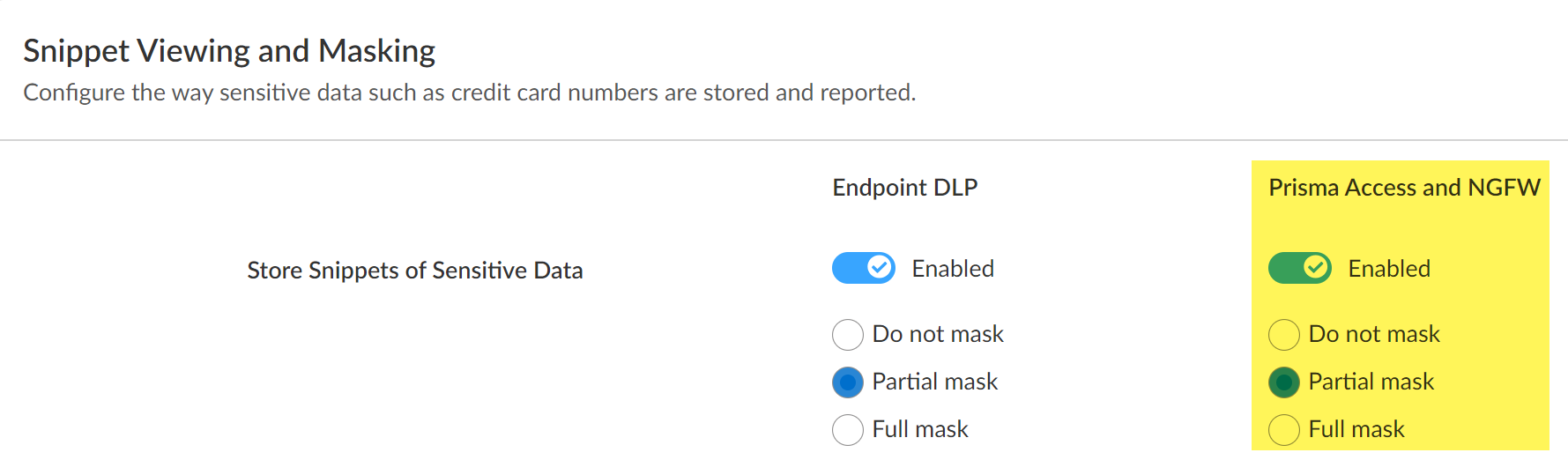Enterprise DLP
Edit the Enterprise DLP Snippet Settings on Strata Cloud Manager
Table of Contents
Expand All
|
Collapse All
Enterprise DLP Docs
Edit the Enterprise DLP Snippet Settings on Strata Cloud Manager
Configure the Enterprise Data Loss Prevention (E-DLP) snippet settings on Strata Cloud Manager to
specify if and how snippets are stored.
- Log in to Strata Cloud Manager.Select ConfigurationData Loss PreventionSettingsSensitive Data.Enable Snippets Viewing and Masking for Prisma Access and NGFW to store the snippets of sensitive data that match your Enterprise DLP data patterns.Configure how to Snippets Masking for storage in the DLP cloud service.
- Do not mask—Enterprise DLP displays the entire matched sensitive data snippet in cleartext.
- Partial mask—Enterprise DLP partially masks the matched sensitive data snippet and displays only the last two characters in cleartext.
- Full mask—Enterprise DLP fully masks the entire matched sensitive data snippet.
![]() Push the snippet settings.
Push the snippet settings.- Push Config and Push.Select (enable) Remote Networks and Mobile Users.Push.