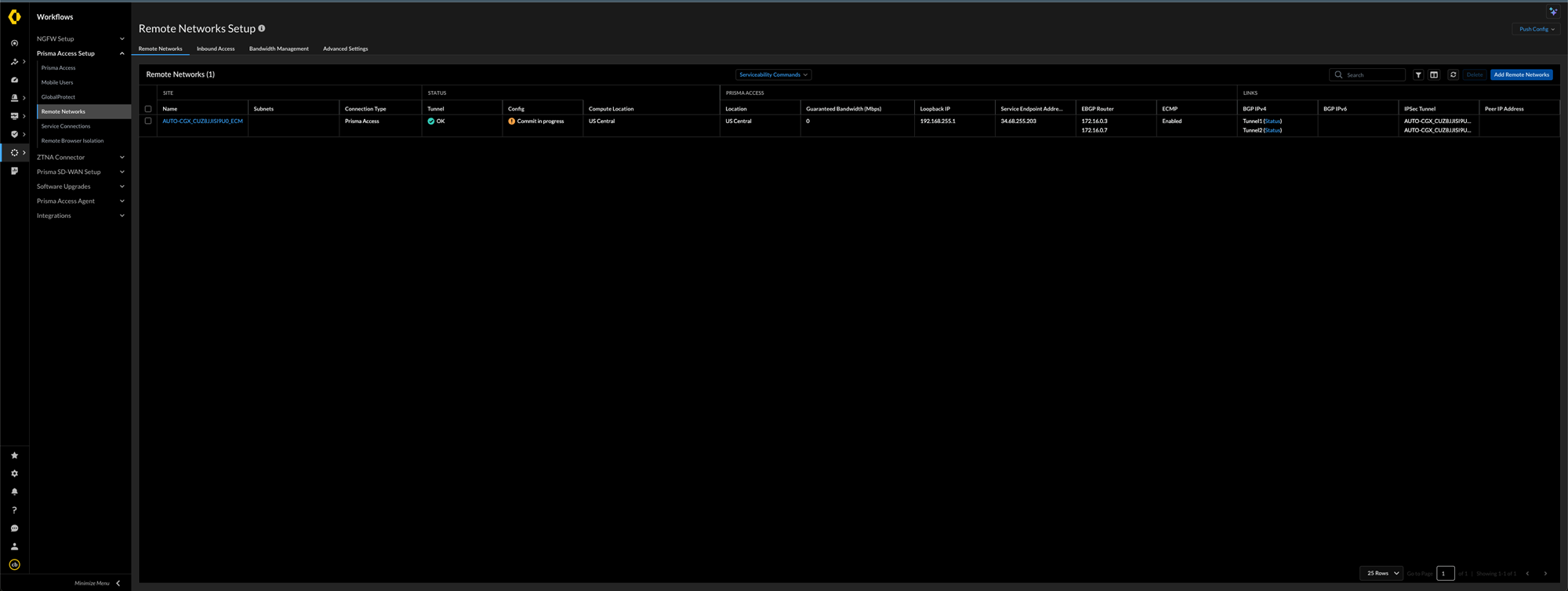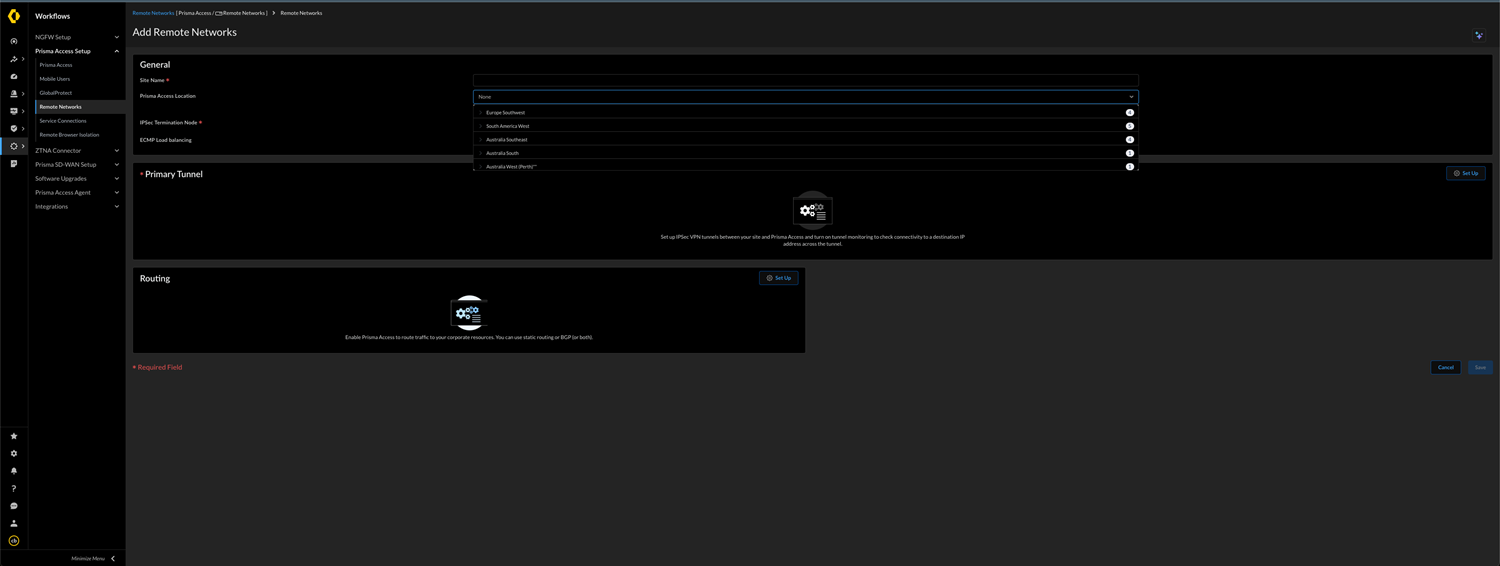Prisma SD-WAN
Determine IPSec Termination Nodes (Cloud Managed CloudBlade)
Table of Contents
Expand All
|
Collapse All
Prisma SD-WAN Docs
-
-
-
-
- AWS Transit Gateway
- Azure vWAN
- Azure vWAN with vION
- ChatBot for MS Teams
- ChatBot for Slack
- CloudBlades Integration with Prisma Access
- GCP NCC
- Service Now
- Zoom QSS
- Zscaler Internet Access
-
-
- ION 5.2
- ION 5.3
- ION 5.4
- ION 5.5
- ION 5.6
- ION 6.0
- ION 6.1
- ION 6.2
- ION 6.3
- ION 6.4
- New Features Guide
- On-Premises Controller
- Prisma Access CloudBlade Cloud Managed
- Prisma Access CloudBlade Panorama Managed
- Prisma SD-WAN CloudBlades
Determine IPSec Termination Nodes (Cloud Managed CloudBlade)
Determine the IPSec termination nodes in the Cloud Managed CloudBlade to begin
configuration of a Remote Networking on-boarding.
- In Prisma Access, go to the WorkflowsPrisma Access SetupAdd Remote NetworkAdd Remote Network.
![]() In the General section, select a region from the Prisma Access Location drop-down.
In the General section, select a region from the Prisma Access Location drop-down.![]() After you choose the location, select from the available SPN names from the IPSec Termination Node drop-down.
After you choose the location, select from the available SPN names from the IPSec Termination Node drop-down.IPSec Termination Node Conventions and Tag Nomenclature
Below is an example for the tagging methodology and tag constructs with aggregate bandwidth licensing for the CloudBlade.Prisma_region: <<region name>>:<<IPSec Termination Node Name or Number>>With this construct, the tags for the interfaces will look similar to the following. For example:prisma_region:eu-west-3:france-north-portiaprisma_region:eu-west-3:france-north-bluebellsORprisma_region:eu-west-3:1prisma_region:eu-west-3:2The node name (france-north-portia) or order that the node appears in the list (1) can both be used in the naming convention for the interface tags.You can refer to the region tag codes of the Prisma Access Regions.To aid in automating scripts and deployments, the Prisma SD-WAN Tagger script can also be used to create or configure the tags.