SaaS Security
Configure Classification Labels
Table of Contents
Expand All
|
Collapse All
SaaS Security Docs
Configure Classification Labels
Learn how to use classification labels to control data
sharing before asset owners share files.
| Where Can I Use This? | What Do I Need? |
|---|---|
|
Or any of the following licenses that include the Data Security license:
|
This feature is currently not available for Strata Cloud Manager.
Data Security extends its governance and protection capabilities automatically for files,
securing that content—before it's shared. Data Security provides automatic
remediation, but it’s even better to avoid the sharing. The removal of public links
offers necessary security, but results in broken links and confusion for
collaborators. Data classification labels provide security without usability
conditions.
Currently, Data Security supports classification labels for Box.
Simply define data classification labels in the schema map provided. Data Security analyzes
content. If any content is sensitive, Data Security applies a classification
label you define in your schema map. If a policy prevents the sharing of sensitive
content, asset owners don't see some share options thereby preventing sensitive
content exfiltration.
Data Security automatically generates
data patterns based on the classification labels. An asset can potentially
have more than one label. If an asset matches more than one policy,
Data Security applies the most strict label.
You can use
classification labels to:
- Configure policies with classification data patterns as match criteria.
- Apply classifications to incidents.
- Apply automatic remediation actions based on classification labels.
Before you enable classification labels,
you must add your Box app so
Data Security can discover those assets.
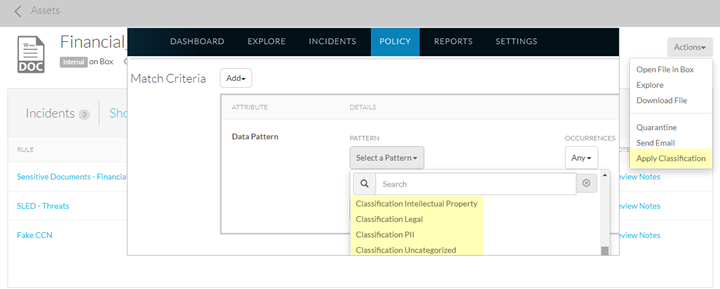
- Select SettingsThird Party Classification.Enable the classification setting.The Map Classification Schema displays.Select the content Category from the list of available content types.Use the up and down arrows to set the content priority.Save your schema map.
![]()

