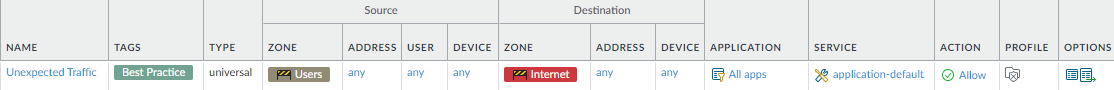Step 4: Create the Temporary Tuning Rules
Table of Contents
Expand all | Collapse all
-
- What Is a Best Practice Internet Gateway Security Policy?
- Why Do I Need a Best Practice Internet Gateway Security Policy?
- How Do I Deploy a Best Practice Internet Gateway Security Policy?
- Create User Groups for Access to Allowed Applications
- Decrypt Traffic for Full Visibility and Threat Inspection
-
- Transition Vulnerability Protection Profiles Safely to Best Practices
- Transition Anti-Spyware Profiles Safely to Best Practices
- Transition Antivirus Profiles Safely to Best Practices
- Transition WildFire Profiles Safely to Best Practices
- Transition URL Filtering Profiles Safely to Best Practices
- Transition File Blocking Profiles Safely to Best Practices
- Create Best Practice Security Profiles for the Internet Gateway
- Monitor and Fine-Tune the Policy Rulebase
- Remove the Temporary Rules
- Maintain the Rulebase
Step 4: Create the Temporary Tuning Rules
The temporary tuning rules help you monitor the initial best practices rulebase for gaps and
alert you to alarming behavior.
For example, temporary rules identify traffic that comes from unknown users or from
applications running on unexpected ports. Monitor traffic that matches the temporary
rules to gain a full understanding of all of the applications in use on your network
(and ensure application availability while you transition to a best practice
rulebase). Use this information to help you fine-tune your allow list, either by
adding new allow rules for applications you weren’t aware you needed or to narrow
your allow rules and replace application filters with application groups or specific
applications. When traffic no longer matches these rules, you can remove the temporary rules.
Some temporary tuning rules go above the rules that block bad applications and some go after
to ensure that targeted traffic matches the appropriate rule, while ensuring
that bad traffic doesn't get onto your network.
- Allow web-browsing and SSL on non-standard ports for known users to determine if there are any legitimate applications running on non-standard ports.
Why Do I Need This Rule? Rule Highlights - This rule helps determine if you have gaps in your policy where users can't access legitimate applications because they run on non-standard ports.
- Monitor all traffic that matches this rule. For legitimate traffic, add the appropriate applications to the appropriate allow rules. Create a custom application when appropriate.
- Unlike allow rules that allow applications only on the default port, this rule allows web-browsing and SSL traffic on any port to find gaps in your allow list.
- Because this rule finds gaps in policy, limit it to known users on your network.
- Explicitly allow SSL as an application in this rule if you want to allow users to be able to browse HTTPS sites that aren’t decrypted (for example, financial services and healthcare sites).
- Attach best practices security profiles to scan for threats.
- Add this rule above the application block rules or no traffic will match this rule.
![]() Allow web-browsing and SSL traffic on non-standard ports from unknown users to highlight all unknown users regardless of port.
Allow web-browsing and SSL traffic on non-standard ports from unknown users to highlight all unknown users regardless of port.Why Do I Need This Rule? Rule Highlights - This rule helps determine whether you have gaps in your User-ID coverage.
- This rule helps identify compromised or embedded devices that try to reach the internet.
- It's important to block non-standard port usage, even for web-browsing traffic, because it is an evasion technique.
- While the majority of the application allow rules apply to known users or specific user groups, this rule explicitly matches traffic from unknown users.
- This rule must go above the application block rules or traffic will never hit it.
- Attach best practices security profiles to scan for threats.
![]() Allow all applications on the application-default port to identify unexpected applications.
Allow all applications on the application-default port to identify unexpected applications.Why Do I Need This Rule? Rule Highlights - This rule provides visibility into applications that you weren’t aware were running on your network so that you can fine-tune your application allow list.
- Monitor all traffic that matches this rule to determine whether it represents a potential threat or whether you need to modify your allow rules to enable access to more applications.
- Because this rule allows all applications, you must add it after the application block rules to prevent bad applications from running on your network.
- If you run PAN-OS 7.0.x or earlier, to appropriately identify unexpected applications, create an application filterthat includes all applications, instead of setting the rule to allow any application.
![]() Allow any application on any port to identify applications running on non-standard ports.
Allow any application on any port to identify applications running on non-standard ports.Why Do I Need This Rule? Rule Highlights - This rule helps identify legitimate, known applications running on unknown ports.
- This rule helps identify unknown applications for which you need to create a custom application and add to your application allow rules.
- Traffic that matches this rule is actionable. Track down the source of the traffic and ensure that you don't allow unknown tcp, udp, or non-syn-tcp traffic.
- Because this is a very general rule that allows any application from any user on any port, place it at the bottom of the rulebase.
- Enable logging for traffic that matches this rule so that you can investigate misuse of applications and potential threats or identify legitimate applications that require a custom application.
![]()