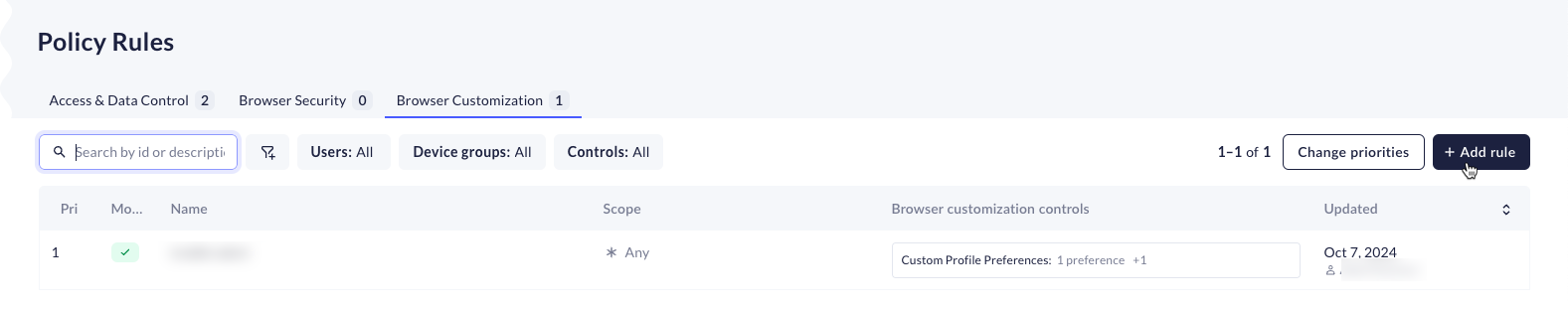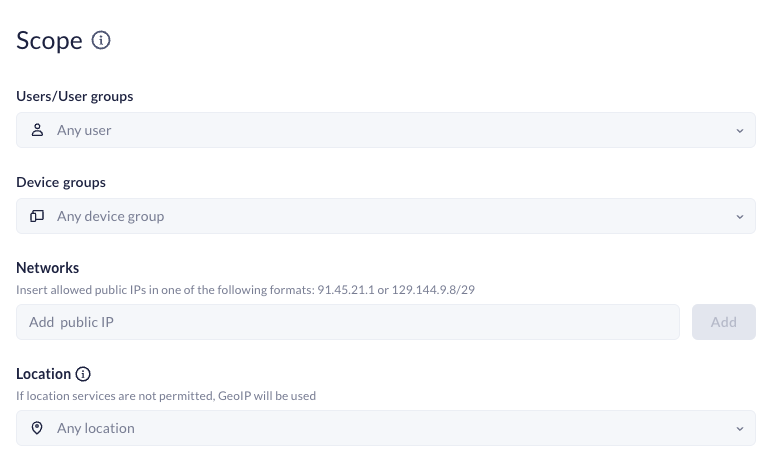Autonomous DEM
Browser-Based Real User Monitoring (Prisma Access Browser)
Table of Contents
Expand All
|
Collapse All
Autonomous DEM Docs
-
-
- AI-Powered ADEM
- Autonomous DEM for China
-
-
Browser-Based Real User Monitoring (Prisma Access Browser)
Learn about monitoring users with RUM for Prisma Access Browser.
To begin collecting RUM metrics for a user, an admin must install the ADEM Browser Plugin for the user.
- Log in to Strata Cloud Manager.Add a policy rule that defines which users receive the ADEM Browser Plugin.
- Select ConfigurationPrisma Access Browser.Under Policy select RulesBrowser Customization.+ Add Rule.
![]() Define the policy rule settings.
Define the policy rule settings.- Name the rule.Set the Scope to specify who will receive the ADEM Browser Plugin.
![]() Select Browser Customization Controls.Under Autonomous Digital Experience Management (ADEM)Real User Monitoring (RUM), + Set Value.
Select Browser Customization Controls.Under Autonomous Digital Experience Management (ADEM)Real User Monitoring (RUM), + Set Value.![]() Select Activate and Set.
Select Activate and Set.![]() Save the policy rule.Verify that ADEM is collecting RUM data.
Save the policy rule.Verify that ADEM is collecting RUM data.- In Strata Cloud Manager, select InsightsApplication Experience and see whether RUM metrics are available on ADEM dashboards.