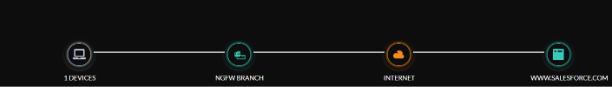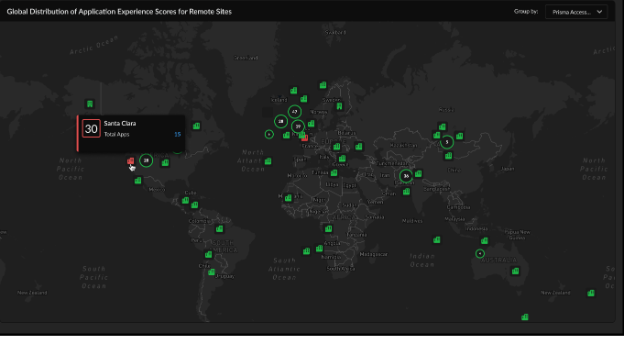Autonomous DEM
View Application Experience for NGFW Remote Sites
Table of Contents
Expand All
|
Collapse All
Autonomous DEM Docs
-
-
- AI-Powered ADEM
- Autonomous DEM for China
-
-
View Application Experience for NGFW Remote Sites
You can use ADEM to gain visibility into the application experience of users working
from PAN-OS SD-WAN branch sites.
| Where Can I Use This? | What Do I Need? |
|---|---|
|
|
For holistic visibility into the application experience of users working from remote
sites, Autonomous Digital Experience Management (ADEM) can monitor end-to-end application performance on
next-generation firewalls (NGFWs) configured as PAN-OS SD-WAN branches, in addition to Prisma Access remote sites.
To view the application experience of an SD-WAN branch:
- Onboard your SD-WAN branch site to ADEM.From Strata Cloud Manager, select InsightsApplication Experience.With Remote Site Experience selected, scroll to Experience Across the Network.ADEM monitors and displays three network paths:
- Through an NGFW SD-WAN Hub
![]()
- Through Prisma Access
![]()
- Direct internet access
![]()
A segment’s health determines its color:- Green - Good
- Yellow - Fair
- Red - Poor
If the NGFW SD-WAN Hub’s health status is fair or poor, consider investigating the device.To view the experience of a single remote site, scroll to Global Distribution of Application Experience Scores for Remote Sites and select an NGFW Branch site.![]() View the path to the application and assess the health of your NGFW devices.
View the path to the application and assess the health of your NGFW devices.![]()