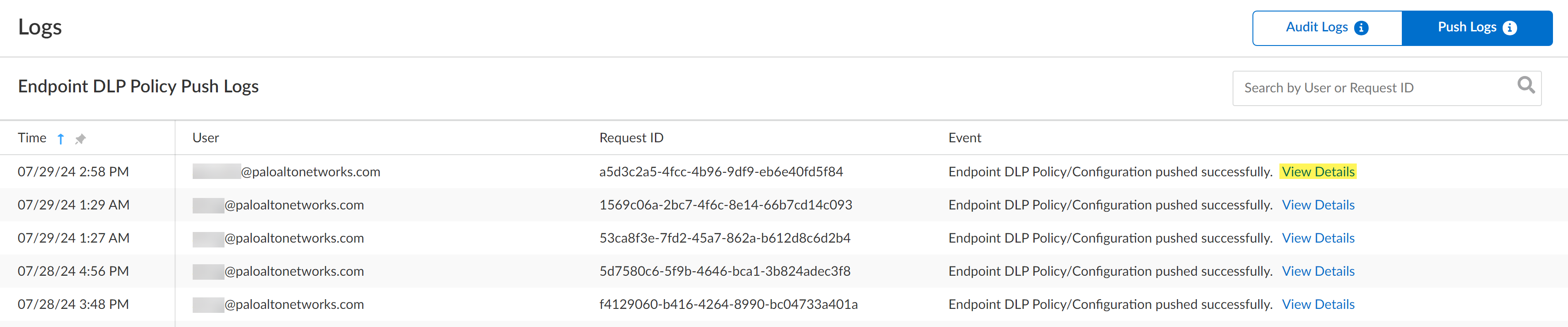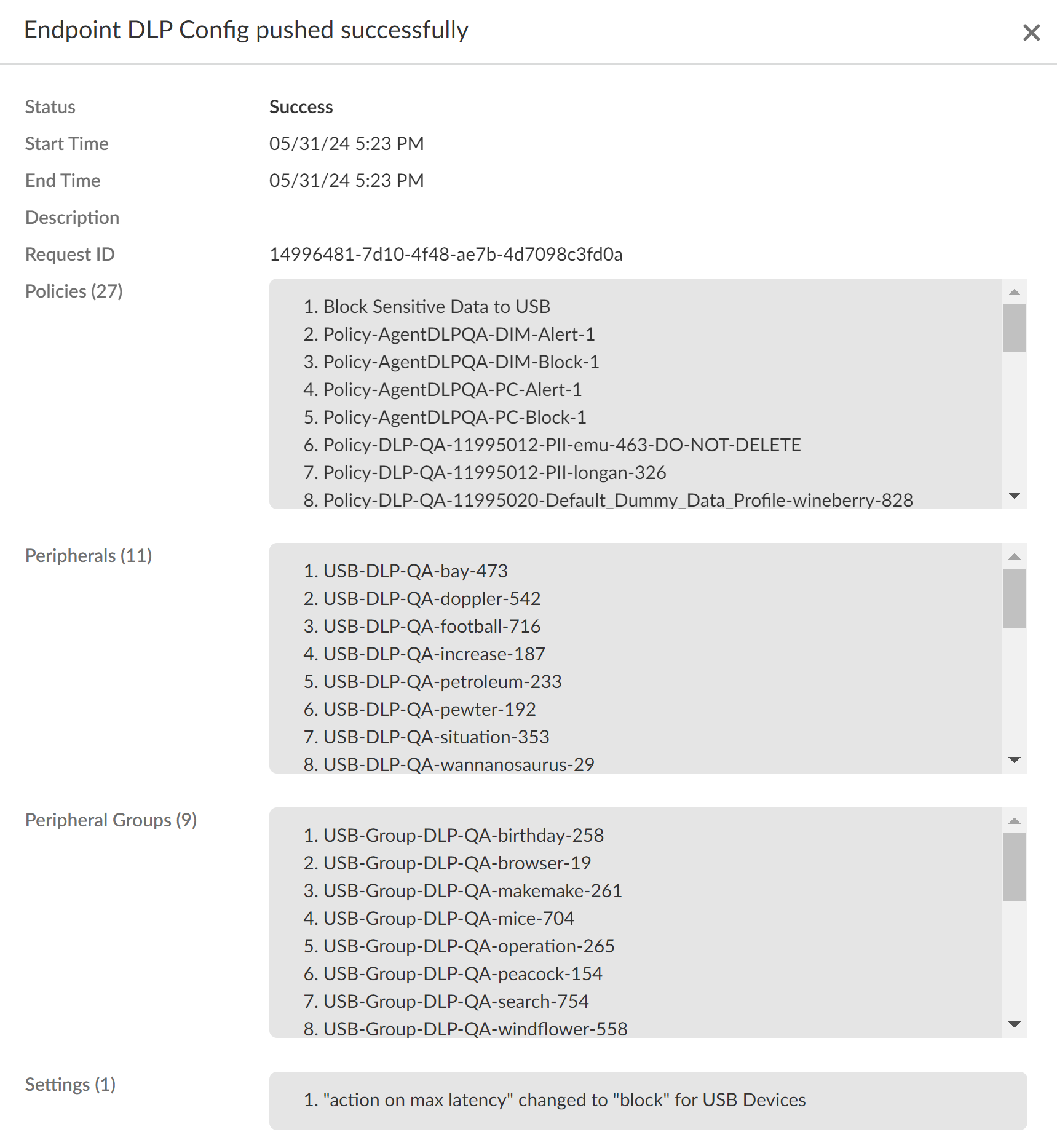Enterprise DLP
View Enterprise DLP Push Logs for Endpoint DLP
Table of Contents
Expand All
|
Collapse All
Enterprise DLP Docs
View Enterprise DLP Push Logs for Endpoint DLP
View the Enterprise Data Loss Prevention (E-DLP) push logs for Endpoint DLP.
- Log in to Strata Cloud Manager.(Optional) Configure syslog forwarding for Enterprise DLP audit logs.Select ConfigurationData Loss PreventionAudit LogPush Logs.Review your Endpoint DLP Push Logs.
- Time—Date and time the Endpoint DLP policy push was performed. Timestamp is in MM/DD/YY hh:mm format.
- User—Email of the administrator that performed the Endpoint DLP policy push.
- Request ID—ID of the policy push operation from Strata Cloud Manager to Prisma Access Agent installed on endpoint devices. The Request ID is used for troubleshooting in the event you push Endpoint DLP changes but the Prisma Access Agent doesn't take the expected Endpoint DLP policy rule action.
- Event—Status of the Endpoint DLP policy rule and configuration push. For a successful push, the Event column displays Endpoint DLP Policy/Configuration pushed successfully. For a failed push, the Event column displays Endpoint DLP Policy/Configuration failed.Click View Details to review detailed information about a specific Endpoint DLP policy rule and configuration push.
![]() Review detailed information about a specific Endpoint DLP policy rule and configuration push.
Review detailed information about a specific Endpoint DLP policy rule and configuration push.- Status—Status of the push operation; can be Success or Failure.
- Start Time—Date and time the push operation was initiated. Timestamp is in MM/DD/YY hh:mm format.
- End Time—Date and time the push operation completed regardless of status. Timestamp is in MM/DD/YY hh:mm format.
- Description—Description for the push operation added by the security administrator. This field is blank if description was added when the push was initiated.
- Request ID—ID of the policy push operation from Strata Cloud Manager to Prisma Access Agent installed on endpoint devices. The Request ID is used for troubleshooting in the event you push Endpoint DLP changes but the Prisma Access Agent doesn't take the expected Endpoint DLP policy rule action.
- Policies—List of new or modified Endpoint DLP policy rules included in the push.
- Peripherals—List of peripheral devices added to Endpoint DLP.
- Peripheral Groups—List of newly created or modified peripheral groups.
- Settings—List of Endpoint DLP data filtering and snippet setting changes.
![]()