Device Security
Integrate Device Security with Cisco Prime
Table of Contents
Expand All
|
Collapse All
Device Security Docs
Integrate Device Security with Cisco Prime
Import select device details into Device Security from Cisco
Prime Infrastructure.
| Where Can I Use This? | What Do I Need? |
|---|---|
|
One of the following subscriptions:
One of the following Cortex XSOAR setups:
|
By integrating through Cortex XSOAR with Cisco
Prime Infrastructure, Device Security imports select information about
the devices (or endpoints) it’s monitoring from Cisco Prime.
A specified on-premises XSOAR engine fetches the following information
from Cisco Prime and then sends it through the Cortex XSOAR cloud
to Device Security to incorporate into the data it has already gathered
from network traffic and behavior analysis:
- Connection type—wired or wirelessIf it’s a wired device:
- Name and IP address of the switch with which the device is connected
- Ethernet port on the switch to which the device is connected
If it’s a wireless device:- Name and IP address of the AP (access point) serving the wireless device
- SSID through which the device connects to the network
- ID of the VLAN to which the device is assigned
With
this information, Device Security can provide more granular endpoint
reports and better detection of misconfigurations and anomalies.
For example, the following illustrations show information that IoT
Security learned from Cisco Prime Infrastructure about a PACS station
named GRADLT900:
- Connection type: wireless
- The hostname and IP address of the switch that’s cabled to the AP serving GRADLT900
- The Ethernet port number on the switch to which the AP is cabled
- The VLAN to which the PACS station is assigned
![]()
![]()
IoT
Security can integrate with multiple Cisco Prime instances at one
site or multiple sites, which is sometimes necessary for large deployments
where a single Prime instance is not enough. In these cases, one
or more XSOAR engines integrate with one or more of the Prime instances.
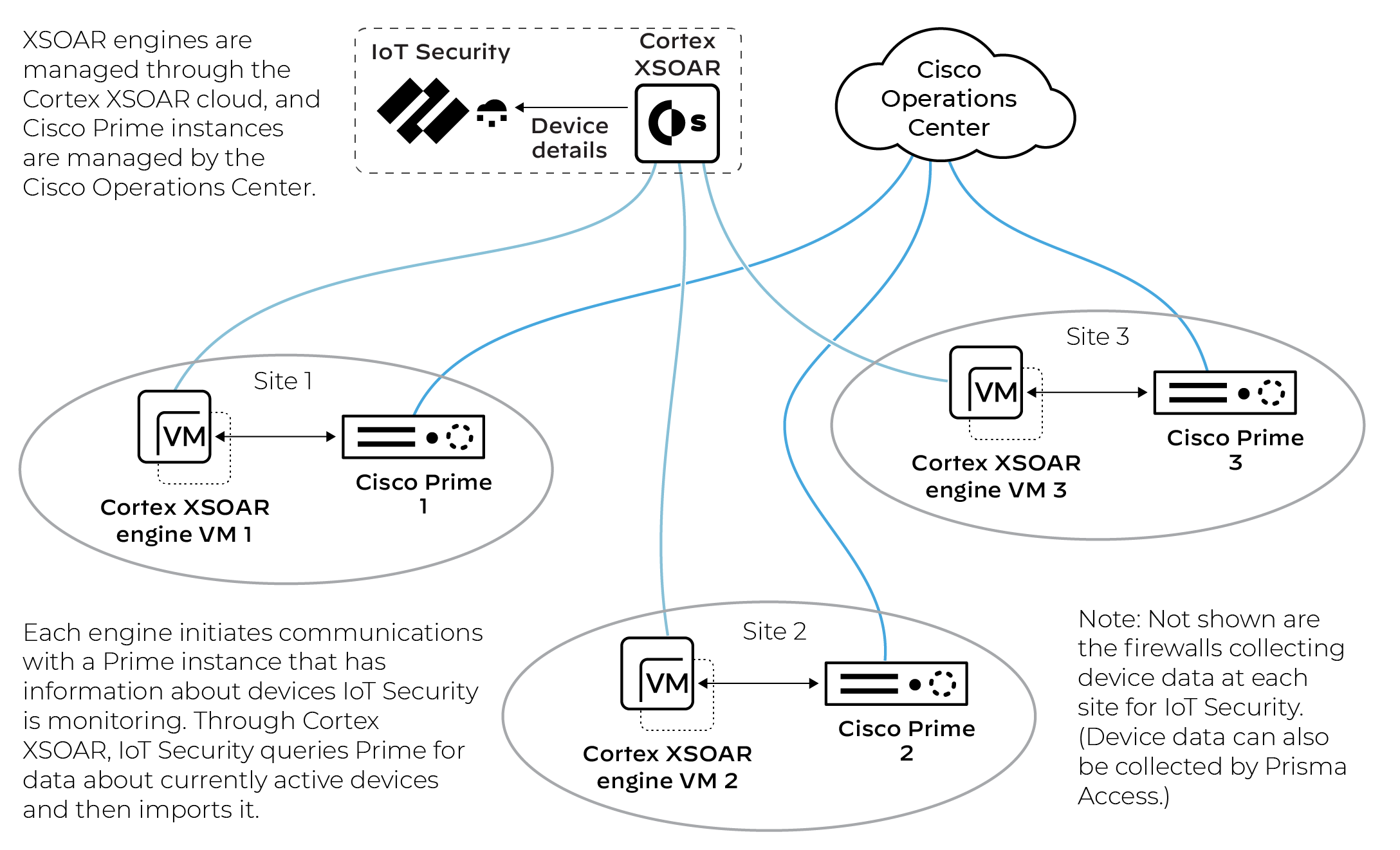
Make
sure each XSOAR engine can form a network connection on TCP port
443 to the Prime instance with which it’s coupled. Then follow the
instructions below to set up the integration between the two.
Integrating with Cisco Prime requires either a
full-featured Cortex XSOAR™ server
or the
activation of a Device Security
free
cohosted Cortex XSOAR instance.


