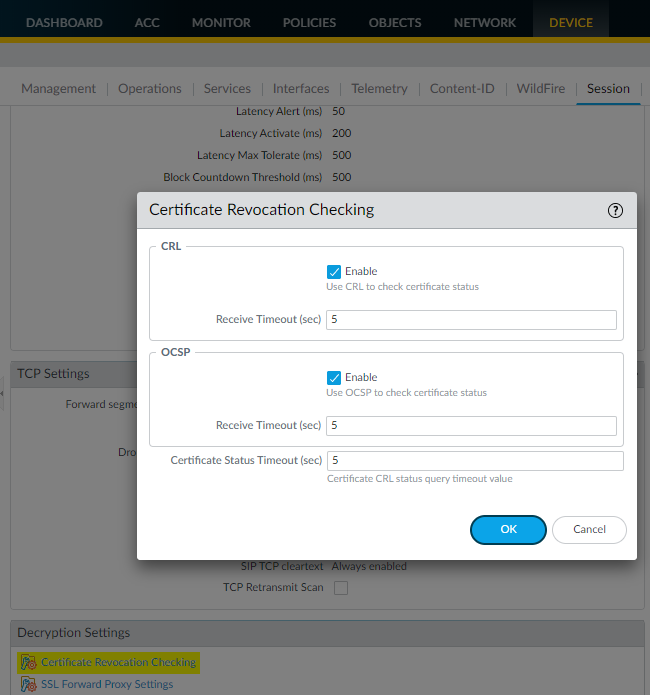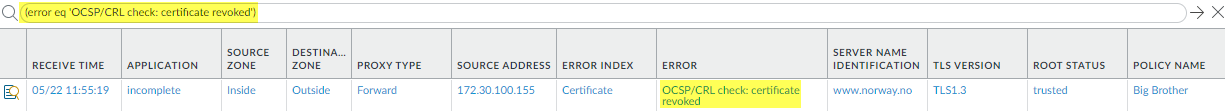Network Security
Troubleshoot Revoked Certificates (PAN-OS)
Table of Contents
Expand All
|
Collapse All
Network Security Docs
Troubleshoot Revoked Certificates (PAN-OS)
- Enable certificate revocation checking if you haven’t already enabled it.
- Go to DeviceSetupSessionDecryption Settings.Enable both OCSP and CRL certificate checking.
![]() If you Block sessions on certificate status check timeout in the Forward Proxy Decryption profile and are concerned that 5 seconds is not enough time and may result in too many sessions blocked by timeouts, set the Receive Timeout (sec) to a longer amount of time.Filter the Decryption log (MonitorLogsDecryption) to find certificate revocation errors using the query (error eq ‘OCSP/CRL check: certificate revoked’).
If you Block sessions on certificate status check timeout in the Forward Proxy Decryption profile and are concerned that 5 seconds is not enough time and may result in too many sessions blocked by timeouts, set the Receive Timeout (sec) to a longer amount of time.Filter the Decryption log (MonitorLogsDecryption) to find certificate revocation errors using the query (error eq ‘OCSP/CRL check: certificate revoked’).![]() (Optional) Double-check the certificate expiration date at the Qualys SSL Labs site.Enter the hostname of the server (Server Name Identification column of the Decryption log) in the Hostname field and Submit it to view certificate information for the host.
(Optional) Double-check the certificate expiration date at the Qualys SSL Labs site.Enter the hostname of the server (Server Name Identification column of the Decryption log) in the Hostname field and Submit it to view certificate information for the host.