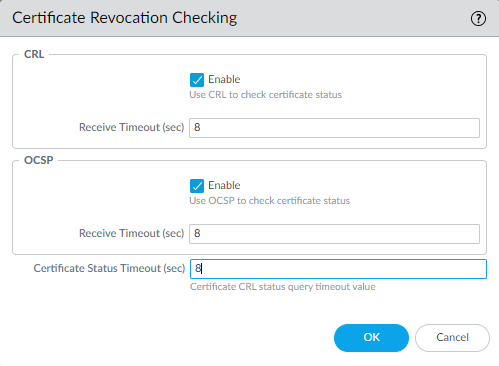Network Security
Decryption Profiles
Table of Contents
Expand All
|
Collapse All
Network Security Docs
Decryption Profiles
Decryption profiles control SSL/TLS and SSH connection settings, such as protocol
versions, server certificate, and other checks for traffic matching decryption
rules.
| Where Can I Use This? | What Do I Need? |
|---|---|
|
No requirements.
|
Decryption profiles specify the checks and connection parameters that apply to traffic
you decrypt or exclude from decryption. These settings harden
network security by preventing risky connections, such as sessions with invalid
certificates or weak protocols. After creating a decryption profile, associate it with a
decryption policy rule. Next-Generation Firewalls (NGFWs) enforce the
profile settings on traffic that matches the conditions of a decryption policy rule.
You can create decryption profiles for each type of decryption: SSL Forward Proxy, SSL Inbound Inspection (Proxy),
and SSH Proxy.
You can also create a no-decryption profile for traffic you choose not to decrypt—such as traffic
containing personal or sensitive information or traffic subject to local laws and
regulations. This often includes traffic to the health-and-medicine and
financial-services categories. Each profile type has different checks to
configure: certificate verification checks, session mode checks, and failure checks.
Decryption profiles for SSL decryption additionally define TLS connection
parameters.
You can also use the default decryption profile, which enforces basic, recommended
protocol versions and cipher suites for decrypted SSL/TLS traffic.
Don’t weaken the decryption profile you apply to most sites by accommodating less
secure sites. Instead, create one or more separate decryption profiles for sites
that must remain accessible but don’t support strong protocol versions or cipher
suites.
You can also create separate decryption profiles for different types of URL
categories to fine-tune security versus performance for traffic that doesn't contain
sensitive material.
- Apply a decryption profile to all decryption policy rules, including rules for traffic you don't decrypt. No-decryption profiles block sessions with expired certificates and untrusted issuers as an extra precaution.
Summary of Decryption Profile Settings
The settings available to configure in each type of decryption profile differ. Profile Settings and Profile Types Matrix
shows which settings apply to each profile type.
- Unsupported Mode Checks—These settings block sessions that use weak risky protocol versions and cipher suites. If you don’t block sessions with unsupported modes, users see warning messages when they connect to potentially unsafe servers. However, they can click through the warning to access these sites.
- Block sessions with client authenticationThis option blocks sessions that require client authentication unless the session involves a site on the decryption exclusion list. The NGFW can’t decrypt sessions that require client authentication because it needs both client and server certificates to perform bidirectional decryption, and with client authentication, the NGFW only knows the server certificate. Enable this option only if no critical applications require client authentication.If you don’t block sessions requiring client authentication, the NGFW allows the session when it attempts decryption and adds an entry containing the URL or IP address of the server, the application, and corresponding decryption profile to its Local SSL Decryption Exclusion Cache.
- Block sessions with unsupported cipher suitesThis option blocks sessions if the NGFW doesn’t support the cipher suites presented by the client during the SSL/TLS handshake. To specify the key exchange algorithms, encryption algorithms, and authentication algorithms that the NGFW supports, edit the SSL Protocol Settings of the appropriate decryption profile.
- Block sessions with unsupported algorithmsThis option blocks sessions if the client or server specifies SSH algorithms that PAN-OS doesn't support. For a list of supported SSH algorithms, see PAN-OS Decryption Cipher Suites.
- Block sessions with unsupported versionsThis option blocks sessions if the client or server presents weak or outdated SSL/TLS protocol versions that you have chosen not to support. You can specify the minimum and maximum SSL/TLS protocol versions to allow on your network on the SSL Protocol Settings tab.
- Failure Checks—These settings block sessions if system resources are insufficient to perform decryption or a required component such as a hardware security module (HSM) with private keys for decryption is not available, which prevents decryption.
- Block sessions if resources not availableWhen enabled, the NGFW drops traffic if it lacks the resources to decrypt the traffic. This prevents encrypted traffic from entering your network uninspected and prevents leakage. However, blocking sessions when resources aren’t available may make sites that users normally can access temporarily unreachable.Weigh your company’s security compliance stance and the importance of the user experience against tighter security when deciding whether to enable this option. Alternatively, consider using NGFW models with more processing power to decrypt more traffic if resource limitations become problematic. Size Next-Generation Firewalls for Decryption Requirements describes considerations to make when determining your decryption and NGFW sizing needs.
- Block sessions if HSM not availableThis option blocks sessions if a hardware security module (HSM) is not available due to connectivity or other issues.If you store private keys on an HSM, consider your compliance rules about where the private key must come from and how to handle encrypted traffic when the HSM isn’t available. For example, if your company mandates the use of an HSM for private key signing, enable this option. However, if your company is less strict about this, don't block sessions if the HSM isn’t available. Further, if the HSM is critical to your business, run the HSM in a high availability (HA) pair.If the HSM is down, the NGFW can process decryption only for sites for which it has cached the HSM response.
- Block downgrade on no resourceThis option prevents NGFWs from downgrading a TLSv1.3 connection to TLSv1.2 when an NGFW has no available TLSv1.3 processing resources. Instead, when it exhausts its TLSv1.3 resources, the NGFW drops TLSv1.3 traffic. However, blocking downgrade when resources aren’t available might make sites that users normally can access temporarily unreachable. If you don’t enable this option, the NGFW downgrades connections to TLSv1.2 when it exhausts TLSv1.3 resources.Weigh your company’s security compliance stance and the importance of the user experience against tighter security when deciding whether to enable this option. Consider creating a separate decryption policy rule and profile to govern the decryption for sensitive traffic for which you don’t want to downgrade the TLS version.
- Block sessions on SSH errorsThis option blocks sessions when SSH errors occur.
- Server Certificate Verification—These settings block sessions with invalid, compromised, or suspicious server certificates to ensure users communicate with legitimate servers and that data is transmitted securely. For example, you can prevent executives whose traffic you don't inspect from accessing websites with expired certificates.
- Block sessions with expired certificatesThis option blocks sessions with servers that have expired certificates and prevents access to potentially insecure sites. If you don't enable this option, users can connect with and transact with potentially malicious sites despite warnings about their safety.
- Block sessions with untrusted
issuersThis option blocks sessions with servers that have untrusted certificate issuers. Untrusted issuers may indicate meddler-in-the-middle, replay, or other attacks.
- Block sessions with unknown certificate statusThis option blocks SSL/TLS sessions when a server certificate has a revocation status of unknown.This setting may tighten security too much for general use as certificate status may be unknown for multiple reasons. However, it may be appropriate for high-security areas of the network like data centers.
- Block sessions on SNI mismatch with Server Certificate (SAN/CN)This option automatically denies any sessions where the Server Name Indication (SNI) doesn't match the Subject Alternative Name (SAN) or Common Name (CN) fields of a server certificate. This prevents SNI spoofing and reduces the risk of visiting a malicious website. Palo Alto Networks recommends enabling this option if you configure an explicit proxy or transparent proxy. For more information, refer to Configure a Web Proxy in the PAN-OS Networking Administrator's Guide.
- Block sessions on certificate status check timeoutThis option blocks sessions when certificate revocation checks (CRL or OCSP) time out, even if a certificate is valid. Revocation servers can be slow to respond, so this option introduces a tradeoff between security and user experience. Consider your company’s security compliance stance when deciding whether to enable this option.
- If you enable this option and timeouts occur frequently, you can increase the Certificate Status Timeout (sec) value. This interval limits the time that an NGFW waits for a response from either the CRL or OCSP service. In the following figure, this value has been increased to 8 (the default is 5 seconds):
![]()
- Enable both verification methods for better coverage. Server certificates can contain the CRL URL in the CRL Distribution Point (CDP) extension or the OCSP URL in the Authority Information Access (AIA) certificate extension.
For a step-by-step procedure, see Verify Revocation Status of Certificates Used for SSL/TLS Decryption. - Restrict certificate extensionsThis option limits the certificate extensions in the server certificate to key usage and extended key usage and blocks certificates with other extensions. In certain deployments, other certificate extensions may be necessary. Enable this option only if your deployment doesn't require additional certificate extensions.
- Append certificate’s CN value to SAN extensionThis option ensures users can access web resources on browsers that require SSL/TLS certificates to include the Subject Alternative Name (SAN) extension and don't support Common Name (CN) matching, when the certificate is missing the SAN extension. The NGFW addresses this issue by adding the SAN extension (based on the CN) to the impersonation certificate.
- Automatically Fetch Intermediate CertificatesThis option enables the automatic retrieval and caching of missing intermediate certificates when servers present incomplete certificate chains during SSL Forward Proxy. The retrieval is possible when the certificate presented by the server contains the Authority Information Access (AIA) extension. When enabled, the first attempt to establish a TLS session with a server that presents an incomplete certificate chain may fail, but subsequent TLS sessions with that server will use the cached intermediate certificates.
The following table lists all decryption profile settings and the decryption profile
types to which they apply.
| Settings | Profile Types | ||||
|---|---|---|---|---|---|
| SSL Forward Proxy | SSL Inbound Inspection | SSH Proxy | No Decryption | ||
| Server Certificate Verification | Block sessions with expired certificates | Yes | No | No | Yes |
| Block sessions with untrusted issuers | Yes | No | No | Yes | |
| Block sessions with unknown certificate status | Yes | No | No | No | |
| Block sessions on SNI mismatch with Server Certificate (SAN/CN) | Yes | No | No | No | |
| Block sessions on certificate status check timeout | Yes | No | No | No | |
| Restrict certificate extensions | Yes | No | No | No | |
| Append certificate’s CN value to SAN extension | Yes | No | No | No | |
| Unsupported Mode Checks | Block sessions with unsupported versions | Yes | Yes | Yes | No |
| Block sessions with unsupported cipher suites | Yes | Yes | Yes | No | |
| Block sessions with unsupported algorithms | No | No | Yes | No | |
| Block sessions with client authentication | Yes | No | No | No | |
| Failure Checks | Block sessions if resources not available | Yes | Yes | Yes | No |
| Block sessions if HSM not available | Yes | Yes | No | No | |
| Block downgrade on no resource | Yes | Yes | No | No | |
| Block sessions on SSH errors | No | No | Yes | No | |
Decryption Profile: SSL Decryption
The SSL Decryption tab manages settings for SSL Forward Proxy and SSL Inbound
Inspection. Both profile types include settings for various checks, such as
unsupported mode checks, failure checks, and client extensions. You can also specify
the TLS versions, key exchange algorithms, encryption algorithms, and authentication
algorithms that a client, server, and NGFW (acting as a proxy) can
negotiate. Only the SSL Forward Proxy profile includes options for server
certificate verification.
You may need to allow traffic on your network from sites that use client
authentication and are not in the predefined sites on the SSL decryption
exclusion list. Create a decryption profile that allows sessions with client
authentication. Add it to a decryption policy rule that applies only to the
servers that host the application. To further increase security, you can require
multi-factor authentication to complete the user login process.
The following sections summarize the profile settings and recommendations for SSL
Forward Proxy, SSL Inbound Inspection, and the SSL Protocol Settings. Select an
option to learn more about the unique settings and recommendations offered.
SSL Forward Proxy
The SSL Forward Proxy decryption profile controls server verification, session
mode checks, and failure checks for outbound SSL and TLS traffic defined in the
Forward Proxy decryption policy rules to which you attach the profile.
SSL Forward Proxy can't decrypt some sessions, such as sessions with client
authentication or pinned certificates because the NGFW is a
proxy device. Being a proxy also means that the NGFW does not
support high availability (HA) sync for decrypted SSL sessions.
The following figure shows the general best practice recommendations for SSL
Forward Proxy decryption profiles, but the settings you use also depend on your
company’s security compliance rules and local laws and regulations. There are
also specific best practices for perimeter internet gateway decryption profiles
and for data center decryption profiles.

SSL Inbound Inspection
The SSL Inbound Inspection decryption profile controls the session mode checks
and failure checks for inbound SSL/TLS traffic defined in the Inbound Inspection
decryption policy rules to which you attach the profile. The following figure
shows the general best practice recommendations for Inbound Inspection
decryption profiles, but the settings you use also depend on your company’s
security compliance rules and local laws and regulations.
SSL Inbound Inspection can't decrypt some sessions, such as sessions with
client authentication or pinned certificates, because the NGFW is a proxy device. Being a proxy also means that the NGFW
does not support high availability (HA) sync for decrypted SSL sessions.

SSL Protocol Settings
The SSL Protocol Settings tab controls the protocol versions and cipher suites
supported for SSL Forward Proxy and SSL Inbound Inspection. You can decide
whether to allow vulnerable or weak SSL/TLS protocol versions, encryption
algorithms, and authentication algorithms. SSL Protocol Settings apply to
outbound SSL Forward Proxy traffic and inbound SSL Inbound Inspection traffic.
These settings don’t apply to SSH Proxy traffic or traffic that you don’t
decrypt.
General Guidelines
Always use the strongest protocols and cipher suites possible. Weak protocols and
ciphers have known vulnerabilities that attackers can exploit. Avoid weakening
the decryption profile you apply to most sites for a few exceptions. Instead,
create separate decryption profiles for applications and websites that rely on
outdated protocols or ciphers. For example, to support a business-critical
legacy site that uses a weak encryption algorithm, create a decryption profile
with only that algorithm enabled. Then, create a dedicated decryption policy
rule that allows traffic to the legacy site (specify the URL as the
destination). Next, apply the decryption profile to the decryption policy rule.
Finally, place the decryption policy rule above your general decryption policy
rules. This approach allows you to support legacy applications without weakening
your overall security posture.
The following figure shows the general best practice recommendations for SSL
Protocol Settings. There are also specific best practices for perimeter internet gateway decryption profiles
and for data center decryption profiles.
When you configure SSL Protocol Settings for SSL Inbound Inspection traffic,
create separate profiles for servers with different security capabilities.
For example, if one set of servers supports only RSA, the SSL Protocol
Settings only need to support RSA. However, the SSL Protocol Settings for
servers that support PFS should support PFS. Configure SSL Protocol Settings
for the highest level of security that the target server you're protecting
supports, but check performance to ensure that the NGFW and
Prisma Access resources can handle the higher processing load that
higher security protocols and algorithms require.

Protocol Versions
- Set Min Version to TLSv1.3 for the strongest security. Business sites that value security support TLSv1.3. However, if a site or category of sites only supports weak or outdated ciphers, evaluate whether the site hosts a legitimate business application. If yes, create a decryption profile with a Min Version equal to the strongest cipher that the site supports. Then, apply this profile to decryption policy rules that target only the specific site or sites in question. If the site belongs to a category of sites that you don’t need for business purposes, use URL filtering to block access to the entire category.Qualys SSL Labs SSL Pulse web page provides current statistics on the percentages of different ciphers and protocols in use on the 150,000 most popular sites in the world so you can see trends and understand how widespread worldwide support is for more secure ciphers and protocols.
- Set Max Version to Max rather than a specific version, so that as the protocols improve, the NGFW or Prisma Access automatically supports the newest and best protocols. Whether you intend to attach a decryption profile to a decryption policy rule that governs inbound (SSL Inbound Inspection) or outbound (SSL Forward Proxy) traffic, avoid allowing weak algorithms.If your decryption policy supports mobile applications, many of which use pinned certificates, set the Max Version to TLSv1.2. Because TLSv1.3 encrypts certificate information that wasn’t encrypted in previous TLS versions, the NGFW can’t automatically add decryption exclusions based on certificate information, which affects some mobile applications. Therefore, if you enable TLSv1.3, the NGFW may drop some mobile application traffic unless you create a no-decryption policy rule for that traffic.If you know the mobile applications you use for business, consider creating a separate decryption policy rule and profile for those applications so that you can enable TLSv1.3 for all other application traffic.
Key Exchange Algorithms
(PAN-OS 11.1 & earlier) The RSA, DHE, and ECDHE key exchange
algorithms are enabled by default. Only DHE and ECDHE support Perfect Forward
Secrecy.
Only ECDHE (Elliptic Curve Diffie-Hellman Ephemeral) is
supported for TLSv1.3 connections.
To support HTTP/2 traffic, leave the ECDHE box checked.
Configure
classical key exchange algorithms as fallbacks when clients or servers doesn't
negotiate PQC algorithms.
Encryption Algorithms
- If you set the minimum protocol version to TLSv1.2, the older, weaker 3DES and RC4 algorithms are automatically unchecked (blocked).
- If you set the minimum protocol version to TLSv1.3, the 3DES, RC4, AES128-CBC, and AES256-CBC algorithms are automatically blocked.
- For any traffic for which you must allow a weaker TLS protocol, create a separate decryption profile and apply it only to traffic for that site, and deselect the appropriate boxes to allow the algorithm. Allowing traffic that uses the 3DES or RC4 algorithms exposes your network to excessive risk. If blocking 3DES or RC4 prevents you from accessing a site that you must use for business, create a separate decryption profile and decryption policy rule for that site.
Authentication Algorithms
The NGFW automatically blocks the older, weaker MD5 algorithm.
When TLSv1.3 is the minimum protocol version, the NGFW also
blocks SHA1. Don’t allow MD5 authenticated traffic on your network; SHA1 is the
weakest authentication algorithm you should allow. If no necessary sites use
SHA1, block SHA1 traffic to further reduce the attack surface.
Decryption Profile: No Decryption
No-decryption profiles enable server certificate verification for traffic you
choose not to decrypt for legal, compliance, or other non-technical
reasons. You can block sessions with expired certificates or untrusted certificate
issuers. Use this profile only with decryption policy rules configured with the
Do Not Decrypt action (see Exclude Traffic from Decryption for Business,
Legal, or Regulatory Reasons.)
To exclude traffic that can't be decrypted for
technical reasons (for example, certificate pinning), add the hostnames of the
websites or applications to the decryption exclusions list.
The following figure shows the general best practice recommendations for
no-decryption profiles.

Don’t attach a no-decryption profile to decryption policy rules for TLSv1.3
traffic that you don’t decrypt. Unlike previous versions, TLSv1.3 encrypts
certificate information, so the NGFW has no visibility into
certificate data and therefore can't block sessions with expired certificates or
untrusted issuers, so the profile has no effect. (The NGFW can
perform certificate checks with TLSv1.2 and earlier because those protocols
don’t encrypt certificate information and you should apply a no-decryption
profile to their traffic.)
However, you should create a decryption policy rule for TLSv1.3 traffic that you
don’t decrypt because the NGFW does not log undecrypted traffic
unless a decryption policy rule controls that traffic.
(Applies to TLSv1.2 and earlier) If you choose to allow sessions with
untrusted issuers (not recommended) and only Block sessions with
expired certificates, there is a scenario in which a session
with a trusted, expired issuer may be blocked inadvertently. When the NGFW certificate store contains a valid, self-signed trusted CA
and the server sends an expired CA in the certificate chain, the NGFW does not check its certificate store. Instead, it blocks the
session based on the expired CA when it should find the trusted, valid
alternative trust anchor and allow the session based on that trusted self-signed
certificate.
To avoid this scenario, select Block sessions with untrusted
issuers in addition to Block sessions with expired
certificates. This forces the NGFW to check its
certificate store, find the self-signed trusted CA, and allow the session.
Decryption Profile: SSH Proxy
The SSH Proxy decryption profile controls the session mode checks and failure checks
for SSH traffic defined in the SSH Proxy decryption policy rules to which you attach
the profile. The following figure shows the general best practice recommendations
for SSH Proxy decryption profiles, but the settings you use also depend on your
company’s security compliance rules and local laws and regulations.
NGFWs don’t perform content and threat inspection on SSH tunnels
(port forwarding). However, they distinguish between the SSH application and the
SSH-tunnel application. If the NGFW identifies SSH tunnels, it
blocks the tunneled traffic and restricts the traffic according to configured
Security policy rules.