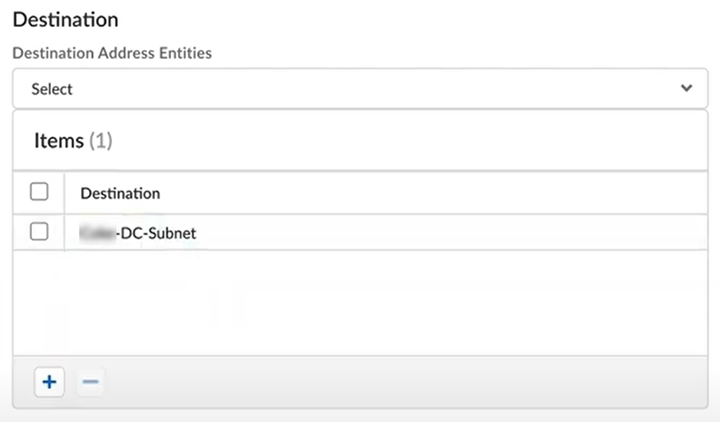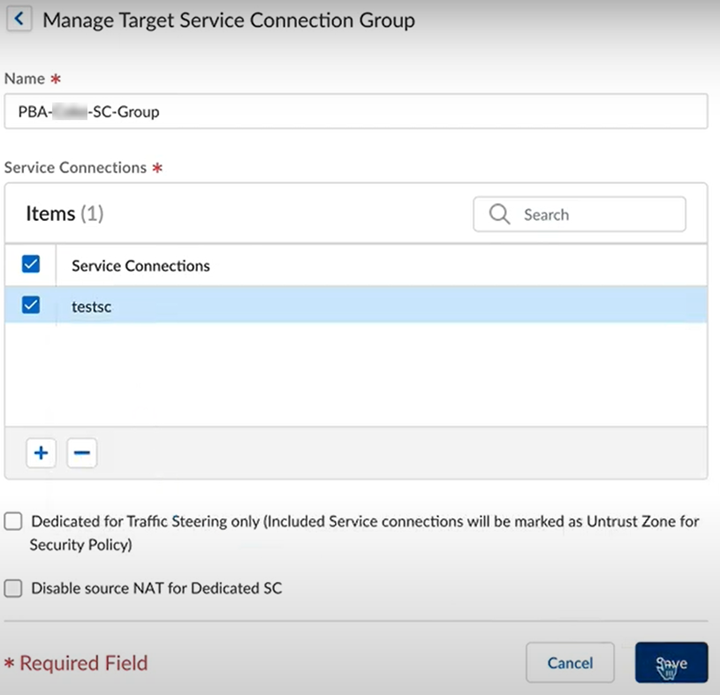Prisma Access
Traffic Steering for Dynamic Privilege Access
Table of Contents
Expand All
|
Collapse All
Prisma Access Docs
-
- 6.1 Preferred and Innovation
- 6.0 Preferred and Innovation
- 5.2 Preferred and Innovation
- 5.1 Preferred and Innovation
- 5.0 Preferred and Innovation
- 4.2 Preferred
- 4.1 Preferred
- 4.0 Preferred
- 3.2 Preferred and Innovation
- 3.1 Preferred and Innovation
- 3.0 Preferred and Innovation
- 2.2 Preferred
-
-
- 4.0 & Later
- Prisma Access China
-
-
Traffic Steering for Dynamic Privilege Access
This section describes about the traffic steering workflow for the dynamic privilege
access.
| Where Can I Use This? | What Do I Need? |
|---|---|
|
|
Use traffic steering to forward a project's traffic to a service connection and
project-specific routes.
- Select ConfigurationNGFW and Prisma AccessConfiguration ScopePrisma AccessService Connections.Add a service connection.Edit the Advanced Settings to route the traffic.Add Rule under Traffic Steering for your projects.Match the Source with users and add the project DHCP range as Source Address Entities.
![]() Match the Destination address entities.
Match the Destination address entities.![]() Select the services, and actions.
Select the services, and actions.![]() Save and push the changes.
Save and push the changes.