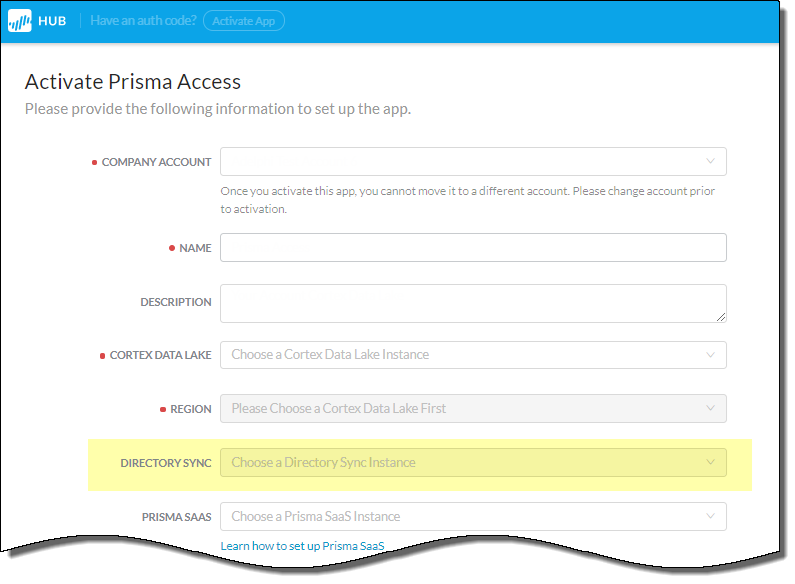Prisma Access
Integrate Cloud Identity Engine with Prisma Access (Strata Cloud Manager)
Table of Contents
Expand All
|
Collapse All
Prisma Access Docs
-
- 6.1 Preferred and Innovation
- 6.0 Preferred and Innovation
- 5.2 Preferred and Innovation
- 5.1 Preferred and Innovation
- 5.0 Preferred and Innovation
- 4.2 Preferred
- 4.1 Preferred
- 4.0 Preferred
- 3.2 Preferred and Innovation
- 3.1 Preferred and Innovation
- 3.0 Preferred and Innovation
- 2.2 Preferred
-
-
- 4.0 & Later
- Prisma Access China
-
-
Integrate Cloud Identity Engine with Prisma Access (Strata Cloud Manager)
Integrate Cloud Security Engine with Prisma Access Strata Cloud Manager.
Cloud Identity Engine (Directory Sync)
gives Prisma Access read-only access to your Active Directory information,
so that you can easily set up and manage security and decryption policies for users
and groups.
Cloud Identity Engine works with both on-premises Active Directory and Azure Active
Directory.
To set up Cloud Identity Engine with Prisma Access, start by going to the
hub to activate Cloud Identity Engine and to add it to Prisma Access. Then
go to Prisma Access to validate that Prisma Access is able to
access directory data.
- Activate Cloud Identity EngineCloud Identity Engine can share Active Directory information with any supported app on the hub. It’s free and does not require an auth code to get started. Cloud Identity Engine setup includes activating the Cloud Identity Engine app on the hub, configuring the Cloud Identity Engine agent to gather Active Directory mappings, and configuring mutual authentication between Cloud Identity and and the agent.Make sure to deploy the Cloud Identity Engine instance in the same region that you deployed Prisma Access and Strata Logging Service.Enable Cloud Identity Engine for Prisma Access.You can associate Prisma Access with Cloud Identity Engine when you’re first activating Prisma Access or anytime after:
- While you’re activating Prisma Access: When you first activate Cloud Managed Prisma Access, you can choose a Cloud Identity Engine instance for Prisma Access to use. Make sure to select an instance that is deployed in the same region as Prisma Access.
![]()
- After you’ve activated Prisma Access: To enable Cloud Identity Engine for an existing Prisma Access instance, log in to the hub. From the hub settings dropdown (see the gear on the top menu bar), select Manage Apps. Find the Prisma Access instance you want to update, and select the Cloud Identity Engine instance you want Prisma Access to use.