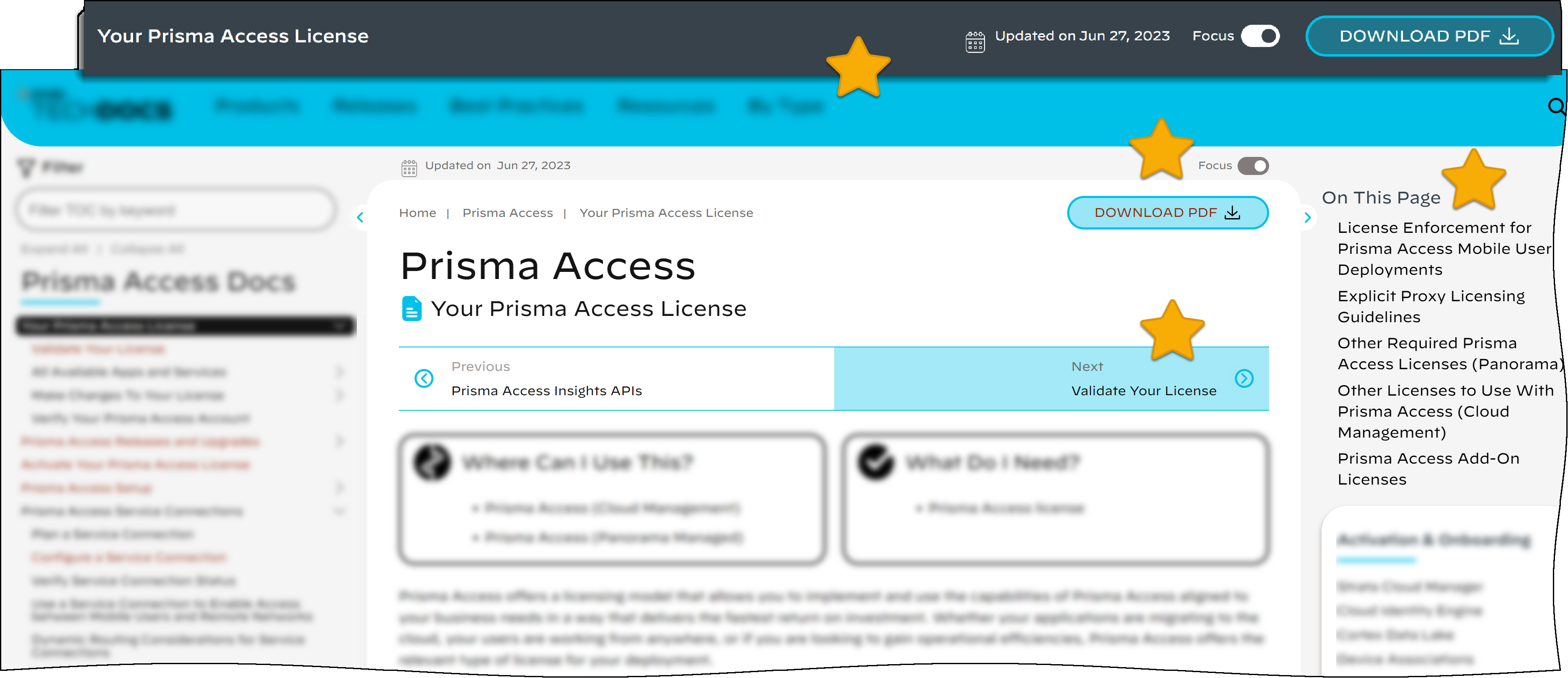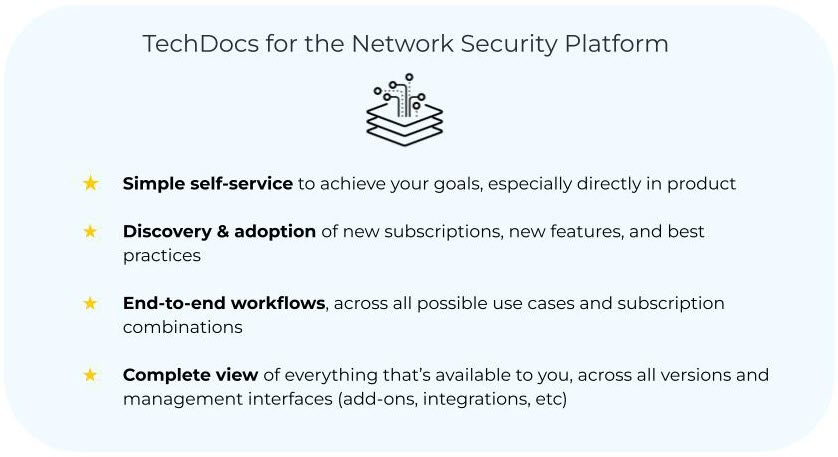
We're rolling out a brand new TechDocs experience! Starting in June 2023, you'll notice a modernized TechDocs look and feel.
And over the next few weeks, we'll be continuing to roll out new features to better surface the content that matters to you, exactly where and when you need it.
As we platformize our security offerings, we'll be updating docs on a product-by-product basis, to give you enhanced usability, search, and navigation. Here's the docs we've updated so far, and stay tuned for more to come!
Let us show you what's new!

Feature Highlights
- Super ToC
This updated navigation brings docs for a product area together into a single view: admin guides, reference content, release notes, and more. Dropdowns let you switch between guide versions. - Support table for every topic
Right away we're letting you know where you can use this feature, and any version, software, license, or role requirements. - Tabs
Tabs show you parity across versions and management interfaces, and create a single source of truth for a feature across all the places it's supported. - Quick paths
These persistent, two-way paths let you easily flip between related documentation: integrations, add-ons, and more. They give you an end-to-end workflow across all use cases and different subscription combinations.
For example: If you're using GlobalProtect with Prisma Access, the GlobalProtect docs are always a click away and you can easily flip between these docs; all related content remains visible and in easy reach.
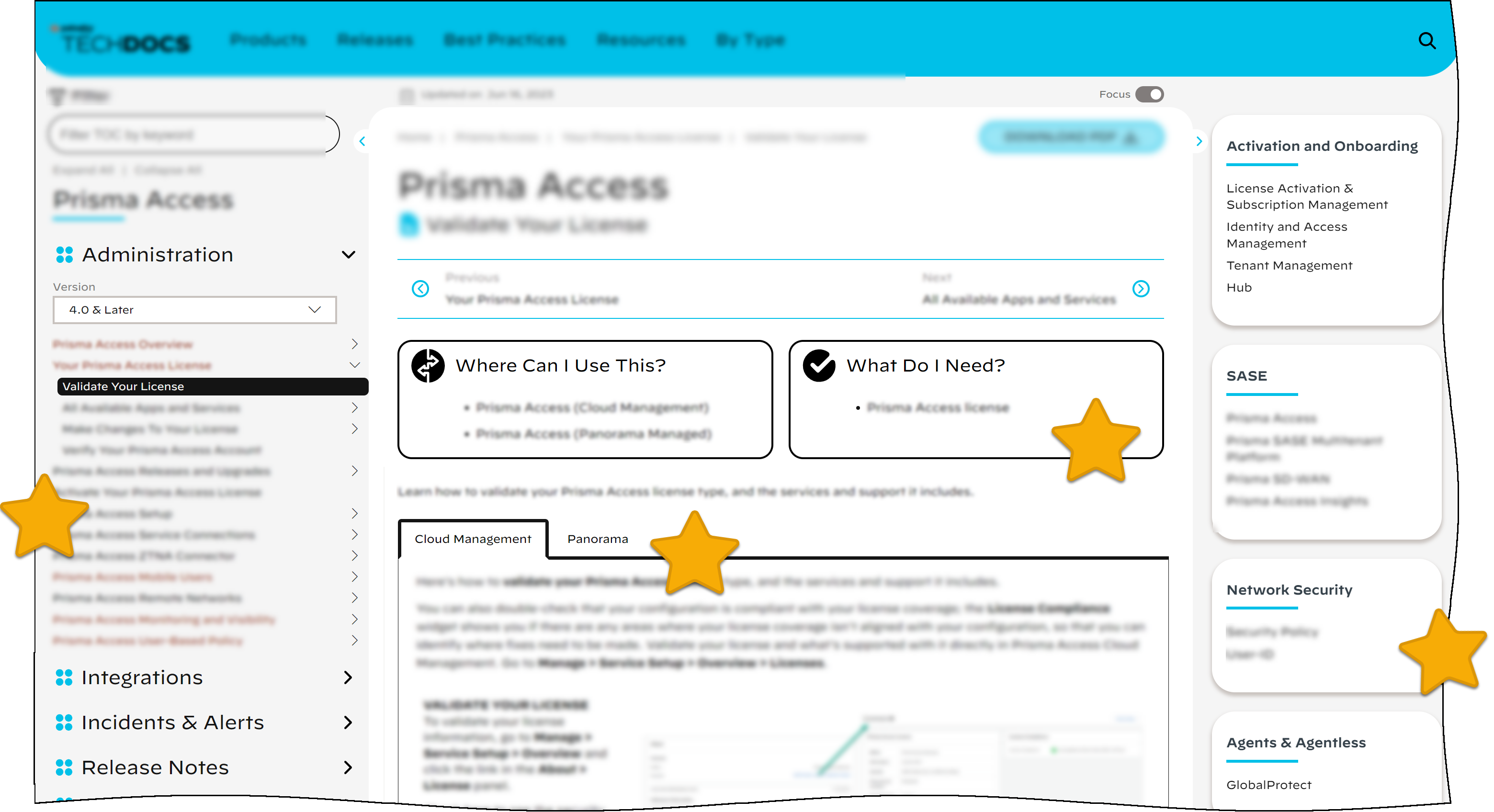
- Floating header
Topic details, and doc features like PDF and the Focus view remain at the top of the page, as you scroll and move through content. - Focus view
Collapse side panels to focus in on a topic, and expand them again when you're ready to move on. - On this page, mini ToC
Preview and jump to sections on this page. - Preview for next (and previous) topics
See what topic comes next (or before) this topic, to decide if it's relevant to you - Collapsing and expanding content
(Not pictured) Throughout the docs, you'll start seeing the options to collapse and expand content. We're implementing this feature so you can easily scan for the content that matters to you, and skip over what doesn't apply.