SaaS Security
Exposure Level
Table of Contents
Expand All
|
Collapse All
SaaS Security Docs
Exposure Level
Data Security scans assets for exposure levels to
identify how and with whom the asset is shared.
Data Security uses an exposure level status to describe how your shared assets display in an
application and determines file exposure by analyzing all users who have access to the
file. Although every SaaS application has its own settings for controlling how and with
whom users may share assets, Data Security provides a mechanism for setting and
enforcing acceptable exposure levels consistently across all your managed apps.
On Data Security, each policy—both the default rules as well as any custom rules you
define—enable you to set a level of exposure identifying an asset as being at risk
(except for Sensitive Documents rules, which match documents with predefined
characteristics).
The exposure level is just one match criteria available in a policy and, therefore, determining
the minimum level of exposure posing a threat depends on the other match criteria, and
what threat the policy protects against.
For example, the WildFire policy scans all your assets for files containing malware. In this
case, a file containing malware poses a threat no matter the exposure level. However, if
you add a Sensitive Credential policy rule to protect an engineering GitHub repository
used for sharing code throughout the company, any external sharing poses a risk, so you
should configure the rule to match on Public and External exposures.
Data Security scans assets for the following exposure levels:
Unknown exposure level is used exclusively to search for assets, not policies, and only applies
to AWS S3 buckets.
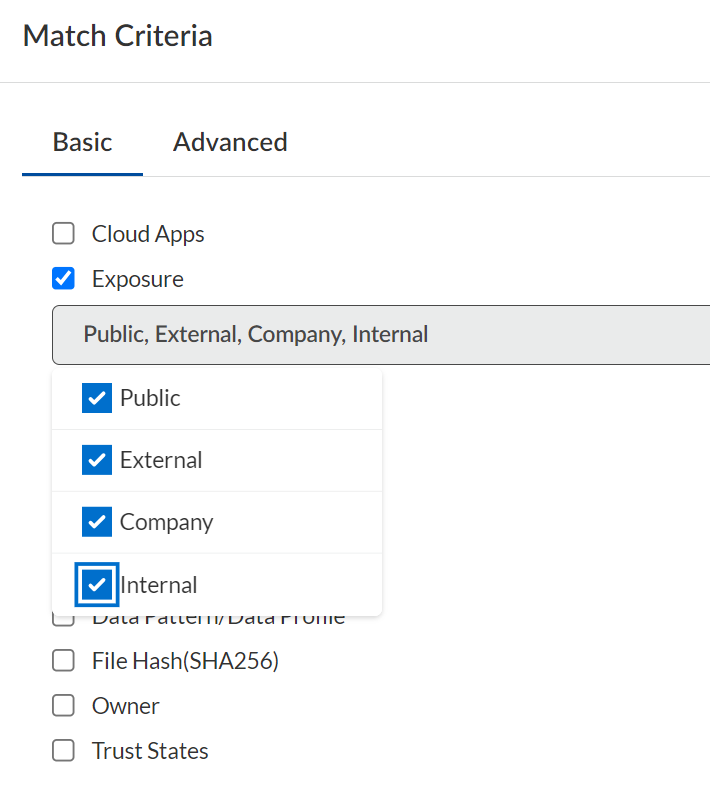
Exposure Level | Description |
|---|---|
Public | An asset is Public if it contains either
of the following:
|
External | The owner invited one or more users outside
of your organization to collaborate on the asset. |
Company | The owner created a company-wide URL giving anyone
in the company direct access to the asset. |
Internal | Includes assets the owner has not shared.
Also includes assets the owner has shared, but only with users within
the company. These users have an email address in the enterprise
domain name. |
Shared via Custom URL | The owner created a custom link, vanity
URL, or password-protected link for direct access to the asset and then
shared this asset (directly or indirectly) using the link. This option is for Box assets only and hidden if you're not using Data Security to secure Box
applications. |
