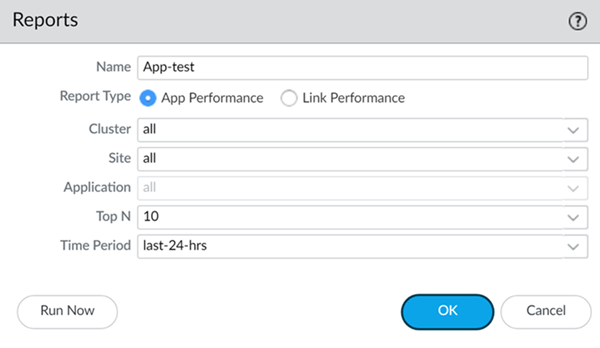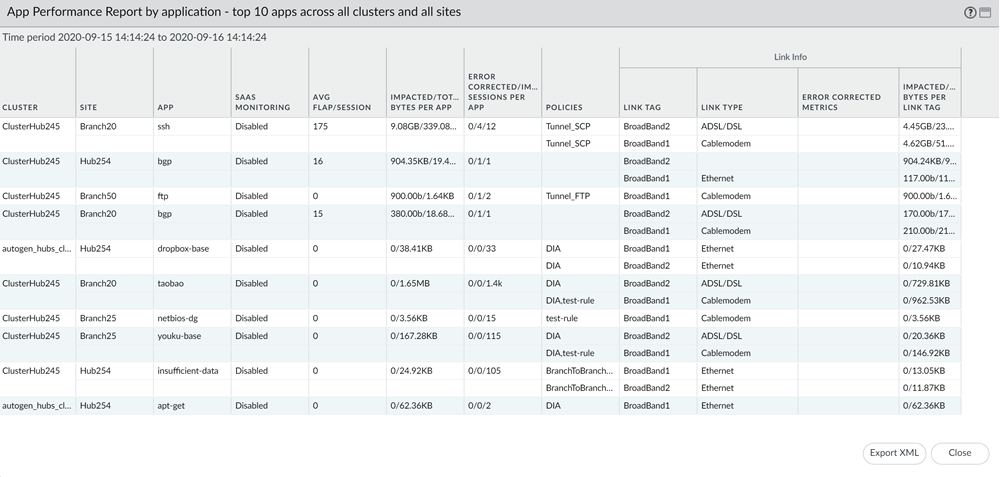SD-WAN
Generate an SD-WAN Report
Table of Contents
Expand All
|
Collapse All
SD-WAN Docs
-
-
-
-
- 3.4
- 3.3
- 3.2
- 3.1
- 3.0
- 2.2
- 2.1
- 2.0
- 1.0
-
Generate an SD-WAN Report
Generate an SD-WAN report to view the applications or links with the most
frequent occurrences of path quality degradation.
| Where Can I Use This? | What Do I Need? |
|---|
Configure and generate an SD-WAN report detailing the top applications or links
with the highest frequency of path quality degradation. The order application or
links appear in a report is based on the amount of data impacted; the more data is
impacted, the higher the application or link appears in the report. SD-WAN reports are generated as needed and cannot be scheduled. Use
the SD-WAN reports to verify the correct application or link
throughput, or ensure that application or link impact is not noticed by users. For
example, if your ISP guaranteed a certain amount of throughput on a link, generate a
Link Performance report for that link to verify that the guaranteed bandwidth is
honored.
From the Panorama® management server, you can only generate reports for applications or links across
all SD-WAN enabled firewalls. To generate a report for applications
or links processed by an individual firewall, you must create and generate the
report locally on the firewall.
If no data is present or the screen indicates that SD-WAN is undefined, check in
the Compatibility Matrix that the Panorama release you are using supports the SD-WAN
plugin release you are trying to use.
- Log in to the Panorama web interface.Select PanoramaSD-WANReports and Add a new report.Configure the SD-WAN report parameters.
- Enter a descriptive Name for the report.Choose the Report Type to generate:
- Select App Performance to generate a report detailing only application health performance.
- Select Link Performance to generate a report detailing only the link health performance.
Select the VPN Cluster for which to generate the report. By default, all is selected.Select a Site within the selected VPN cluster for which to generate the report. By default, all is selected.If you selected all Clusters then this field is grayed out and a Site cannot be selected.(App Performance only) Select the Application for which to generate the report.If you selected all Clusters and Sites then this field is grayed out and an individual application cannot be selected.(Link Performance only) Select the Link Tag for which to generate the report. Selecting a link tag generates a report for all links in grouped using the tag in the cluster or site. By default, all is selected.(Link Performance only) Select the Link Type for which to generate the report. Selecting a link type generates a report for all links of the specified type in the cluster or site. By default, all is selected.Select the Top N applications or links to include in the report. This setting determines the number of applications or links experiencing health degradation to include in the report. By default, the report includes the top 5 applications or links experiencing health degradation.Specify the Time Period within which to generate the report. By default, None is selected and queries the entire health status history of the applications or links.Click Run Now to generate the report.![]() View the generated report and Export XML to export the report in XML format to your local device. When ready, click Close.
View the generated report and Export XML to export the report in XML format to your local device. When ready, click Close.![]() In the Reports pop-up, click OK to save your configured report.CommitCommit to Panorama and Commit your changes.
In the Reports pop-up, click OK to save your configured report.CommitCommit to Panorama and Commit your changes.