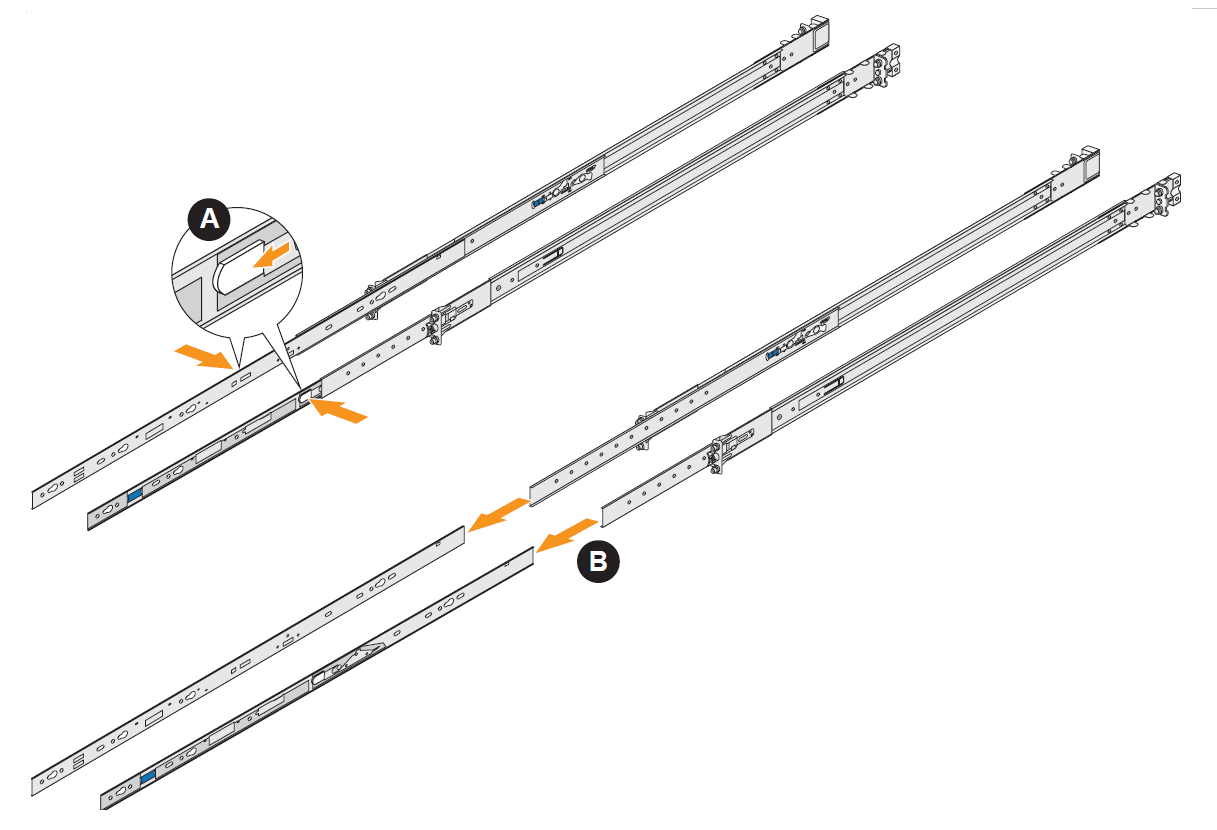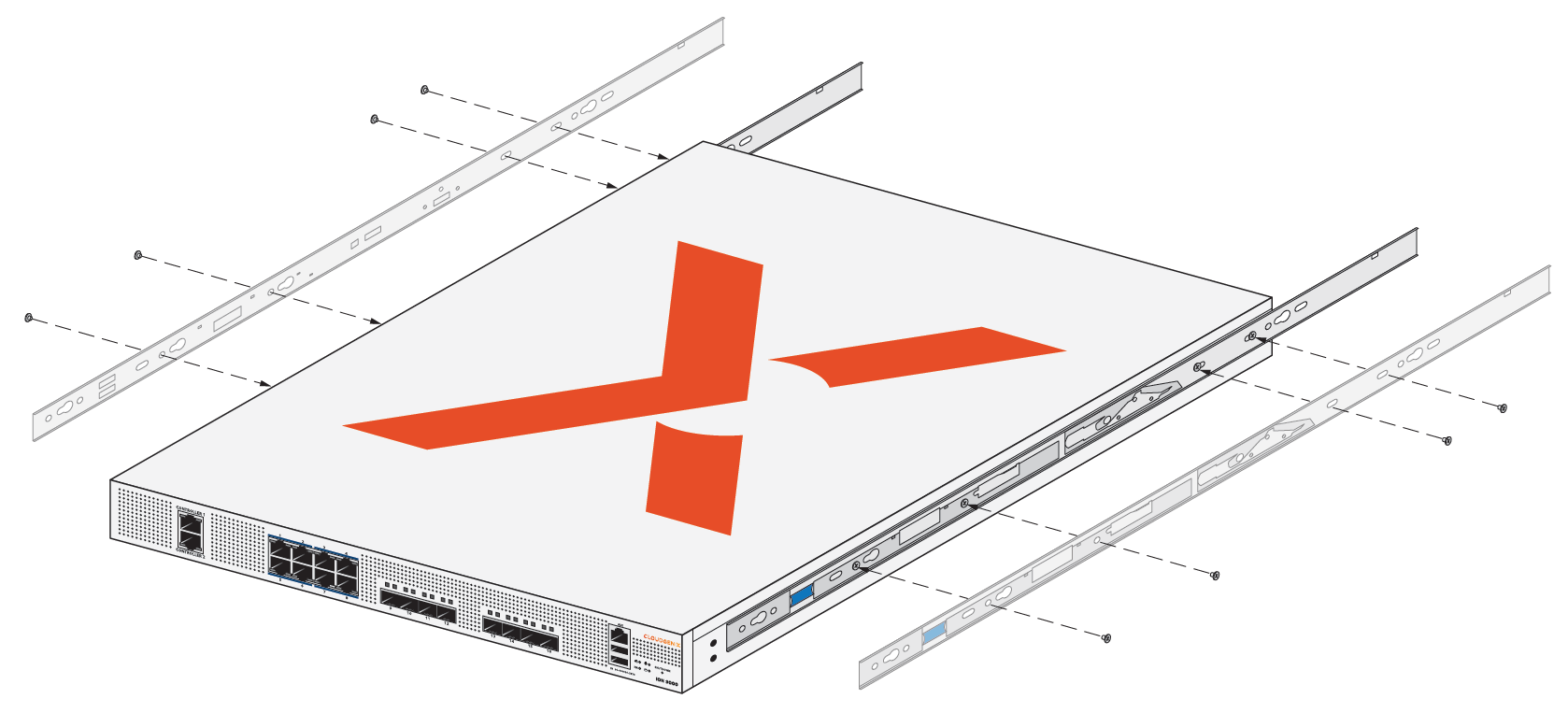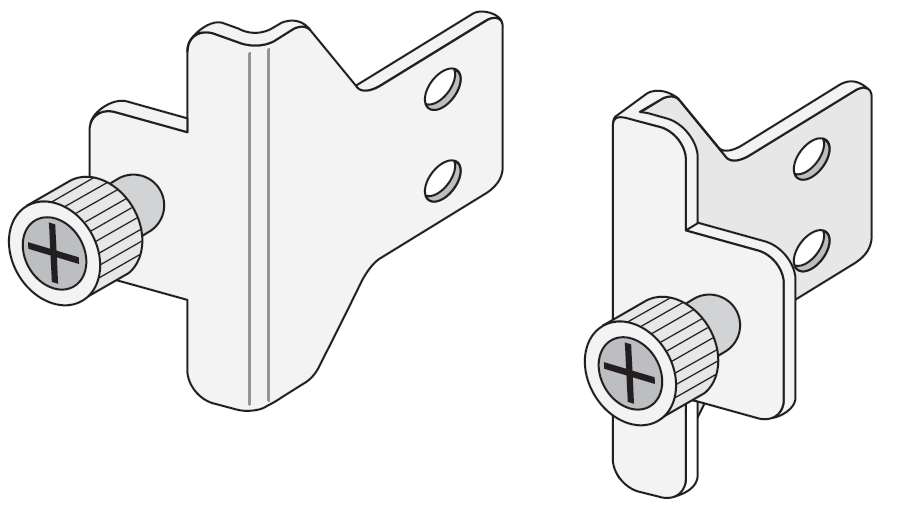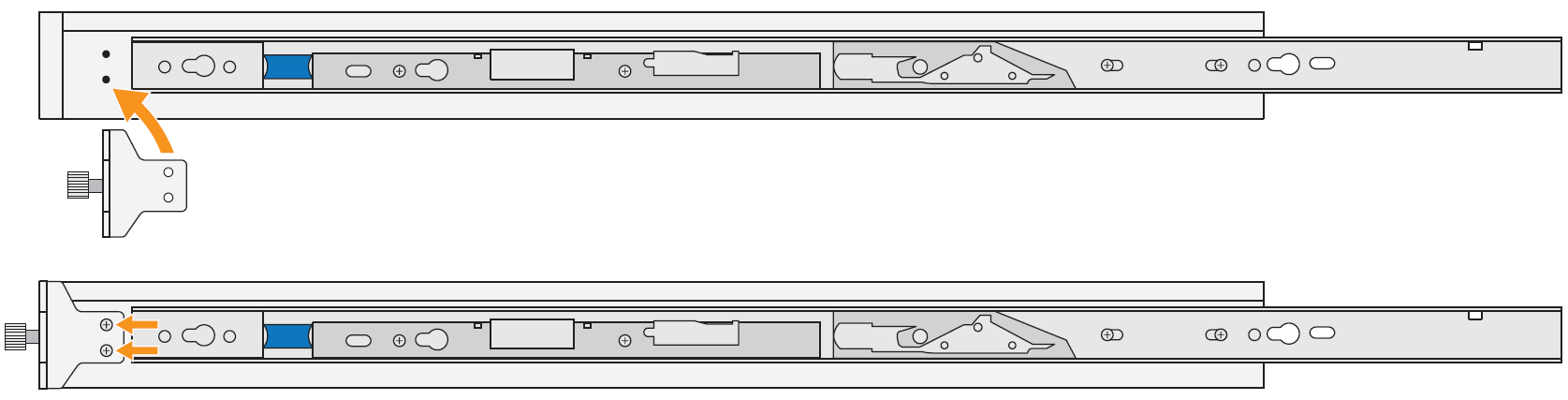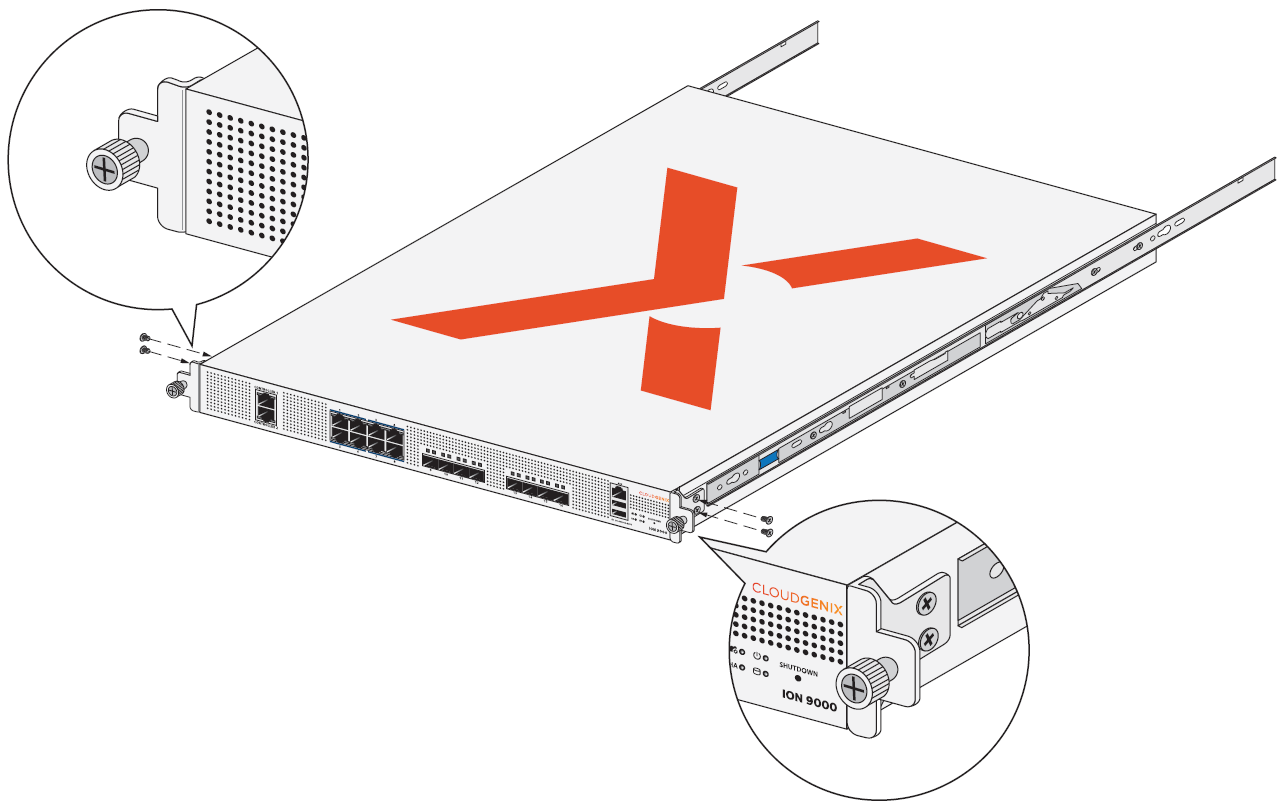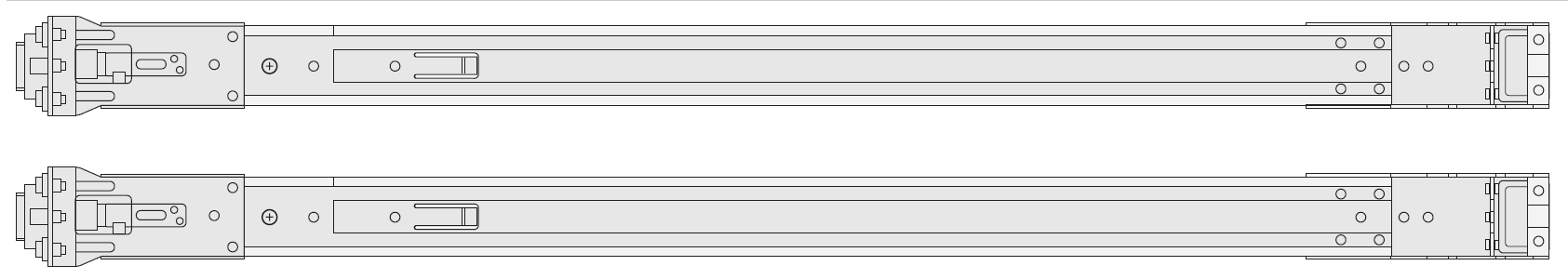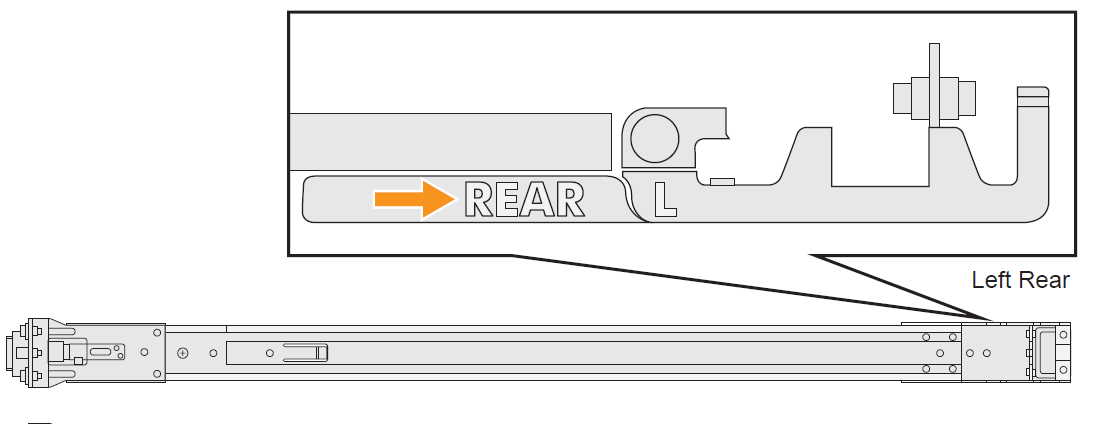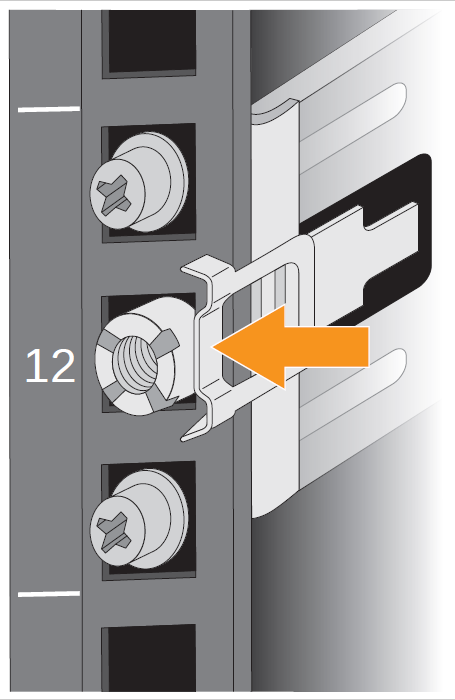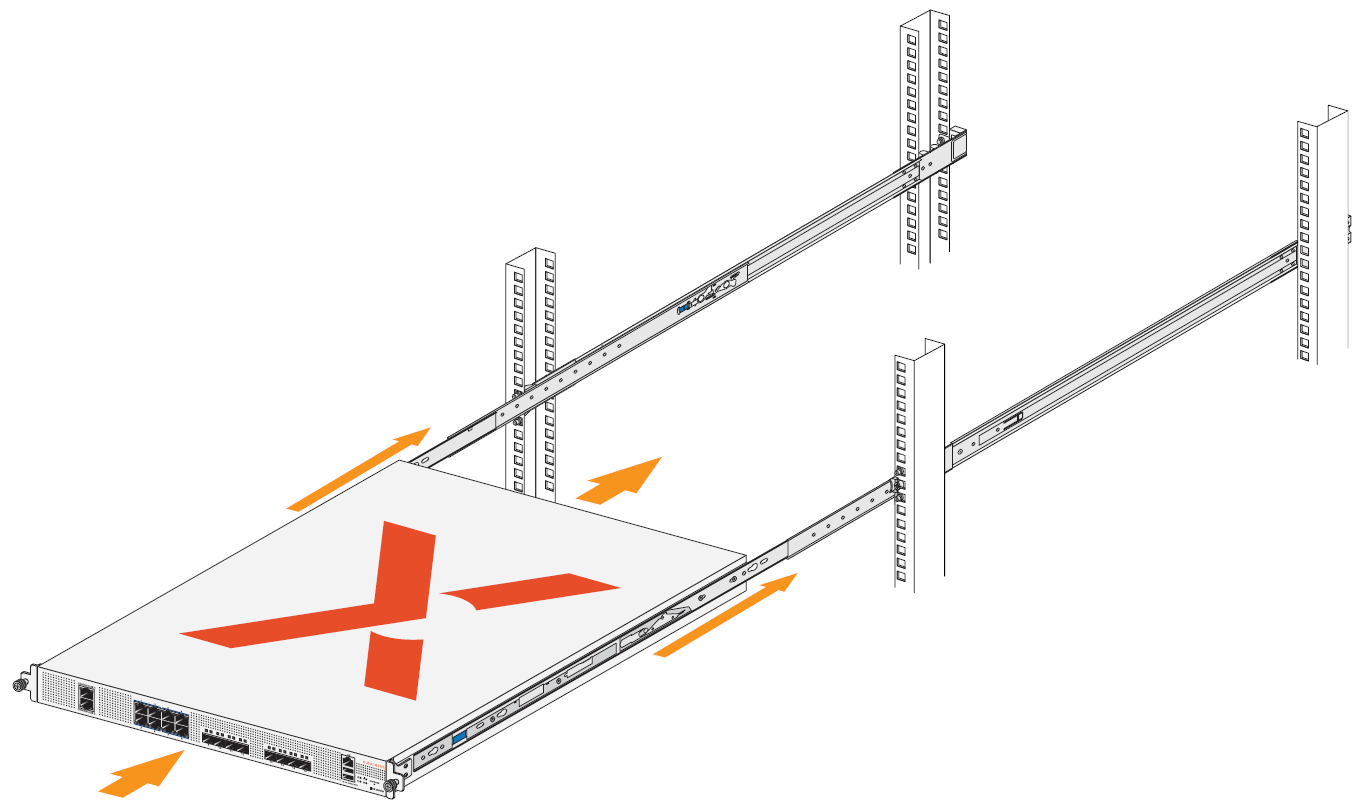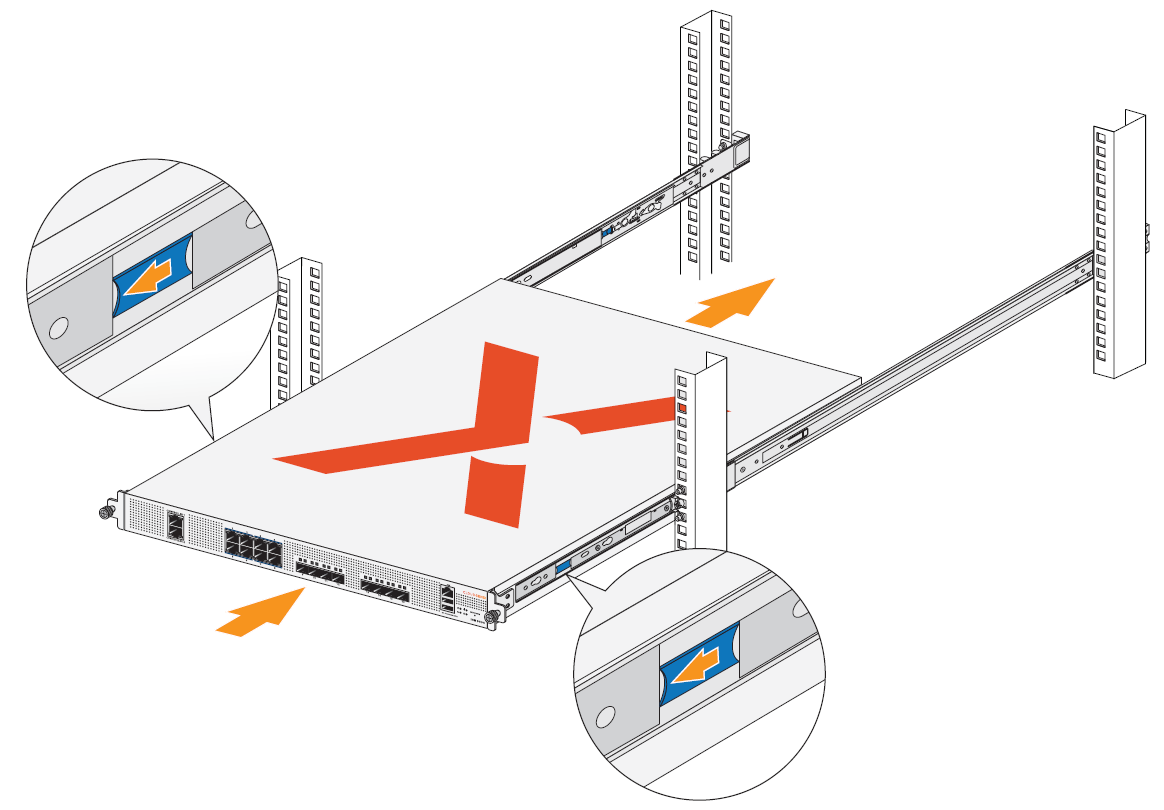Rack Mount the ION 9000
Table of Contents
Expand all | Collapse all
Rack Mount the ION 9000
Learn to rack mount the Prisma SD-WAN ION 9000 device.
Rack mount the ION 9000 on a standard 19 inch
rack with square holes:
- Attach the rack-mount brackets to the ION 9000
- Unpack the installation kit and retrieve the rails.Remove the chassis mounting brackets from the rails by extending the bracket out and sliding the bracket release button towards the front to fully withdraw it from the rails.The ION 9000 uses the chassis mounting brackets to attach to the slide rails for mounting on the rack.
![]() Attach the mounting brackets to both sides of the ION 9000.
Attach the mounting brackets to both sides of the ION 9000.![]() Retrieve the slide lock ears from the ION 9000 accessory kit.
Retrieve the slide lock ears from the ION 9000 accessory kit.![]() The slide lock ears attach to the front of the ION 9000 and lock the device in place in the rack.
The slide lock ears attach to the front of the ION 9000 and lock the device in place in the rack.![]()
![]() Attach the slide rail to a standard 19-inch rack
Attach the slide rail to a standard 19-inch rack- Select a 1-RU slot to insert the slide rail to the rack.
![]() Align the rail end marked REAR to the rear side of the rack.
Align the rail end marked REAR to the rear side of the rack.![]() Insert the screws on the rails in the screw holes of the rack and ensure that the metal clasp secures the rails to the rack post.If the screws are attached to the rails, do not detach the screws from the rails before inserting in the racks.
Insert the screws on the rails in the screw holes of the rack and ensure that the metal clasp secures the rails to the rack post.If the screws are attached to the rails, do not detach the screws from the rails before inserting in the racks.![]() If the rack has threaded round holes:
If the rack has threaded round holes:- Use fitting pins in the rack mounting kit and screw them through the rack holes.
- Screw the fitting pins through the rails.
- Attach the chassis-mounting brackets to either side of the ION 9000.
- Slide the ION 9000 into the rack and confirm that the device is installed securely.
If the rack has unthreaded round holes:- Insert the rail behind the hole plate.
- Secure the rail onto the mounting plates of the rack using screws from the installation kit.
- Attach the chassis-mounting brackets to either side of the ION 9000.
- Slide the ION 9000 into the rack and confirm that the device is installed securely.
On the front side of the racks, snap the rails in place by inserting the screws in the rack. Ensure that the spring retention clip is fully engaged, so that the rail is securely attached to the rack.Slide the ION 9000 into the rails- Align the mounting brackets on the ION 9000 with the slide rail slot and push the ION 9000 in.
![]() Slide the bracket release button on both the brackets and slide the ION 9000 into the rack until it clicks into place.
Slide the bracket release button on both the brackets and slide the ION 9000 into the rack until it clicks into place.![]() Secure the ION 9000 into the rails using the thumb screws on the slide lock ears.
Secure the ION 9000 into the rails using the thumb screws on the slide lock ears.![]()