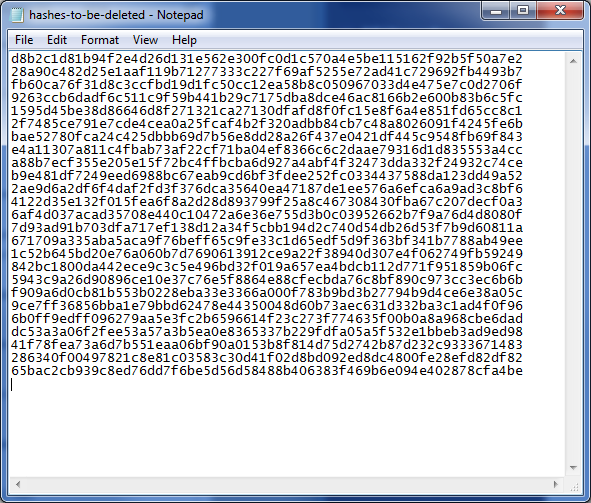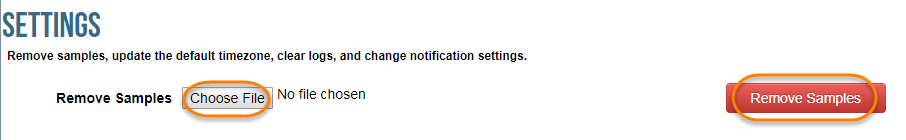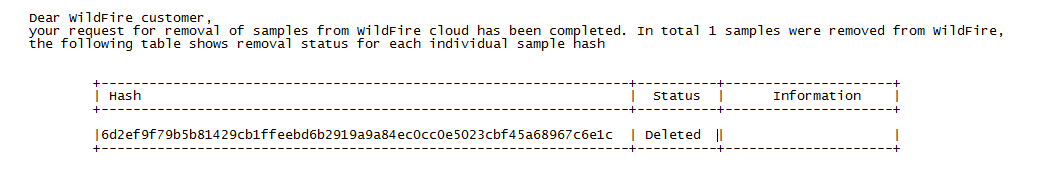Sample Removal Request
Table of Contents
Expand all | Collapse all
-
- Advanced WildFire Support for EML Files
- Advanced WildFire Dashboard Enhancements
- Mach-O Support for WildFire Inline ML
- Advanced WildFire Public Sector Cloud
- Advanced WildFire Government Cloud
- WildFire Italy Cloud
- WildFire Spain Cloud
- WildFire Saudi Arabia Cloud
- WildFire Israel Cloud
- WildFire South Africa Cloud
- WildFire South Korea Cloud
- WildFire Qatar Cloud
- WildFire France Cloud
- WildFire Taiwan Cloud
- WildFire Indonesia Cloud
- WildFire Poland Cloud
- WildFire Switzerland Cloud
- Advanced WildFire Support for Intelligent Run-time Memory Analysis
- Shell Script Analysis Support for Wildfire Inline ML
- Standalone WildFire API Subscription
- WildFire India Cloud
- MSI, IQY, and SLK File Analysis
- MS Office Analysis Support for Wildfire Inline ML
- WildFire Germany Cloud
- WildFire Australia Cloud
- Executable and Linked Format (ELF) Analysis Support for WildFire Inline ML
- Global URL Analysis
- WildFire Canada Cloud
- WildFire UK Cloud
- HTML Application and Link File Analysis
- Recursive Analysis
- Perl Script Analysis
- WildFire U.S. Government Cloud
- Real Time WildFire Verdicts and Signatures for PDF and APK Files
- Batch File Analysis
- Real Time WildFire Verdicts and Signatures for PE and ELF Files
- Real Time WildFire Verdicts and Signatures for Documents
- Script Sample Analysis
- ELF Malware Test File
- Email Link Analysis Enhancements
- Sample Removal Request
- Updated WildFire Cloud Data Retention Period
- DEX File Analysis
- Network Traffic Profiling
- Additional Malware Test Files
- Dynamic Unpacking
- Windows 10 Analysis Environment
- Archive (RAR/7z) and ELF File Analysis
- WildFire Analysis of Blocked Files
- WildFire Phishing Verdict
Sample Removal Request
Unique samples sent to the WildFire cloud
for analysis can now be deleted at the discretion of the user. This
allows users who are subject to data protection policies, including
those who must comply with GDPR, to permanently dispose of sample data
based on their organization’s retention policies. Sample data includes
session / upload data and the sample file itself.
- Create a text file with a list of SHA256 or MD5 hashes of the samples to be deleted. Each hash must be on an individual line in the file and can include up to 100 samples.Only files that are unique to your environment can be deleted. If files are found to be available in other public or private feeds, only the session and upload data for a given account is removed.
![]() Log in to the WildFire cloud using your Palo Alto Networks support credentials or your WildFire account.Select Settings on the menu bar.Click Choose File and select the hash list text file that you created in step 1 and then Remove Samples. You will receive a confirmation upon a successful file upload.
Log in to the WildFire cloud using your Palo Alto Networks support credentials or your WildFire account.Select Settings on the menu bar.Click Choose File and select the hash list text file that you created in step 1 and then Remove Samples. You will receive a confirmation upon a successful file upload.![]() After the samples are removed from the WildFire cloud, you will receive a confirmation email with the details of the request. This includes a list of the samples that were requested to be deleted, and the removal status of each sample. This process can take up to 7 days.
After the samples are removed from the WildFire cloud, you will receive a confirmation email with the details of the request. This includes a list of the samples that were requested to be deleted, and the removal status of each sample. This process can take up to 7 days.![]() Samples that do not exist or are not unique to your environment will return statuses of Not found and Rejected, respectively.
Samples that do not exist or are not unique to your environment will return statuses of Not found and Rejected, respectively.